Bluetooth controller issue
-
Pi Model or other hardware: Pi 4 8GB Model B with 1.5GHz 64-bit quad-core CPU (8GB RAM).
Power Supply used: CanaKit 3.5A USB-C Raspberry Pi 4 Power Supply.
RetroPie Version Used: 4.7.1
Built From: Pre made SD Image on RetroPie website
Controller used: 8BitDo SN30 Pro
Error messages received:I have been using a Pi 3 for a year or so, and have 2 8BitDo bluetooth controllers that worked perfectly with it. Recently I bought a Pi 4 and installed a fresh image fro the RetroPie website. However, when I try to pair either controller, it says that no devices were detected. I had these controllers working before, and I have tried following various guides, but the system does not recognize them.
This may or may not be important, but following one thread, I decided to check the Raspberry Pi's bluetooth status. Apologies for the screenshot, but I noticed a lot of Failed messages and I'm not sure what they mean (or whether they are even relevant). But I am wondering whether these might be related to the issue.
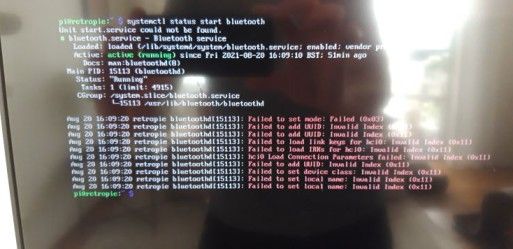
Otherwise, I just can't seem to get the Raspberry Pi to detect the controllers. -
Do an update of the RetroPie packages and also update the installed packages/kernel. Reboot afterwards.
You can check again to see if you still get the same errors for thebluetoothservice usingsystemctl status bluetooth(no need forsudoif you're just checking for the status).There's still an issue with a recent Bluetooth update (see the top pinned topic), so there's one more step to do before attempting to pair your controllers. From the command line, run
sudo apt install bluez=5.50-1.2~deb10u1+rpt2then reboot again (run
sudo rebootafter installing the package).Try again to pair your controllers and see if it works this time.
-
Hi again.
The above post has solved my problem. I was able to effortlessly pair both controllers by following those instructions. For anyone who is stuck and sees this thread, I believe it was this command that solved the problem: sudo apt install bluez=5.50-1.2~deb10u1+rpt2. After updating the packages and checking the bluetooth status, I still got the Failed error messages, but once I inputted this command they disappeared. Of course, try everything just to be safe.
Thanks for your help!
-
M moody31415 referenced this topic on
Contributions to the project are always appreciated, so if you would like to support us with a donation you can do so here.
Hosting provided by Mythic-Beasts. See the Hosting Information page for more information.