Good cases for the Pi4?
-
I'm going to be using a SmartiPi Touch 2 with mine. :)

-
@Ecks - I always factor in overclocking when considering a case. It's a "considered" feature. I pretty much overclock everything if possible and with PC's I always buy Intel's K chips as they are unlocked and specifically designed for that purpose. I think the OP'er had asked about overclocking later in the thread. I think he's looking for a good case and some tips on overclocking.
Further down @barbudreadmon and a few others had discussed overclocking also. I know @barbudreadmon does most (if not all) of the work on one of the top arcade cores. I figure if a core or RP dev asks if someone can run some tests I try and help out as I figure it's a fraction of the time they put into development.
It might help them decide which games will/should run properly or which ones are good candidates to add in the future.
Anyway, sorry, you're correct we can share the overclock information about a particular case without discussing the merits as there's a plethora of other great threads on the forum specifically geared toward cases, overclocking & cooling.
By the way thanks for sharing that hefty heatsink/fan combo. Mine arrived today from Amazon and I am looking forward to doing some testing. That heatsink kills me every time I look at it as it reminds of the equivalent of an old muscle cars with pipes, hood scoops and engine hanging out everywhere. Rev it up! :) I also picked up a Noctua 40mm 5v fan as I love their fans but don't care much for the color combo. The make one of the best fans and you get exactly one color choice.
-
@Riverstorm said in Good cases for the Pi4?:
I know @barbudreadmon does most (if not all) of the work on one of the top arcade cores
I'm clearly not doing most of the work, the actual team contains 5 people : iq_132 & dink are the 2 main developpers (they handle new drivers and real research); kev, JacKc and me handle smaller fixes/improvements. I'm fully responsible of the libretro part of things though.
Yes, knowing what current arm boards are capable of can indeed be useful for development. -
To the OP topic: I do not like to have active cooling in my arcade (noise, collecting dust, may break some time).
So I picked a Geekwork Aluminum case without fan(s). And followed loosely this guide (German, but just check the pictures, note: in that on this page a JoyIT case is used).Result: I can keep my Rpi4 at 60C max while stresstesting and having it overclocked to 2000 MHz. (Ambient temp around 25C).
How to do it:
I ditched the thermal pads shipped with the geekworm except for the VLI VL805 chip and replaced it with a copper plate
carefully bent, flattened and fit to size not to create a shortcut. Additionally I used some thermal paste: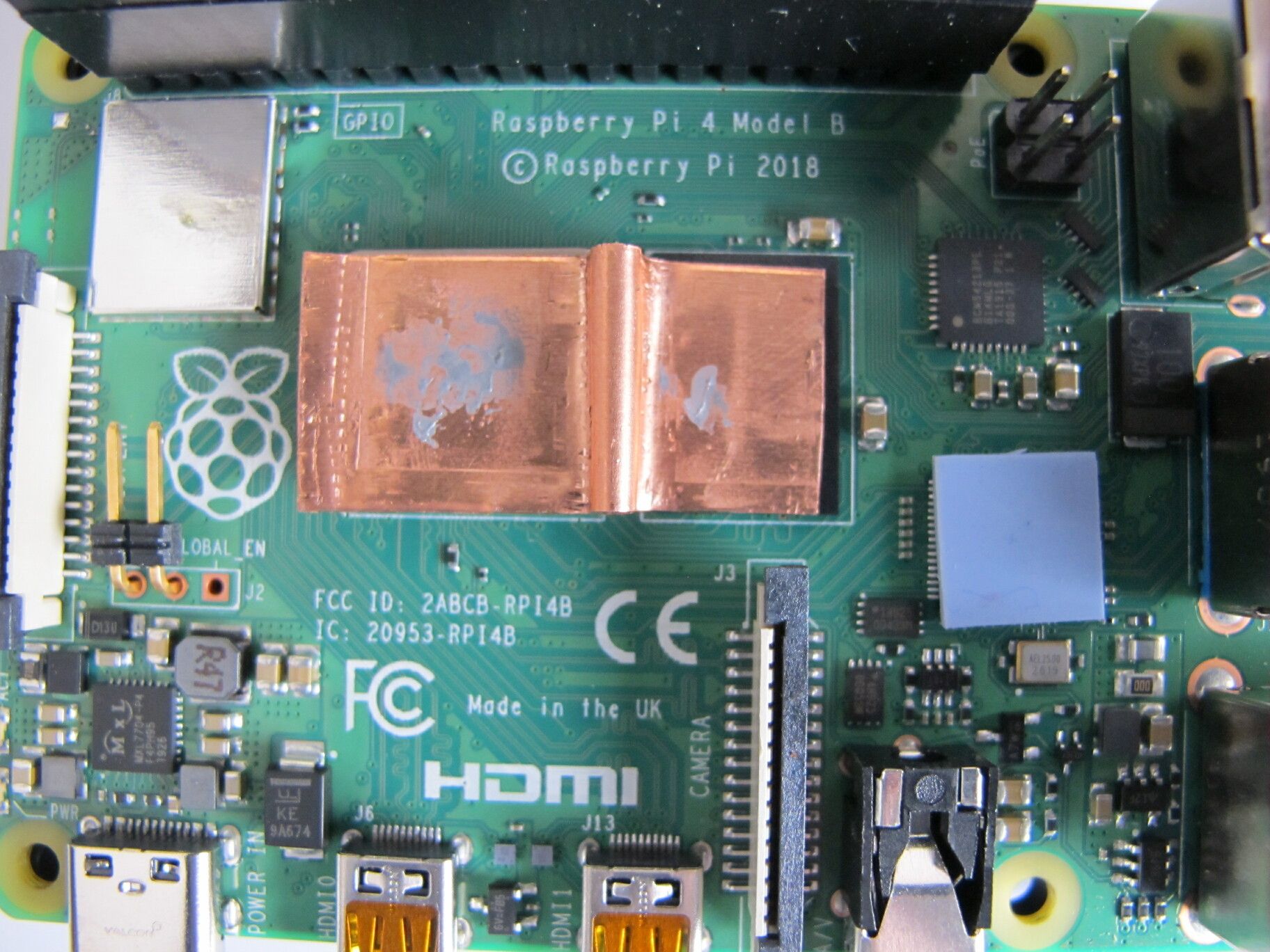
Then to support the heat spreading I cut out three (almost) squares, folded in the middle and stuck into the Aluminum
case. Note the position and smaller size of the Copper "square" next to the PoE pinout: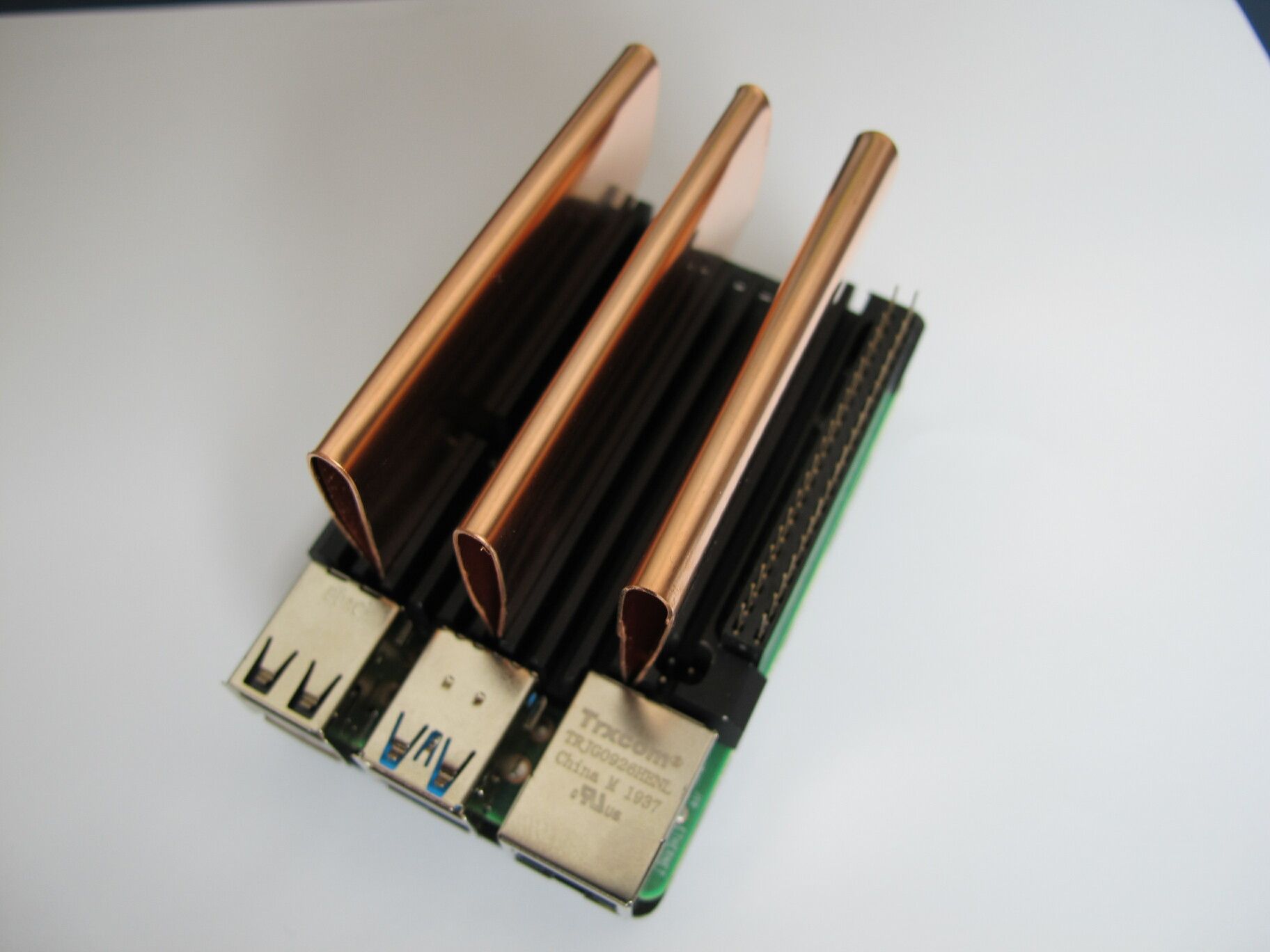
For additionally heat spreading I mounted the whole setup on the rest of the Coppper sheet with an Copper stripe
(isolated with tape towards the NIC/USB ports):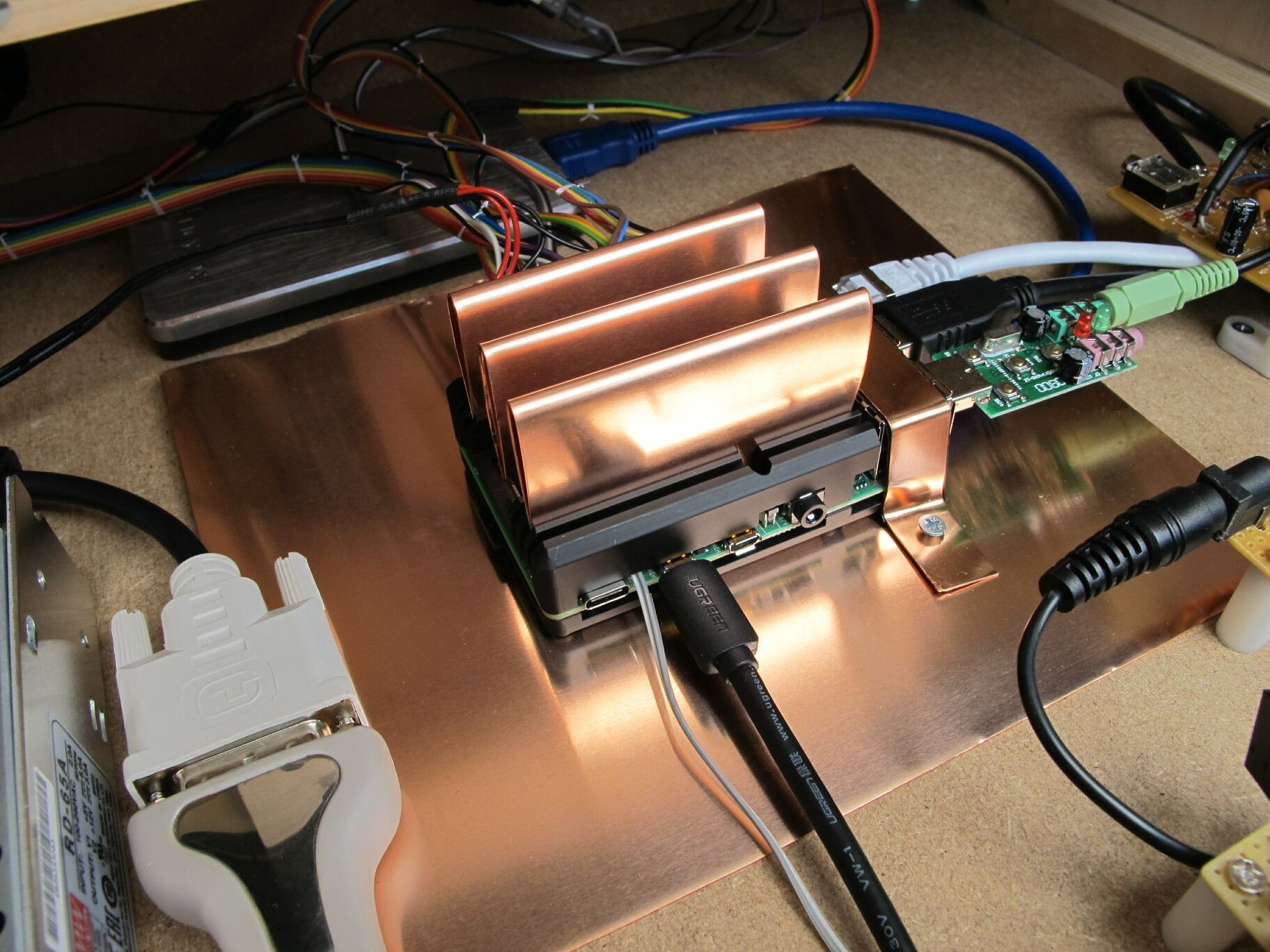
This keeps the Pi in place even during heaviest arcade action. You may notice the absence of the USB-C power: I use the GPIO to power this workhorse. :-)
For your reference the dimensions of the Copper parts. The Copper sheet has to have 0.5mm thickness.
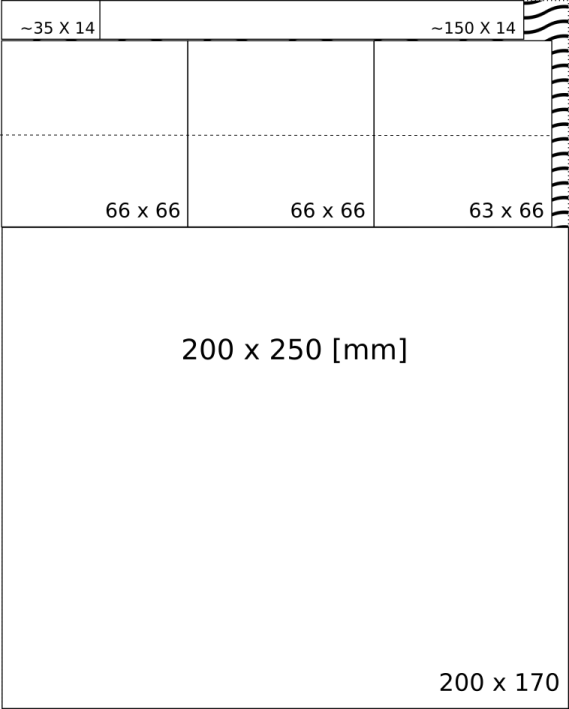
You can find the copper sheet for around EUR10 or less (e.g. check a scrap dealer), if you can lend tin snips and invest some time this makes a very efficient heat spreader that does not break the bank.
Cheers
-
@barbudreadmon said in Good cases for the Pi4?:
I'm clearly not doing most of the work, the actual team contains 5 people : iq_132 & dink are the 2 main developpers (they handle new drivers and real research); kev, JacKc and me handle smaller fixes/improvements. I'm fully responsible of the libretro part of things though.
Yes, knowing what current arm boards are capable of can indeed be useful for development.Thanks for clarifying. I wasn't sure as you answer most of the questions here it seems. You guys fixed a game in fbneo that wasn't working properly in 2003plus. From what I understood it just wouldn't work in the core without a major overhaul to the driver but you guys got it going in fbneo.
I've had a short chat with Dink once and he's incredibly kind and very pleasant to chat with. Anyway thanks for all the work on fbneo.
@Lolonois - That's impressive and quite a creative cooling solution! :)
-
I am looking for a Pi 4 case too. I see quite a few where the case is made of multiple layers....sometimes between 9 and 12 layers. The layers sit flush on top of each other. Can anyone clarify if there is a benefit with these type of cases? They seem to be more of a hassle to put together. And I don't think that they improve air flow because there are no gaps between the layers. Thanks.
-
@fretman
A while back I purchased one of the "layers" cases that is made of acrylic for my Pi 4.
Granted I don't use it for retro gaming, and acrylic is not in any way a heatsink, but mine came with a small 5V fan for active cooling. The case has large holes for the ports and the fan blows the air down over the chips and out those holes. No problem with airflow here.I see there is a trend of all these metal cases with passive heatsink style cooling. Nothing wrong with that, but unless the heatsink/metal parts are touching either directly or through a pad on the chips, they won't do as much as they could with no air actually moving across the parts.
IMHO active air cooling with proper air channels will always beat a passive heatsink. Unless you combine the two which is ideal.
EDIT: Of course the look of the case is more important to some and the passive cooling may be sufficient. I just feel better knowing there is a fan moving that heat.
-
@yfzdude , thanks for the input. I just picked up a case on Amazon. It came with everything I needed. It only has 3 layers from the looks of it. This is my first project so I didn't want to get into the cases that cost more than the board itself.
-
@fretman - I don't think so, I think the acrylic layered cases, are for the most part, pure aesthetics and require a bit more work to assemble.
Active cases increase power consumption, create more heat and can break down, whereas passive use no power, don't generate heat and are generally are not prone to break downs.
I think if you blow just air (it's a poor conductor of heat) over a CPU with a fan vs. attaching an actual heatsink there's so many variables to take into account. The size of the fan, heatsink, negative space, open or closed case, paint over the contact points, how thick, thermal paste, pad, airflow, negative or positive air pressure/flow, etc.
I think usage and overclocking matter. The best I've seen is a heatsink/fan combo for the Pi 4 but for that to matter I had to run cpuburn, etc. and the case wasn't practical for everyday carry. On the other hand I've seen slick looking passive cases that are priced 3 times the cost of the Pi, but can compete with any active solution keeping temps well below the thermal threshold.
If your applications don't require overclocking and pushing the Pi hard then maybe a nominal case and saving some green is the order of the day.
I've actually held a small metal screwdriver with the flat end on the handle directly on the SOC, no case, nothing else involved, while running cpuburn. It wasn't quite enough to run it indefinitely but it took several minutes to reach the thermal threshold.
It was "chrome" plated so I would imagine if I had sanded the coating off it might have performed better. Direct contact with the metal is a better conductor. Maybe a larger screwdriver would have helped pull away the heat faster, different metals indisputably make a difference, so many factors.
I know the Pi 4 is a different beast but modern CPU's, in a PC, without a heatsink would be near impossible. Maybe light loads for short periods but a fan only with no heatsink, I would imagine is impossible in all but the lowest ambient temps.
If heat isn't a big consideration I don't think you can go wrong picking the case that appeals to you the most and fits the intended space. :)
-
@riverstorm , thanks for your help. I already bought the case. Should arrive tomorrow. Is it better to have the fan blowing air into the case or blowing air out of the case? I only plan on using the Pi as a small games emulator. The case comes with a 35mm fan and 4 heat sinks. I think that should be good enough. I don't plan on overclocking as the games I plan on playing are fairly basic.
-
@fretman - Honestly I don't think most cases for the Pi are "advanced" enough to worry about air flow design and is probably overkill but here's my 2 cents so take it loosely. Maybe some basic principles can apply.
If it's a fan/heatsink combo I would probably blow it outward/upward but also I had one case that had a lot of negative space, with a downward facing fan focused directly on the SoC. Basically exhausting air out all four sides. It worked ok too.
Removing heat away from the SoC is the main goal. Metal is a better conductor than air, so a heatsink will pull it up quicker, the bigger the heatsink the more readily it can dissipate the heat, a larger plate on the heatsink usually means better transfer between heatsink and SoC. Then use a fan to exhaust the heat out of the case, if needed.
Copper has roughly twice the thermal conductivity of aluminum but hey you can be creative and use whatever. I saw a build above that was homemade and looked impressive and probably performs fanstastic.
When it comes to positive/negative air flow you basically take the CFM from all the intake fans and the CFM from all the exhaust fans. If the intake is greater than your exhaust you'll have positive pressure (less dust in the case coating components) and negative if the exhaust is greater (more dust in the case--pulled through every crack it can get through. ;) This kind of sums it up.
In a perfect scenario, you’d have neutral pressure with an enclosed case because no dust would be sucked in. Negative pressure would mean that air is being sucked into your case from all the tiny gaps you can’t control and don’t have filters on, which means less efficient cooling over time. Aim for slightly positive pressure, with slightly higher intake CFM than exhaust CFM.
To achieve neutral pressure you really need to have an open case or in a PC have the side of case removed.
This Low Profile Ice Tower was the best performer maintaining acceptable temps when overclocked to 2.1Ghz. I threw cpuburn and a whole battery of tests attempting to overheat it. It held strong but is a bit fragile for throwing in a bag to tote around.
I'm a fan of the Argon One cases but I know you said price is a consideration. The newer cases support M.2 SATA which is really nice, Two full HDMI ports (another big point for me--no more micro HDMI), IR support for a remote, repositioned ports so they are all rear facing and a power button to boot but that just ups the price more. It does have active/passive cooling which works great. Not as cool running as the Ice Tower but you can throw this case into a bag no problem without much worry.
I've tried the Flirc (which could be improved) and BIQU which were both decent passive solutions. The BIQU performed slightly better with cooling. A bunch "generic" cases, acrylic layers like you mentioned, Pibow, etc. etc. I think the little tiny cases for the Zero are pretty slick. I've tried acrylic layers and closed transparent plastic. I had to file it down slightly for it to close, never tried fans with the Zero. Also I have never tried the cool looking ones that mimic an old console.
Anyway I tinker more than play some days but if it's a closed case I would probably pull rather than push the air flow. If you have an exhaust path then you could fiddle with it to find what works best for the case. It's just a matter of what's the quickest way to get heat away from the SoC and other components. Either way I don't think you'll have many issues for what you plan to to use it for. It sounds like it will work plenty good. :)
-
@riverstorm , thanks again for the in depth response. Great way to learn something new everyday. So it looks then that I'll be pulling the cool air in. I believe that means label side down toward the CPU on the fan when installing. I also did look at the Argon and Flirc cases but went with the one I got because it came with everything I needed to complete the build.
-
@fretman - Yeah no problem, good luck with everything. It’s a fun project! :)
-
 L Lolonois referenced this topic on
L Lolonois referenced this topic on
Contributions to the project are always appreciated, so if you would like to support us with a donation you can do so here.
Hosting provided by Mythic-Beasts. See the Hosting Information page for more information.