retroarch.sh - certificate errors
-
When installing RetroPie 4.7.19 on a Raspberry Pi 3B running OSMC, retroarch.sh is receiving certificate errors when downloading/cloning
- retroarch-minimal-assets.tar.gz
- Snes9x
Most package dependencies were manually added prior to running the RetroPie-Setup script. Attempted on an existing system and repeated with a clean OSMC image install.
After basic install, both resulted in...
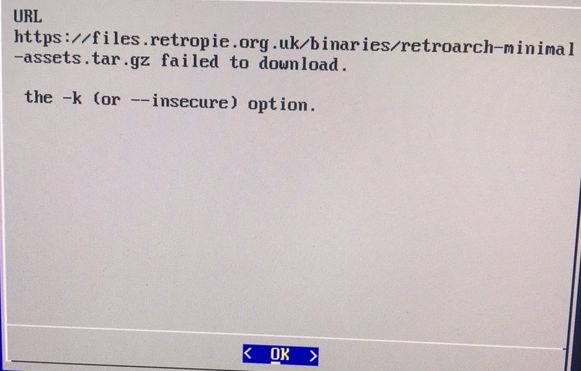
Log excerpts
Log started at: Fri Oct 8 01:25:45 MST 2021 RetroPie-Setup version: 4.7.19 (9b9f052c) System: rpi3 (armv7l) - Debian GNU/Linux 9.12 (stretch) - Linux osmc 4.19.122-1-osmc #1 SMP PREEMPT Wed May 27 07:09:59 UTC 2020 armv7l GNU/Linux Update is available - updating ...= = = = = = = = = = = = = = = = = = = = = Configuring 'retroarch' : RetroArch - frontend to the libretro emulator cores - required by all lr-* emulators = = = = = = = = = = = = = = = = = = = = = git clone --recursive --depth 1 --branch rpi "https://github.com/RetroPie/common-shaders.git" "/opt/retropie/configs/all/retroarch/shaders" Cloning into '/opt/retropie/configs/all/retroarch/shaders'... HEAD is now in branch 'rpi' at commit 'b7cdc50258908e8f1906f8fc13a2fac4a9796dc6' Downloading https://files.retropie.org.uk/binaries/retroarch-minimal-assets.tar.gz to /tmp/tmp.xCTF1aOXfB/retroarch-minimal-assets.tar.gz ... % Total % Received % Xferd Average Speed Time Time Time Current Dload Upload Total Spent Left Speed 0 0 0 0 0 0 0 0 --:--:-- --:--:-- --:--:-- 0 0 0 0 0 0 0 0 0 --:--:-- --:--:-- --:--:-- 0 0 0 0 0 0 0 0 0 --:--:-- --:--:-- --:--:-- 0 curl: (60) SSL certificate problem: certificate has expired More details here: https://curl.haxx.se/docs/sslcerts.html curl performs SSL certificate verification by default, using a "bundle" of Certificate Authority (CA) public keys (CA certs). If the default bundle file isn't adequate, you can specify an alternate file using the --cacert option. If this HTTPS server uses a certificate signed by a CA represented in the bundle, the certificate verification probably failed due to a problem with the certificate (it might be expired, or the name might not match the domain name in the URL). If you'd like to turn off curl's verification of the certificate, use the -k (or --insecure) option. git clone --recursive --depth 1 --branch master "https://github.com/libretro/retroarch-joypad-autoconfig.git" "/home/osmc/RetroPie-Setup/tmp/build/retroarch/autoconfigs" Cloning into '/home/osmc/RetroPie-Setup/tmp/build/retroarch/autoconfigs'... HEAD is now in branch 'master' at commit 'dc8d638db01288a51678dbd1edcbe358d12b0eab' Copying default configuration to /opt/retropie/configs/all/retroarch.cfg URL https://files.retropie.org.uk/binaries/retroarch-minimal-assets.tar.gz failed to download. the -k (or --insecure) option. /home/osmc/RetroPie-Setup Update is available - updating ...= = = = = = = = = = = = = = = = = = = = = Getting sources for 'lr-snes9x' : Super Nintendo emu - Snes9x (current) port for libretro = = = = = = = = = = = = = = = = = = = = = git clone --recursive --depth 1 --branch master "https://github.com/libretro/snes9x.git" "/home/osmc/RetroPie-Setup/tmp/build/lr-snes9x" Cloning into '/home/osmc/RetroPie-Setup/tmp/build/lr-snes9x'... Submodule 'shaders/SPIRV-Cross' (https://github.com/KhronosGroup/SPIRV-Cross.git) registered for path 'shaders/SPIRV-Cross' Submodule 'shaders/glslang' (https://github.com/KhronosGroup/glslang.git) registered for path 'shaders/glslang' Submodule 'win32/DirectXMath' (https://github.com/Microsoft/DirectXMath) registered for path 'win32/DirectXMath' Submodule 'win32/libpng/src' (https://git.code.sf.net/p/libpng/code) registered for path 'win32/libpng/src' Submodule 'win32/zlib/src' (https://github.com/madler/zlib.git) registered for path 'win32/zlib/src' Cloning into '/home/osmc/RetroPie-Setup/tmp/build/lr-snes9x/shaders/SPIRV-Cross'... Cloning into '/home/osmc/RetroPie-Setup/tmp/build/lr-snes9x/shaders/glslang'... Cloning into '/home/osmc/RetroPie-Setup/tmp/build/lr-snes9x/win32/DirectXMath'... Cloning into '/home/osmc/RetroPie-Setup/tmp/build/lr-snes9x/win32/libpng/src'... fatal: unable to access 'https://git.code.sf.net/p/libpng/code/': server certificate verification failed. CAfile: /etc/ssl/certs/ca-certificates.crt CRLfile: none fatal: clone of 'https://git.code.sf.net/p/libpng/code' into submodule path '/home/osmc/RetroPie-Setup/tmp/build/lr-snes9x/win32/libpng/src' failed Failed to clone 'win32/libpng/src'. Retry scheduled Cloning into '/home/osmc/RetroPie-Setup/tmp/build/lr-snes9x/win32/zlib/src'... Cloning into '/home/osmc/RetroPie-Setup/tmp/build/lr-snes9x/win32/libpng/src'... fatal: unable to access 'https://git.code.sf.net/p/libpng/code/': server certificate verification failed. CAfile: /etc/ssl/certs/ca-certificates.crt CRLfile: none fatal: clone of 'https://git.code.sf.net/p/libpng/code' into submodule path '/home/osmc/RetroPie-Setup/tmp/build/lr-snes9x/win32/libpng/src' failed Failed to clone 'win32/libpng/src' a second time, aborting HEAD is now in branch 'master' at commit '723521970ba1558526bea56df9deef3baac6dfc2' Error running 'git clone --recursive --depth 1 --branch master https://github.com/libretro/snes9x.git /home/osmc/RetroPie-Setup/tmp/build/lr-snes9x' - returned 1 /home/osmc/RetroPie-Setup Update is available - updating ...- Seems like setting curl with the insecure switch might not be ideal, at least on the system.
- Guessing an option here would be to run the setup/install process, edit the retroarch script with the -k, then re-running the setup/install a second time.
- Are there other options, possibly downloading the files manually and placing them in the correct locations for the script to continue successfully?
-
@sansgui said in retroarch.sh - certificate errors:
System: rpi3 (armv7l) - Debian GNU/Linux 9.12 (stretch) - Linux osmc 4.19.122-1-osmc #1 SMP PREEMPT Wed May 27 07:09:59 UTC 2020 armv7l GNU/Linux
You're running an old Debian release which is no longer supported by RetroPie - didn't you get a message about the distro being unsupported when starting RetroPie-Setup ?
Looks like your SSL CA file is too old and it's not recognizing newer certificates, hence the errors during download.
-
@mitu Thank you.
No, I did not see any messages about an unsupported version. Also, the logs do not contain any messages about an unsupported version. I did install the last Raspian Stretch image and was able to see the message you are referring to.
It is a shame, for the moment, I am tied to Stretch due to another software on the system that still requires it. Funny thing is Retroarch provided the only errors, I can still start the emulation station and play games.
-
@sansgui this is most likely about DST_Root_CA_X3 ssl expiration from last week, you can try the following :
- open
/etc/ca-certificates.conffor edition (as admin) - search for the
mozilla/DST_Root_CA_X3.crtline, add a!right before - save and close
- run
update-ca-certificates -f -vas admin
- open
-
@barbudreadmon Thank you.
Giving the setup scripts a run thru now with the change. I had tried updating DigiCert certificates, which didn't matter, before realizing the urls are verified by Let's Encrypt.
Internet Security Research Group - ISRG Root X1
ISRG Root X1 (RSA 4096, O = Internet Security Research Group, CN = ISRG Root X1)Cross-signed by DST Root CA X3Will try a clean install after this attempt and update, finger's crossed.
-
@barbudreadmon Thank you, Nailed it!
Disabling the expired DST_Root_CA_X3.crt fixes the issue. Re-running the setup and/or a clean install, both completed successfully.
= = = = = = = = = = = = = = = = = = = = = Configuring 'retroarch' : RetroArch - frontend to the libretro emulator cores - required by all lr-* emulators = = = = = = = = = = = = = = = = = = = = = git clone --recursive --depth 1 --branch rpi "https://github.com/RetroPie/common-shaders.git" "/opt/retropie/configs/all/retroarch/shaders" Cloning into '/opt/retropie/configs/all/retroarch/shaders'... HEAD is now in branch 'rpi' at commit 'b7cdc50258908e8f1906f8fc13a2fac4a9796dc6' Downloading https://files.retropie.org.uk/binaries/retroarch-minimal-assets.tar.gz to /tmp/tmp.gjxzCRtYwm/retroarch-minimal-assets.tar.gz ... % Total % Received % Xferd Average Speed Time Time Time Current Dload Upload Total Spent Left Speed 0 0 0 0 0 0 0 0 --:--:-- --:--:-- --:--:-- 0 0 5263k 0 0 0 0 0 0 --:--:-- --:--:-- --:--:-- 0 27 5263k 27 1439k 0 0 805k 0 0:00:06 0:00:01 0:00:05 805k 100 5263k 100 5263k 0 0 2018k 0 0:00:02 0:00:02 --:--:-- 2019k= = = = = = = = = = = = = = = = = = = = = Getting sources for 'lr-snes9x' : Super Nintendo emu - Snes9x (current) port for libretro = = = = = = = = = = = = = = = = = = = = = git clone --recursive --depth 1 --branch master "https://github.com/libretro/snes9x.git" "/home/osmc/RetroPie-Setup/tmp/build/lr-snes9x" Cloning into '/home/osmc/RetroPie-Setup/tmp/build/lr-snes9x'... Submodule 'shaders/SPIRV-Cross' (https://github.com/KhronosGroup/SPIRV-Cross.git) registered for path 'shaders/SPIRV-Cross' Submodule 'shaders/glslang' (https://github.com/KhronosGroup/glslang.git) registered for path 'shaders/glslang' Submodule 'win32/DirectXMath' (https://github.com/Microsoft/DirectXMath) registered for path 'win32/DirectXMath' Submodule 'win32/libpng/src' (https://git.code.sf.net/p/libpng/code) registered for path 'win32/libpng/src' Submodule 'win32/zlib/src' (https://github.com/madler/zlib.git) registered for path 'win32/zlib/src' Cloning into '/home/osmc/RetroPie-Setup/tmp/build/lr-snes9x/shaders/SPIRV-Cross'... Cloning into '/home/osmc/RetroPie-Setup/tmp/build/lr-snes9x/shaders/glslang'... Cloning into '/home/osmc/RetroPie-Setup/tmp/build/lr-snes9x/win32/DirectXMath'... Cloning into '/home/osmc/RetroPie-Setup/tmp/build/lr-snes9x/win32/libpng/src'... Cloning into '/home/osmc/RetroPie-Setup/tmp/build/lr-snes9x/win32/zlib/src'... Submodule path 'shaders/SPIRV-Cross': checked out '1458bae62ec67ea7d12c5a13b740e23ed4bb226c' Submodule path 'shaders/glslang': checked out 'bcf6a2430e99e8fc24f9f266e99316905e6d5134' Submodule path 'win32/DirectXMath': checked out 'ffb2edbd1627e9eec75f68b4ff00e0861ad84ebe' Submodule path 'win32/libpng/src': checked out 'b78804f9a2568b270ebd30eca954ef7447ba92f7' Submodule path 'win32/zlib/src': checked out 'cacf7f1d4e3d44d871b605da3b647f07d718623f' HEAD is now in branch 'master' at commit '723521970ba1558526bea56df9deef3baac6dfc2' /home/osmc/RetroPie-Setup /home/osmc/RetroPie-Setup/tmp/build/lr-snes9x /home/osmc/RetroPie-SetupNotes: This applied to the June 2020 Update of OSMC (The last Stretch version) and as mitu pointed out, Stretch should not be considered supported.
Info about the certificate expiration can be found here
https://letsencrypt.org/docs/certificate-compatibility/
Contributions to the project are always appreciated, so if you would like to support us with a donation you can do so here.
Hosting provided by Mythic-Beasts. See the Hosting Information page for more information.