GPi Zero 2 v1.52 & GPi Zero v1.15(Retropie Images for Pi Zero/Zero2 + GPi Case 1 & GPi Case 2W)
-
@sliver-x
Want to check, if you release a new version, like 1.3, how to upgrade?
I like this image very much. -
@sliver-x Yeah, I really don't know what is wrong with mine.
I totally wiped the SD, reset the partitions and then set it all as one partition and formatted it. When I reflashed, the two partitions were as you've described.
Same result when I put the card in, screen lights up but nothing happens. I left the GPi sitting around for a long time just in case it was doing something behind the scenes, but nothing changed.
It doesn't really matter that much, I do have a working build. I just don't know how else to proceed here, beyond buying another SD Card. This one has worked on a Pi4 previously though, I just traded it in for a bigger capacity card.
-
At this point all I can really think of doing, if I were in your situation, would be to manually enable SSH, connect to it and start looking at logs to see what may be going on.
You'd have to flash the image, I would suppose. I'm not really a programmer/developer (More of a back-end IT infrastructure person), but I guess maybe trying to set something up on Github would be an educational experience if anything.
-
Hello i'm using gpi case since 2 months ago, using the beta of recalbox and is stable with no problems, i have modded my case and added a batery of 3000mah of capacity but , i have no charge indicator.
I want to run retropie and i want to know if its possible to have a charge indicator with retropie and if using your image i can add another emulators for example nds psp?
I am following your posts and waiting for improvements and thanks for your work.
-
You would have to write some kind of driver that queries whatever charging circuit handles the battery pack, then figure out a way to get that displayed.
You can add any emulators you want via the Retropie Setup script as usual.
-
This update has been rendered obsolete.
-
I've updated this to v1.3, which barring any bugs will be the most likely final release. Primarily I've improved the LCD/HDMI dual configuration: It now supports unique Retroarch Configs/Core Overrides and EmulationStation settings for each mode.
There are also improvements to WiFi stability, Asian language font support and an improved CPU Overclocking script along with better HDMI scripts.
I've also thrown together a small update package that will upgrade v1.2 or v1.21 to 1.3. Extract the patch archive to /home/pi and restart ES or reboot: A new menu entry will appear under Advanced Settings that will initiate the upgrade process.
It will overwrite /etc/rc.local and /boot/config.txt so any custom changes to those files will be lost. Also do not run it in HDMI mode! I've tested it and it works for me going from a clean v1.2 image but I recommend doing a clean flash if possible.
-
@sliver-x Thanks for the update and for creating this image in the first place. I have yet to install the update but the previous version is working great!
-
Aside from the WiFi running better the only other major improvement over v1.2 is if you run the device via HDMI: The separate configs for each display mode allow me to have CRT shaders enabled and no ES Power Saving for HDMI and no shaders/Default Power Saving for LCD, etc.
Settings made in either mode are independent except on the first time HDMI is enabled: It uses the existing configs as the template to build the HDMI config archive.
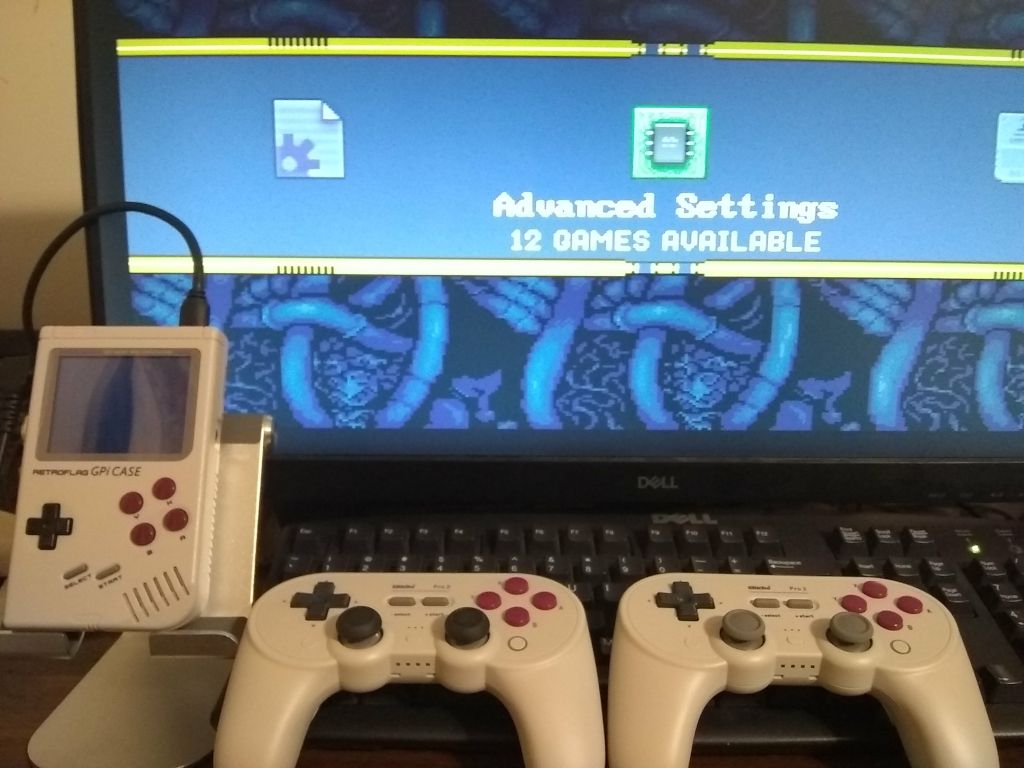
(I actually like this thing as a console more than I do a handheld, lol)
-
@sliver-x I just did the update and all went fine. I will not use HDMI but it's always nice to have the latest :)
-
@sliver-x Would you be willing to elaborate on what was changed to increase wfi stability?
-
I was getting erratic behavior out of my WiFi connections: The interface would go down during transfers, or just at random for no discernable reason. As in not just losing connection, but outright disabling itself.
Digging through OS logs I was seeing the WiFi driver putting the NIC to sleep at seemingly random times, and never bringing it back up. I'm guessing the current driver is buggy in this regard or something? So I disabled the driver's power saving modes by putting this in /etc/rc.local to see if that made a difference:
iwconfig wlan0 power off
The problems immediately stopped after doing this.
-
Hello yesterday i flashed your image to an sdcard to and i ativate wifi and send some games , then when i choose restart emulationtstation i get an screen error - emulationstation crashed.
I shutdown system and start again but same problem.
What i can do to solve this problem ? -
Reflash it. Something's wrong if that's happening.
-
Just more some questions and thank you for your help.
On the first i can add roms and reboot emulationstation or its better make a shutdown or a reboot after first use ?
When i have the roms and xml file that are in a roms folder, its better to leave that file or have it?
I have a lot of systems with game images but i think these images need to be resized.
I think that's not the problems but.... what are the stand image size for scrapped content ? -
Same problem again i download the image flashed with rasperry pi imager , at first boot its working with no problems i connect to mi wifi network all working fine, then i choose restart system to see if it boot with no problems, same problem - emulationstation crashed and i'm forced to shutdown the system.
Can this problem been caused by the theme used? But i don't change anything. -
Edit i try to boot the system again and this time system have boot with no error. i il try to add games and if there any problem i then post there.
-
I would advise always doing a safe shutdown with the power switch instead of having ES reboot or shut down the system. That ensures ES always shuts down cleanly. The switch in the battery compartment needs flipped to On for this to work properly.
You should always allows the image to resize the data partition first, otherwise you have about 2GB of usable space to actually add things.
I store all my ROMs, their respective gamelist and images all in the same folder together, and it works fine for me that way. It appears to override anything you may scrape via EmulationStation, though (I don't use them so it's not an issue for me).
-
Just a suggestion here, OP.
If you have noticed, the GPi screen can exhibit vertical screen tearing at times due to the display actually being rotated in software. The fix is to add the following to config.txt:
extra_transpose_buffer=2
Information found here:
https://www.reddit.com/r/retroflag_gpi/comments/c9up9v/screen_tearing/ -
Thanks. This really does seem to make a difference, particularly for lzdoom.
Contributions to the project are always appreciated, so if you would like to support us with a donation you can do so here.
Hosting provided by Mythic-Beasts. See the Hosting Information page for more information.