Tesla PMD-85 computer in RetroPie?
-
Would it be possible to add support for Tesla PMD-85 computer into RetroPie?
There is Raspberry emulator available at
It would be great to have it as a part of carousel in RetroPie.
Thank you!
Ladislav Balara -
I forgot the link to Raspberry PI emulator of Tesla PMD-85, it is at https://github.com/mborik/GPMD85Emulator
-
@ladba1975
It seems to build ok but the processor on my 3b+ sits at 97/98% and I can't do anything with the emulator
Maybe someone with a pi4 will have more luck -
Tried to build it on my Pi 4, I ended up getting it to compile but upon running, I get thrown into a blank screen that does nothing except beep whenever I press keys. It also reports that it's running at 25 FPS, using 25% of the CPU, and I'm unable to exit it or move my mouse beyond a certain region in the top-left corner (despite the emulator's display being show in the bottom-left corner).
I'm sure that I'm probably just missing some ROM/BIOS files for part of these issues, but not being able to exit the emulator coupled with the rather poor performance numbers means I probably won't give this much attention at this time.
-
I tested this with the lr-mess scripts and got a rom to load. It uses the "pmd851" machine name with the "-cass" option.
I was able to load the game and get to the main screen. Best I can figure out is the following:
SHIFT + BACKSPACE = resets the computer
SHIFT + PAGE DOWN = gets into "monitor" modeYou need to go into "monitor" mode in order to run the games. Looking at the MAME hash file - there are the commands to type to load the game (like typing MGLD xx where the xx is a number).
I wonder if you could test this using your new version of the lr-mess script and/or the mame stand alone for it?
@ladba1975 .... any help you could give as to using this computer would be very appreciative!!
-
Interesting, I will have a look.
In the hash tables there is more information about the games and how to load and if they are "supported".
Here is the hash file (hash of mame standalone ) :
/opt/retropie/emulators/mame/hash/pmd85_cass.xmlI tried about 5 games but I wasn't able to play them.
manicminwas the first game that was playable, for me.
It looks like a cone ofblagger(Alligata)(msx/c64).I was able to load it with these loaders :
mame-pmd851-basename
mame-system-pmd851-cass
lr-mess-system-pmd851-cassThere was no need to use SHIFT+BACKSPACE, seems it was going directly into monitor mode :

Typed the command to load :

Pressed play and tab to exit the tape controll :
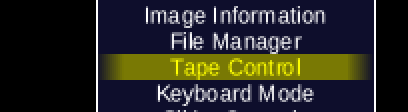

To speed up the loading process press :
- page-down (mame)
- space (lr-mess)
Playing the game :

-
@dmmarti
Some information about this Czechoslovakian microcomputer:Typically, it was used for teaching programming in Basic. It was posssible to have BASIC-G module attached (or even some module with PASCAL), or run it without these modules to use the computer in "machine code" mode.
Please see video at
(from minute 2:00) showing how to load a game in BASIC on real PMD-85Please see the same video at
(from minute 7:00) showing how to load a game in machine code (without Basic-G module) on real PMD-85Also, there exists perfect emulator of PMD-85 for Windows - at https://pmd85.borik.net/wiki/Emulátor&setlang=en you can download emulator, games, etc.
See also video at
showing how to load Manic Miner game in the Windows emulator (running without Basic-G module).I am not sure how the Raspberry emulator of PMD-85 looks after its launch. Please try to compare it with screens shown in videos. Does it start in Basic-G mode or with "++ Os ready ++" (machine code mode)?
LB
-
@folly This is great! Is it possible to specify some step-by-step guide for "dummies" like me explaining how to have this PMD-85 emulator running on the PI? I am totally novice, having PI from last Friday and using Windows for years, but knowing nothing about PI. I was able to prepare SD card with RetroPie and load games (roms) with USB for ZX Spectrum and MAME. It would be great to have the same easy way with this PMD-85 emulator...
-
Here you will find the information on our project with which you can install the pmd851.
I hope it's not too complicated for you.
-
@folly Thank you for these steps. Please excuse my ignorance, but would it be possible to specify them for this concrete PMD-85 emulator and maybe also add some images - I still do not know where to start... (knowing nothing about module-script generator and lr-mess and mame). I mean to have a cook-book with several images for dummies like me...
-
Are you able to go into the cli/terminal environment on your PI ?
You probably come into the terminal when you exit emulationstation with F4.
If this works, let me know.
To properly shut down your computer type :
sudo poweroff -
@folly Yes, after booting PI in RetroPie carousel I pressed F4, and I obtained the terminal screen with blinking cursor. I typed in "poweroff" and it worked as expected...
-
The cli (command line interface ) is the ms-dos of linux.
Just like ms-dos you can type the commanddir, for example.
Thedircommand happens to be in there but normally you usels.
Just try and you will see the similarity.
Here you will find some more basics :
https://www.linux.com/training-tutorials/how-use-linux-command-line-basics-cli/
Try to get a bit familiar with the cli.If you are a bit familiar with the cli then you can use these 2 commands.
The first will install the program curl, which is needed to download my module-script.
(It's possible that curl is already installed, but we do this just to be certain)
The second will download my module-script into the correct directory.sudo apt install curl -y curl https://raw.githubusercontent.com/FollyMaddy/RetroPie-Share/main/00-scriptmodules-00/supplementary/add-mamedev-systems.sh > /home/pi/RetroPie-Setup/scriptmodules/supplementary/add-mamedev-systems.shNow you can start the carousel (emulationstation) again, just type :
emulationstationFind the RetroPie-Setup in emulationstation and run it.
First update the setup script.
(after update it should display same version and a recent commit)
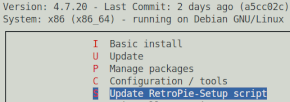
Go to :
configuration/toolsSelect:
add-mamedev-systemsinstall:
mame and lr-mess(next will install pmd851)
goto and select :
All systems > submenu
All (alfabetical) upon systems names
P upon systems
pmd851Find the pmd851.7z bios file and place it in :
/home/pi/RetroPie/BIOS/mame
(you can do this also in the restricted browser part, but you have to fill in the website.org) (you know the well known archive)
(or do it later, just like you did with other roms or software)Find the pmd85_cass.zip and extrat the files in :
/home/pi/RetroPie/roms/pmd851
(you can do this also in the restricted browser part, but you have to fill in the website.org) (you know the well known archive)
(and later copy the file from/home/pi/RetroPie/downloads/mame-slto/home/pi/RetroPie/roms/pmd851)
(or do it later, just like you did with other roms or software)Exit the setup by selecting cancel and back.
Now emulationstation should appear again.
If the rom and cass files aren't in place you will see nothing.
If the are they should appear in emulationstation.Then you you are able to run them.
-
@folly Thank you very much for these steps. I was able to finish setup script update. However, I cannot find the "add-mamedev-system" item in "configuration/tools". Would you please help me?
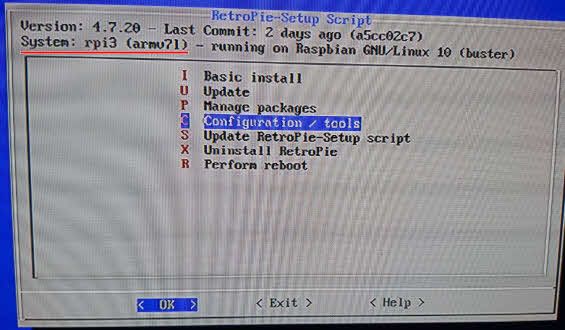
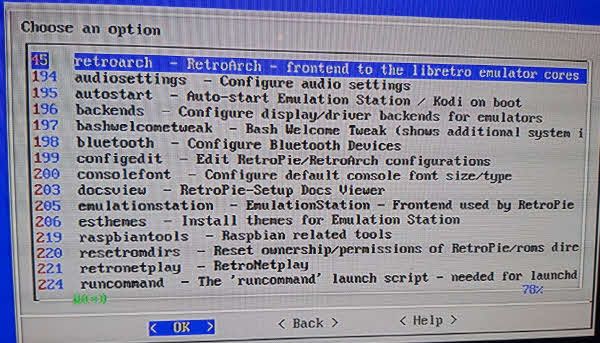
-
Goto the cli and do the next command :
(here we check if the file is present and what sha1 checksum it has to confirm it's the correct file)sha1sum RetroPie-Setup/scriptmodules/supplementary/add-mamedev-systems.shIt should output this :
e2a33576c0a548692b10d3f636f9c85594841f04 RetroPie-Setup/scriptmodules/supplementary/add-mamedev-systems.sh -
@folly Thanks. I have checked it - and there is no such a file on my PI. I am attaching the list of all files in that folder...
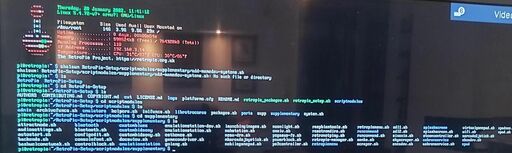
-
Be sure your have an internet connection try to do the curl command again.
Then check again if the file exists.You can also download the whole package here https://github.com/FollyMaddy/RetroPie-Share
(click on code and you can download it)
Then just extract it and search the file and copy it to the correct path, like you would when copying roms to your PI. -
@folly Thank you! It is working! Thank you very much for all your help!
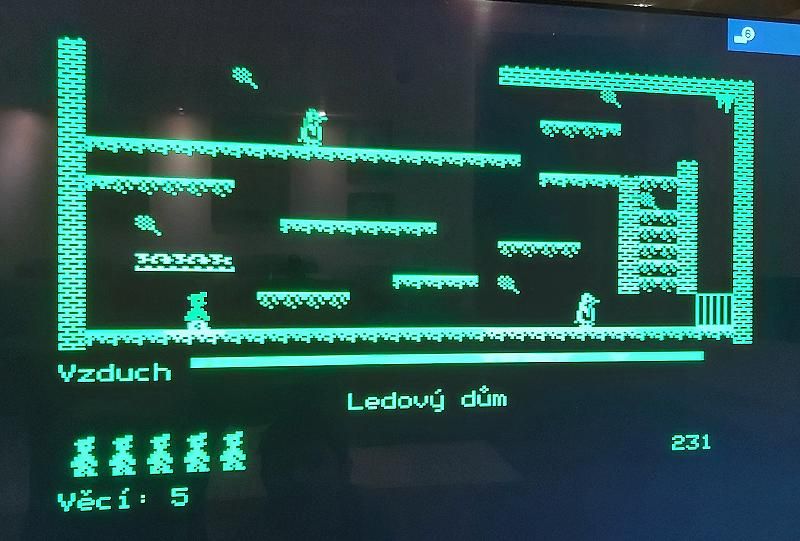
-
Nice to hear it working !
Hope many more games will work.
Let us know. -
double message removed
Contributions to the project are always appreciated, so if you would like to support us with a donation you can do so here.
Hosting provided by Mythic-Beasts. See the Hosting Information page for more information.