Retropie control panel layout
-
I am new to Retropie and looking for input on a control panel layout. I have built a few 3/4 size arcade cabinets as I have time and a cnc machine so if I can draw it I can cut it pretty quick. At the moment I have added Retropie to one of my cabinets. I was happy to find that Pole Position along with many other driving games were on the pre-configured disk. With that I wanted to add a steering wheel setup to one of my cabinets for use when playing race games. So I am working on that now. My hope is to use a USB hub and select which controller setup I want to use to play a game by selection it on the USB hub. I have gutted an old driving wheel system and now have it mounted in the front of the cabinet.
I now need to get the control panel completed and I am really not sure what kind of button layout I should use. My thought is to add USB ports so if more than 1 player is playing then game controllers could be used for the other players. As for the driving controls I am thinking to use the wheel for steering and the paddles on the steering wheel for shifting and using buttons on the control panel for for throttle and brake. I will add a few pictures to show what I have so far. But I could really use input for the control panel layout. I did have a 2 player setup but thought about adding the wheel just below the control panel and setting the panel up for 1 player. So the question is how many buttons should I put on the control panel and about where should they be? Once I get the control panel setup I may re-cut the side panels and build the cabinet with a open front at the bottom and put a pedal setup inside the cabinet.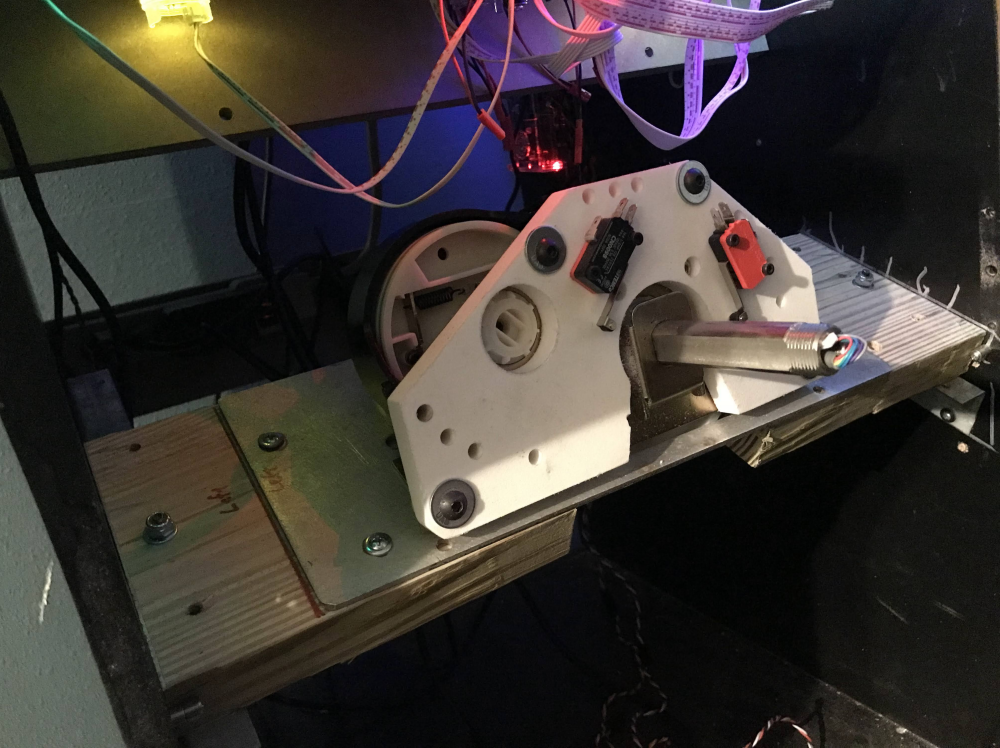


-
@testfly said in Retropie control panel layout:
I was happy to find that Pole Position along with many other driving games were on the pre-configured disk.
NO games are included with RetroPie.
-
@thorr69 said in Retropie control panel layout:
@testfly said in Retropie control panel layout:
I was happy to find that Pole Position along with many other driving games were on the pre-configured disk.
NO games are included with RetroPie.
Thanks for the correction. What is Retropie? Is it just a frontend?
Total newbee here. -
@testfly If you have a 'pre-configured' disk with games, you're probably running a 3rd party image of RetroPie, which are not supported here. As for your question, you could start here for some inspiration. It really depends on what you want to play on the cab.
Contributions to the project are always appreciated, so if you would like to support us with a donation you can do so here.
Hosting provided by Mythic-Beasts. See the Hosting Information page for more information.