2nd HDMI port
-
@mitu Perfect thank you, That is exactly what I was asking and sorry if I wasn't clear. I wont be doing two displays but having the second HDMI port as a back up is great. Is their anything in particular I have to do to activate it?
-
@refazeshot1 said in 2nd HDMI port:
Is their anything in particular I have to do to activate it?
No, just plug the cable into it and re-configure the audio to go over the 2nd HDMI port (unless you're using the headphone jack, in which case nothing more needs to be configured).
-
The only issue I have found with the second hdmi port is that you are kinda locked into 4k and doesn't change resolution even in settings but just changes the size of the emulator window, maybe it is like a safemode screen just in case you screw the resolution in the hdmi 0
-
@stephenuk I've been using the 2nd HDMI port for a long time without any issues, there's no such thing as a 'safemode screen'.
-
@stephenuk The second HDMI port is locked into 4k? I had to change my resolution on HDMI 0 from 4K it really messed up my games.
-
I just had issues with the hdmi furthest from the power USB port no matter what I tried could not change it from 4k all it would do was make any apps run in a smaller screen on the 4k display, however the other hdmi let's me do it, but there was a time I couldn't get no picture from the other hdmi port and switching to the other allowed me to get back in and correct the settings, not saying this is the case for everyone but it's what I have experienced and since Linux does not really have a set standard and so many variables say compared to Windows these things can happen.
-
@mitu said in 2nd HDMI port:
@stephenuk I've been using the 2nd HDMI port for a long time without any issues, there's no such thing as a 'safemode screen'.
HDMI 1 sorry what I mean is it defaults to 4k, a bit like how you have default (1024 768)vga for windows when in safe mode. If I swap my cable into that hdmi port it displays in 4k, not 1080p as on the other port no matter if it has been specified in boot config. Also emulationstation displays a black screen on hdmi 1. So in a way hdmi 1 is a bit like a safe mode resolution screen as no matter how much you muck up the display resolution on hdmi 0 it will always display in the default 4k on hdmi 1
hdmi 1
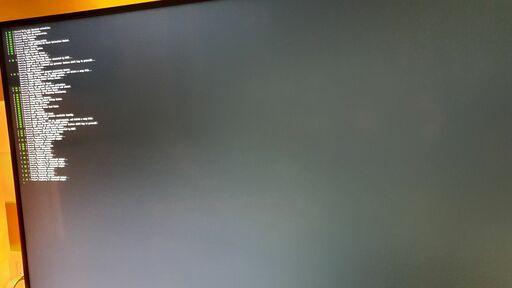
hdmi 0
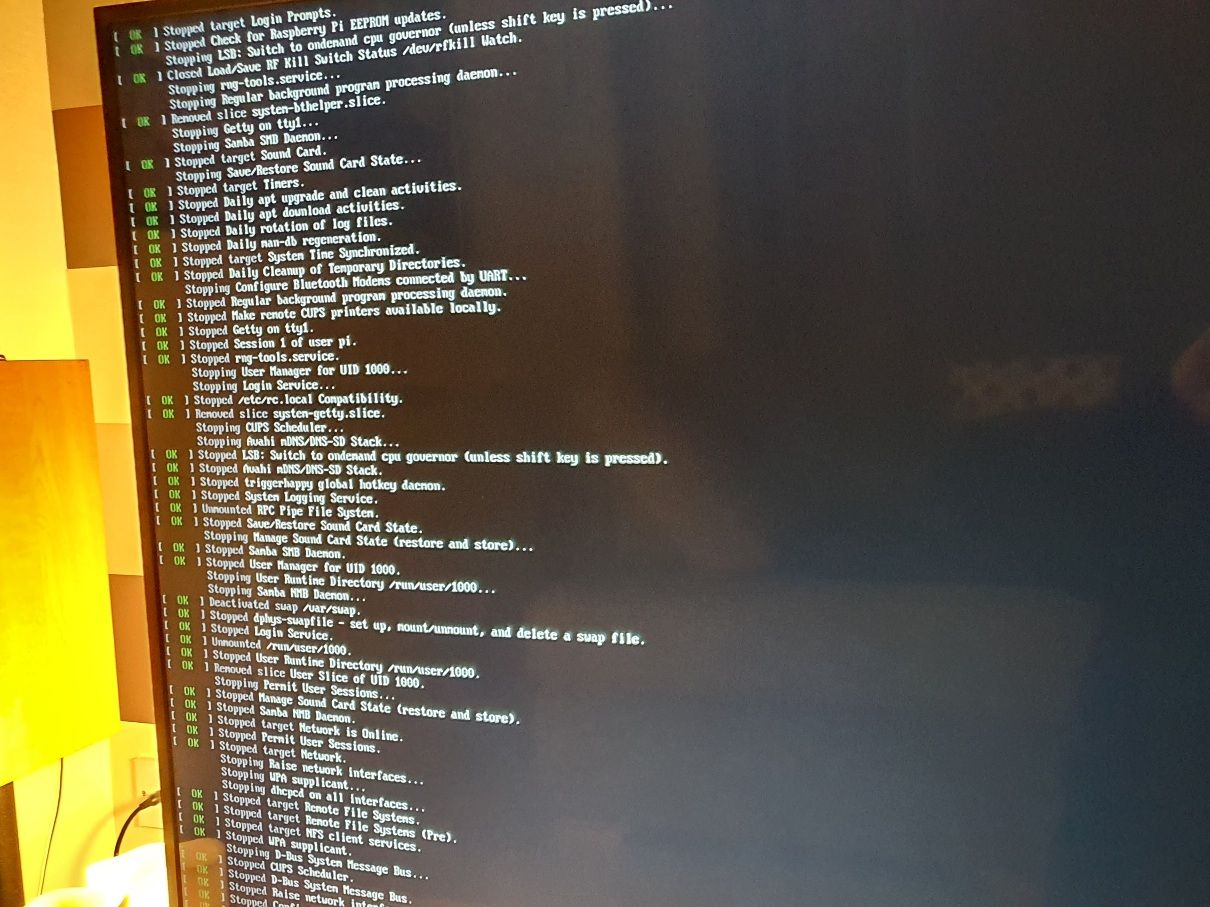
-
@stephenuk Ohhhh I see what you mean. I know naturally the pi picks up whatever Resolution your TV has. What happens when you change the resolution in the raspberry config to mode 16?
-
@refazeshot1 if it's plugged into hdmi 1 nothing it appears to only affect hdmi 0.
I have hdmi_group=1 hdmi_mode16 -
@stephenuk Had you tried to set the port for the HDMI Parameters within the config.txt? From the Raspberry Pi Documentation
Because the Raspberry Pi 4B has two HDMI ports, some HDMI commands can be applied to either port. You can use the syntax <command>:<port>, where port is 0 or 1, to specify which port the setting should apply to. If no port is specified, the default is 0. If you specify a port number on a command that does not require a port number, the port is ignored. Further details on the syntax and alternatives mechanisms can be found in the HDMI sub-section of the conditionals section of the documentation.
Contributions to the project are always appreciated, so if you would like to support us with a donation you can do so here.
Hosting provided by Mythic-Beasts. See the Hosting Information page for more information.