Suggestions for ports #2
-
@sleve_mcdichael After I installed the retropie-extra, I tried to add Redneck Rampage and Diablo under the ports section and neither game or demo would launch. It's a pretty big list under the ports section, but it'd be nice to know which are actual game/demo installs. I'm fine if these are just demos, but it would be nice to know beforehand.
-
@drdave79 only a small few download game data with the install.
Blake stone,
Jazz Jackrabbit
Hexen 2
ecwolf
nxengine-evoare a few that include it
most you have to provide the data your self
-
@drdave79 said in Suggestions for ports #2:
but it would be nice to know beforehand.
You could always look at the script module and see if there is any function that looks like
game_dataor similar: https://github.com/s1eve-mcdichae1/NXEngine-Evo-RPi/blob/main/nxengine-evo.sh#L47-#L58function gamedata_nxengine-evo() { if [[ ! -f "$romdir/ports/CaveStory/$md_id/Doukutsu.exe" ]]; then downloadAndExtract "https://cavestory.org/downloads/cavestoryen.zip" "$romdir/ports/CaveStory/$md_id" mv "$romdir/ports/CaveStory/$md_id/CaveStory/"* "$romdir/ports/CaveStory/$md_id" rmdir "$romdir/ports/CaveStory/$md_id/CaveStory" fi [[ ! -d "$romdir/ports/CaveStory/$md_id/data/lang" ]] && downloadAndExtract "https://github.com/nxengine/translations/releases/download/v1.14/all.zip" "$romdir/ports/CaveStory/$md_id" [[ ! -d "$romdir/ports/CaveStory/$md_id/data/mods" ]] && downloadAndExtract "https://github.com/nxengine/nxengine-evo/releases/download/v2.6.5/boss_rush.zip" "$romdir/ports/CaveStory/$md_id" cp -r "$md_inst/data" "$romdir/ports/CaveStory/$md_id" pushd "$romdir/ports/CaveStory/$md_id"; "$md_inst/nxextract"; popd chown -R $user:$user "$romdir/ports/CaveStory/$md_id" }rednukem.shanddevilutionx.shcontain no such function. If you are aware of a legitimate source for demo/shareware versions of these game datas, then it is possible they might be able to be worked into the install scripts. As it stands, the scripts only install the game engines for these games as those are the only parts released to the public, and not the licensed game data. You have to provide that data yourself, for example either from an old installation media or by purchasing the game from a website such as GoG ("Good-old Games.") -
@exarkuniv I appreciate that info. Thank you.
-
@sleve_mcdichael Just to make sure I understand correctly, if I install the script and purchase the game, all I have to do is copy the files into the ports folder and it should work fine?
-
@drdave79 yep, there is a description telling what files and where to put them.
some of them need work, and im trying to get to them to make them easier to understand
-
@drdave79 said in Suggestions for ports #2:
@sleve_mcdichael Just to make sure I understand correctly, if I install the script and purchase the game, all I have to do is copy the files into the ports folder and it should work fine?
Sometimes. That depends on the port. You can check the module help section in the file, or in the RetroPie-Setup utility:
https://github.com/Exarkuniv/RetroPie-Extra/blob/master/scriptmodules/ports/devilutionx.sh#L15
rp_module_help="Copy your original diabdat.mpq file from Diablo to $romdir/ports/devilutionx."Sometimes you may have to do a little more.
gmloader, for example, you have to run the install function again after placing the game datas: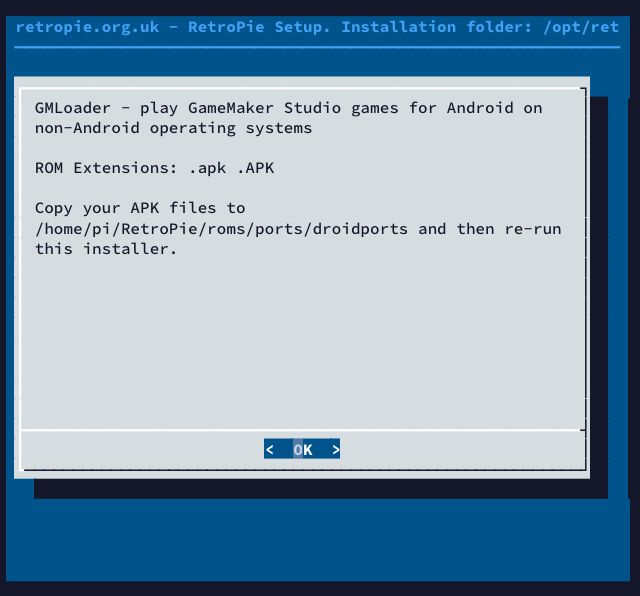
-
@sleve_mcdichael Thanks for breaking it down. I appreciate it.
-
@exarkuniv Thank you! I appreciate your hard work on this.
-
@sleve_mcdichael said in Suggestions for ports #2:
@drdave79 you've got conflicting scripts in RP's own
scriptmodulesdir, and in the customext/RetroPie-Extra/scriptmoduleslocation. Delete the ones in/home/pi/RetroPie-Setup/scriptmodules/.Which files exactly in home/pi/retropie-setup/scriptmodules? I have archivefuncs.sh, helpers.sh, inifuncs.sh, packages.sh and system.sh. When I delete these, I can no longer get into the retropie menu. So I had to restore them.
-
@drdave79 the ones mentioned in the error:
/home/pi/RetroPie-Setup/scriptmodules/ports/rednukem.sh /home/pi/RetroPie-Setup/scriptmodules/supplementary/joystick-selection.sh -
@sleve_mcdichael That makes sense and fixed it. Thank you again.
-
This list is not directed at anyone in particular, more a note to myself to try these games out. Probably good candidates for retropie as they are free and open source.
0 A.D. - an Age of Empires type strategy game.
https://play0ad.com/
https://github.com/0ad/0adSuper Tux Kart - A kart racing game
https://supertuxkart.net/Main_Page
https://github.com/supertuxkart/stk-codeFlightGear - A realistic flight simulator
https://wiki.flightgear.org/Howto:Build_and_run_FlightGear_on_Raspberry_Pi_4
https://github.com/FlightGear/flightgear -
@quicksilver there is already one in RetroPie-Extra-unstable for Super Tux Kart - A kart racing game
i have not tried it yet
-
added new games to RetroPie -Extras
we now have
Abuse portOpenDune Dune2 on OpenRA engineRelive R.E.L.I.V.E - Oddworld: Abe's Oddysee and Oddworld: Abe's Exoddusadded to libretrocores
Ir-duckstationFixed
easyrpg-playerenjoy all
-
I modified the script module for supertuxkart for use with a pi 4
#!/usr/bin/env bash # This file is part of The RetroPie Project # # The RetroPie Project is the legal property of its developers, whose names are # too numerous to list here. Please refer to the COPYRIGHT.md file distributed with this source. # # See the LICENSE.md file at the top-level directory of this distribution and # at https://raw.githubusercontent.com/RetroPie/RetroPie-Setup/master/LICENSE.md # rp_module_id="supertuxkart" rp_module_desc="SuperTuxKart" rp_module_licence="GPL3 https://sourceforge.net/p/supertuxkart/code/HEAD/tree/main/trunk/COPYING?format=raw" rp_module_section="exp" rp_module_flags="!mali !x86" function depends_supertuxkart() { getDepends xorg } function install_bin_supertuxkart() { [ -f "$md_inst/supertuxkart" ]] && rm -rf "$md_inst/"* aptInstall supertuxkart } function remove_supertuxkart() { aptRemove supertuxkart } function configure_supertuxkart() { addPort "$md_id" "supertuxkart" "SuperTuxKart" "XINIT:$md_inst/supertuxkart.sh" cat >"$md_inst/supertuxkart.sh" << _EOF_ #!/bin/bash /usr/games/supertuxkart _EOF_ chmod +x "$md_inst/supertuxkart.sh" }Im not sure if everything above is correct or makes sense (im still trying to teach myself how to do this stuff) but it did install and run fine for me on my pi 4. There was an initial warning about my version of openGL not being sufficient but the game still seems to run just fine.
I removed the glshim stuff from the original script module as I dont believe its needed for the pi 4 and according to the notes it runs too slow on a pi 3.
-
function remove_minecraft() { -
@sleve_mcdichael d'oh how'd I miss that
-
@quicksilver nicely done. I'll add it to the main repo.
-
@exarkuniv said in Suggestions for ports #2:
@quicksilver nicely done. I'll add it to the main repo.
hi
When you will add the avp i gave you and the other things like
thunderbird,vlc etc??
Contributions to the project are always appreciated, so if you would like to support us with a donation you can do so here.
Hosting provided by Mythic-Beasts. See the Hosting Information page for more information.