Message font size for CRT
-
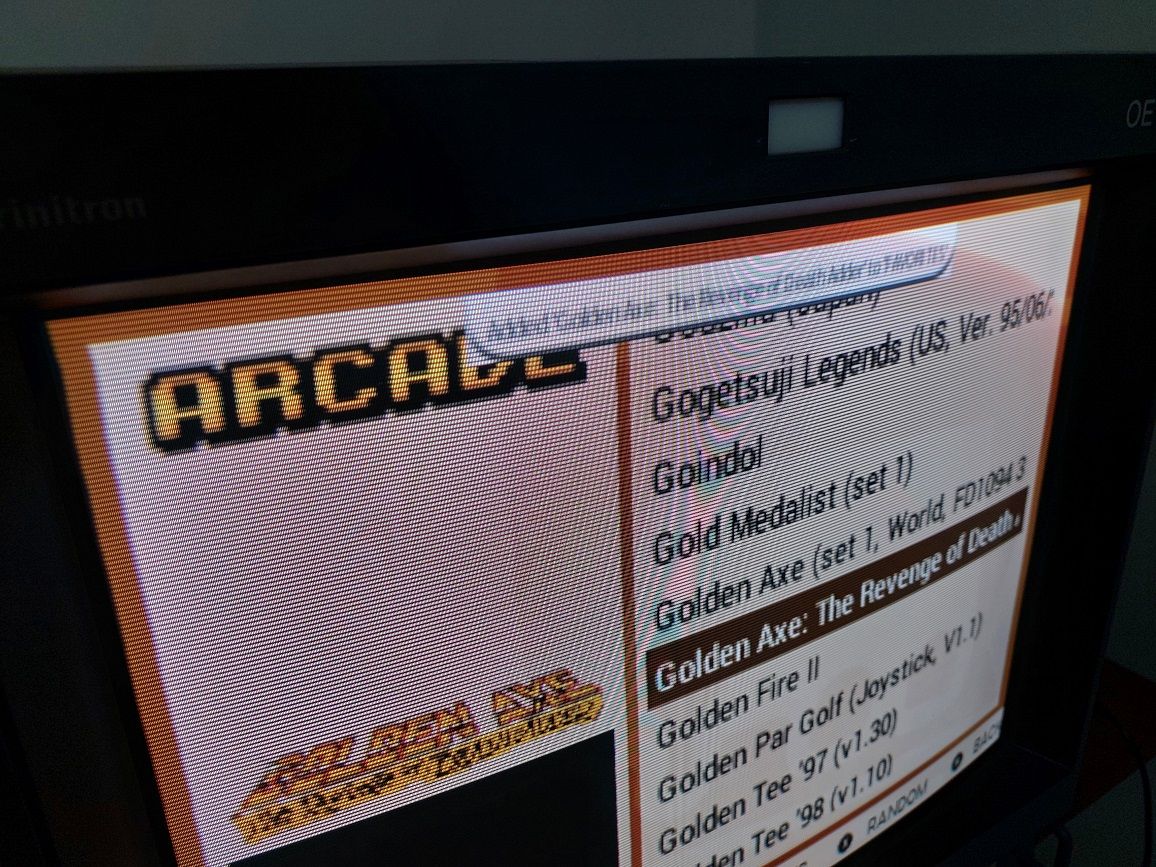
Hi all,
For the most part, customizing the UI for my PVM has been somewhat successfully. Working through small annoyances.
Is there any way I can change the pop up message font size on EmulationStation. Photo is an example of message advising game has been added to your favorites list. It's barely legible. I'm currently using the GBZ35 light theme, but I cannot see anything that stands out in the theme.xml config file that would allow for adjustment.
Hoping this is possible...
Thanks
-
The font in the message blurb is not set by theme, it's the default EmulationStation font - the size is not configurable.
It would be nice if the size would be bumped on smaller resolutions, could be a nice addition.
Contributions to the project are always appreciated, so if you would like to support us with a donation you can do so here.
Hosting provided by Mythic-Beasts. See the Hosting Information page for more information.