Coin Acceptor and ZeroDelay USB encoder
-
Guys i need help,
I already setup my arcade cabinet working with retropie. All buttons connected with zero delay arcade usb encoder. I want to add a CPU Coin Acceptor but i can't figure out where i must connect the wires of coin acceptor.
My Coin Acceptor pinout 5 wires: Red and Black (12v +-), 2 gray for Counter (+-) and 1 white wire for coin signal pulse. Also there are switches: SW1 (NO & NC), SW2 the pulse speed (SLOW-MEDIUM-FAST) and SW3 (MGN & NOM - i don't know the usage of this switch).
Any ideas how to connect this coin acceptor to zero delay arcade usb encoder in order to add credits to arcade games?
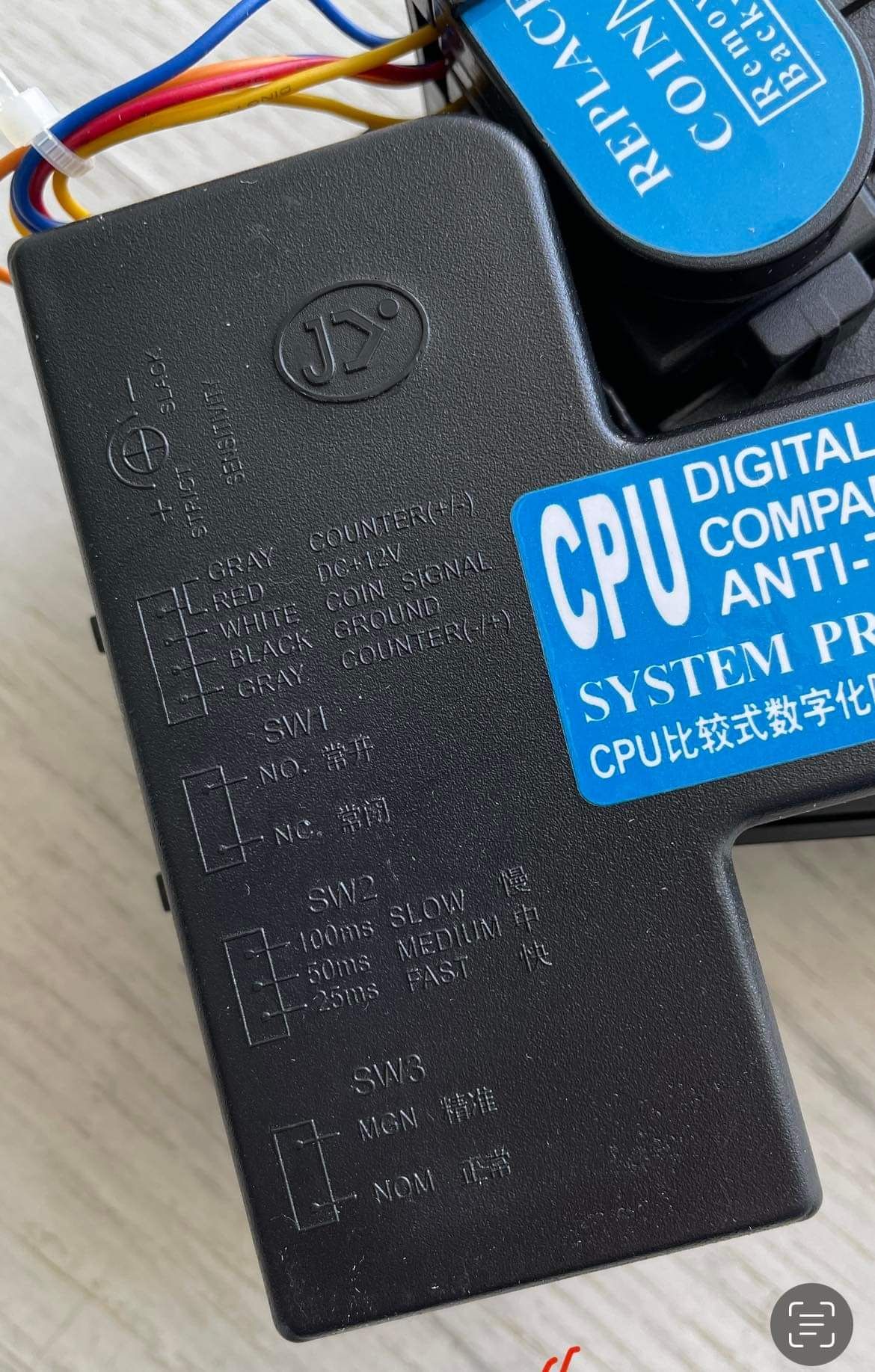
-
connect the white cable to the + terminal and the black cable to the - terminal for one of your unused Button connectors on your zero delay, and then assign that button to coin in retroarch/Mame/FBneo
-
@JSM and what about other wires? the 12v power i will connect it to the red wires and the other one?
-
@finopoulos90 do you have any documentation/manual for this? It looks like it uses 12v to power, which will require a separate power supply. and I’m not sure what the pulse might be. The encoder probably is looking for a 5 volt signal.
But if I can see the documentation, I might be able to see how to connect it.
@JSM that may not work. How a button works on the encoder, is that each button is a floating 5v, and when you press a button, you make a connection to sent the 5v to the encoder chip. Or could be a high and the button shorts to ground making 0v the press. Either way, This box may be generating the signal itself and not short out each is what the encoder needs. -
@finopoulos90 I was thinking, if the box is sending a 12v signal, you can use a 12v relay to have the signal turn on a relay to short out a button press on the encoder.
-
Hi @finopoulos90
Did you have any luck?
I'm trying to do the same thing.
CheersNoel
-
@finopoulos90 Hello, I installed coin acceptor in my arcade cabinet with an Ipac2. Please don't connect 12 volt to the Usb Encoder. without a Zener Diode. Because of the same principle you have to use this schematic link from Ultimarc's website below with a Zener Diode (Coin Mech Setup tab)
https://www.ultimarc.com/cabinet-parts/cabinet-parts/coin-mech.-single-coin/Kind Regards
Niyazi
Contributions to the project are always appreciated, so if you would like to support us with a donation you can do so here.
Hosting provided by Mythic-Beasts. See the Hosting Information page for more information.