Modifying Theme, new images won't show
-
Hi Everyone,
I'm running Retropie on a raspberry pi 2B, with the latest version of Retropie available for that Pi.I love TronkyFran's theme, and I wanted to make some minor adjustments to make it my own for when friends are over. I duplicated the theme, created new images, and adjusted the XML. Everything loads, but two images don't. I tried adjusting the .svg files, then also tried to change everything to a .png but all I get is a white rectangle where the image should be
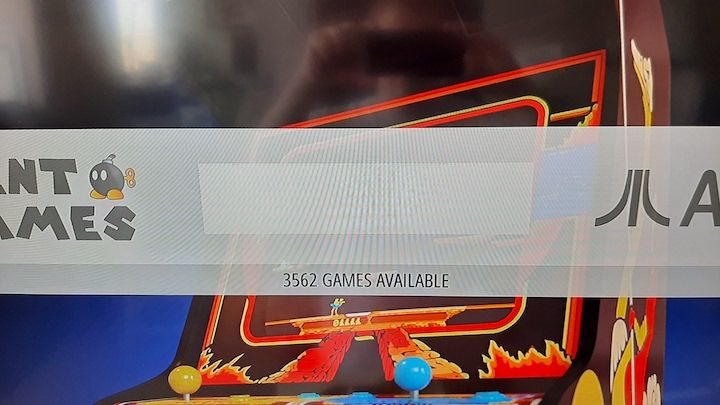
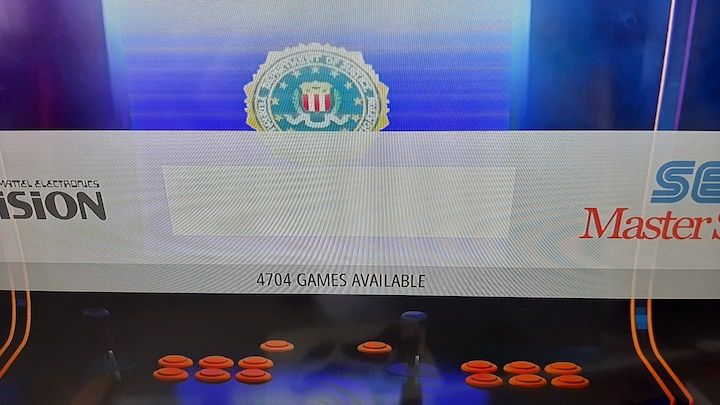
Any ideas what could be causing this?
-
I think I have had that same problem with .svg files.
Do you use Inkscape for editing ?Depending on what you edit in the .svg I think you have to select "object to path" before saving the file.
Looking at your pictures I see you want to edit the mame.svg.
What do you want to edit ? -
@Folly Thanks for the reply!
I was using illustrator, but I'll have to try your suggestion, hopefully tonight!
I was just editing the Mame and Arcade titles so they were Noah's Arcade (From Wayne's World) and Flynn's Arcade (From Tron). For when the friends come over ;-)
-
Try it first without using "object to path", it might work without it.
-
@Folly, thanks for all your help, I tried your suggestions out, oddly, it works now... sort of. It's visible in the metadata area (See below) but still not visible in the main menu carousel.
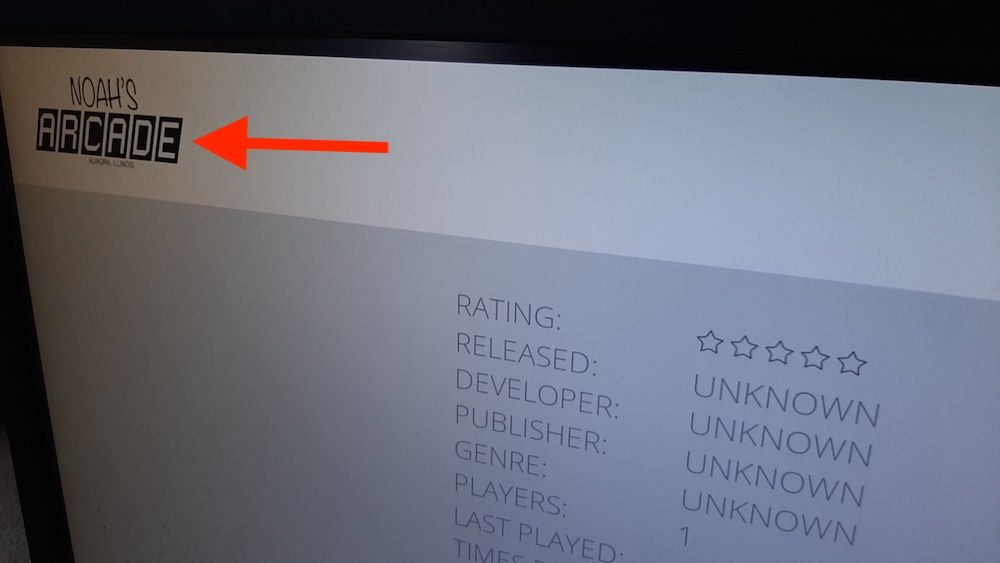
-
-
@Folly of course I can, thank you so much for the help.
Here's a link to the .svg, I'm sure it's something simple I'm not doing, so thank you so much.
-
Can you send me a good link ?
-
-
Looks like your arcade.svg is good.
I have no problem with it.
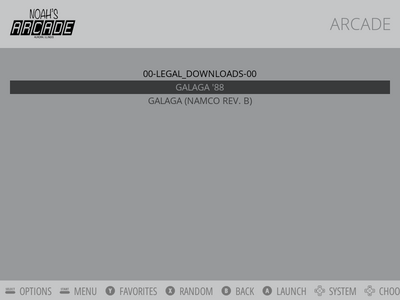
The problem should be something else, I think.
For now I don't have any idea. -
@Folly Did you only change the XML inside the Arcade folder or did you alter another XML? Could I see your XML to see if something didn't make the transition in the code?
-
I didn't change anything in the xml.
I only replaced the arcade.svg.Perhaps you have to update your theme again to a fresh version and then replace only the arcade.svg.
-
@Folly I'll give that a shot.
Contributions to the project are always appreciated, so if you would like to support us with a donation you can do so here.
Hosting provided by Mythic-Beasts. See the Hosting Information page for more information.