GPi Zero 2 v1.52 & GPi Zero v1.15(Retropie Images for Pi Zero/Zero2 + GPi Case 1 & GPi Case 2W)
-
@joao76 said in GPi Zero 2 v1.4 (Retroflag GPi Image for Pi Zero 2 W):
The question i have is i will flash retropie to a new 64gb card , can i expand the share partition on gparted and copy some roms before i boot the card on the rasperry pi ?
You can do that, but you'll need a Linux system to do it. On 1st boot RetroPie will automatically expand the Linux partition anyway.
-
And i can start to copy some roms for their folders whitout problems?
-
@joao76 said in GPi Zero 2 v1.4 (Retroflag GPi Image for Pi Zero 2 W):
And i can start to copy some roms for their folders whitout problems?
Since the Linux partition on the image is faily small, without resizing it first you'll not be able to copy much. Do you have any problems using one of the documented transfer methods ?
-
I have 1 one card 32 gb retropie the only problems i can not go into ssh .
This i verify and put an ssh file if not exist then i will boot on linux resize partition copy some roms and i hope do not have problems i this.I don't have problems transfering roms but i transfer over wifi and that way is a pain.
Thanks for your help. -
This image will be updated for the latest released version of retropie ? Or that don't make sence ?
-
Yesterday i flashed the image to a new sdcard resizing partitions and copy roms. First all working fine then emulationstation crash, im forced shutdown don't have solution. Then the system start ok because the problem i have i'm updating all. The system crash because of new kernel and dtb files i forget this last and big update a few days ago.
So i have to do all again , and i'm asking this image will be updated or is too much work involved ? Thanks for your help and thanks for your work. If wil be and 1.5 version it's better for me to wait.
-
@joao76 said in GPi Zero 2 v1.4 (Retroflag GPi Image for Pi Zero 2 W):
So i have to do all again , and i'm asking this image will be updated or is too much work involved ?
I think the author mentioned earlier it will not be updated. Set it up and get it working as is. If you update the OS/kernel, then you have to be careful to keep the GPI specific files.
-
I'm probably going to create one last version based on RetroPie 4.8, mainly due to it fixing the hideously bad "Dirty Pipe" vulnerability the v1.4 image I released is susceptible to. I built a 4.8 image for a Zero 2 based console machine I designed recently and overall 4.8 seems a lot more stable than the weeklies I was using before as well.
To go ahead and get this out of the way now, @joao76
I am not a RetroPie developer. I have no ties to the RetroPie developers. I've only been using RetroPie for about six months, total. 9 out of 10 questions you keep asking me here and on Reddit are general RetroPie problems that can be resolved by posting a general thread here or elsewhere, or by bothering to read RetroPie's excellent documentation.
I am not your personal RetroPie/Linux/Computer Usage troubleshooter. Please understand this.
-
I've tested and created an archive for v1.5. The first post in this thread has been updated accordingly.
-
I've uploaded archives of the four themes I made for this as well as the current versions of the scripts under the "Advanced" menu and a bunch of screenshot-only snaps from my system:
[Themes]
https://www.mediafire.com/file/gqagr4v2g49n7w3/GPi_Zero_2_v1.5_Themes.7z/file[Scripts]
https://www.mediafire.com/file/zimeqwfcaz7mhtf/GPi_Zero_2_v1.5_Advanced_Scripts.7z/file[Screenshots]
https://www.mediafire.com/file/zy2p3hmg8zm4d6q/GPi_Zero_2_Snapshots_Only.zip/file (438MB)There's 14,173 snapshots for 29 of the configured systems, mostly following the No-Intro naming convention. It's very US-centric, but a bunch of English translated games have snaps as well.
-
i'm having a problem with the dpad using this image i held down the start and up on d pad light flashes . dpad still doesnt work . am i missing something? or is there something to double check?
-
@jspot updated to 1.5 working now
-
Hi, I've got v1.5 running a GPi and everything seems to work great, except steering in Mario Kart 64. Is there something extra special I should need to do to get that working?
Changing axis to hat in the mupen64 InputAutoCfg.ini file doesn't seem to help at all.
jstest /dev/input/js0 give the expected output but mupen seems to not be picking up those axes?
I'm actually putting the device together for someone elses birthday, so any pointers would be appreciated.
Thanks. -
@gadg3ts its using lr-mupenplus right rather than the standalone mupen64plus emulator? In the gpi zero with a pi zero 2w I end up using the libretro version rather than the standalone as the standalone for me is really slow
-
Select+X > Controls > Port 1 Controls
Set the following:
Auto -1 (Key: up) Control Stick Y -
Auto +1 (Key: down) Control Stick Y +
Auto -0 (Key: left) Control Stick X -
Auto +0 (Key: right) Control Stick X +Go back a menu, select "Save Core Remap File" to make it permanent.
You can flip it back to the following to restore normal behavior (Remember to save the core override...):
Auto -1 (Key: up) Up (digital)
Auto +1 (Key: down) Down (digital)
Auto -0 (Key: left) Left (digital)
Auto +0 (Key: right) Right (digital)Note that this breaks the (Virtual) dpad, so games like Kirby that require it are unplayable unless you start remapping other buttons, which quickly became a case of trying to shoehorn a generalized config for an N64 controller into the GPi case's limited controls... This is impossible, so I left the mappings as default for the N64 core.
-
@Sliver-X I've always wondered this with RetroArch or perhaps the runcommand, if there's anyway of running an if statement checking if the file name contains say "no mercy" and then it'll load a config file for those controls with RetroArch and the mupen64plus core? Just a thought anyway
-
Hey, I don't own any GPi cases. Could I edit a .txt and get it working via HDMI? Getting a blank screen at the moment.
Ta.
Jamie -
@Twippy what do you own atm? Would make more sense to just use a regular RetroPie image if you're going for HDMI on a tv usually
-
Edit /boot/config.txt (This is on the Windows/Any OS Made In The 21st Century accessible partition created on the SD card) and remove the following:
###gpicase### boot_delay=3 dtoverlay=audremap,pins_18_19,swap_lr display_rotate=1 dtoverlay=dpi24 overscan_left=0 overscan_right=0 overscan_top=0 overscan_bottom=0 framebuffer_width=320 framebuffer_height=240 enable_dpi_lcd=1 display_default_lcd=1 dpi_group=2 dpi_mode=87 dpi_output_format=0x6016 #hdmi_timings=320 0 28 18 28 480 0 2 2 4 0 0 0 60 0 32000000 6 hdmi_timings=240 1 38 10 20 320 1 20 4 4 0 0 0 60 0 6400000 1 avoid_safe_mode=1 disable_pvt=1 disable_audio_dither=1 extra_transpose_buffer=2 audio_pwm_mode=2 dtparam=act_led_trigger=default-on ###gpicase###When running a Pi Zero 2 on a TV, I also uncomment disable_overscan=1 and add the following lines to config.txt:
overscan_scale=1 hdmi_force_hotplug=1 hdmi_drive=2I'm not sure if it will prompt you to configure an input if it doesn't detect the GPi Case's controller: If so, just configure as usual, if not, the simplest way to fix this would be to connect a keyboard, hit ALT+F4 to drop to a command prompt and run:
sudo ~/RetroPie-Setup/retropie_setup.shThen go to Manage Packages -> Core Packages -> emulationstation -> Configuration or
Configuration / Tools -> emulationstation and choose the option to Clear/Reset Emulation Station's input configuration.Once it's all up and running, you'll probably want to disable mono sound mixing and get stereo sound back: Connect to your WiFi, enable SSH under the "Advanced Settings" menu and connect to the hostname "gpizero2" with the username pi and the password raspberry (Or just do this with a keyboard like the config reset step). Then run the following:
sudo echo "# default stereo mix" > /etc/asound.confReboot for the changes to take effect.
It would also probably be a good idea to remove the HDMI/LCD detection script and the GPi Case Safe Shutdown python daemon. From a command prompt, run:
sudo nano /etc/rc.localAnd remove the following two lines:
sudo /home/pi/gpihdmiout/detect.sh & sudo python3 /opt/RetroFlag/SafeShutdown.py &Hit CTRL+X, then Y to save the changes.
Note that there are two minor issues I've found in 1.5 since I released it: lr-picodrive is not set as the default Sega CD emulator and apparently lr-gambatte maps L1/R1 to palette switching functions now that need disabled and saved as a core override so save state/state load work properly for Gameboy games.
-
@Sliver-X said in GPi Zero 2 v1.5 (Retroflag GPi Image for Pi Zero 2 W):
I have two units: Beside the negative battery terminal on the circuit board is printed "V 11" and the combination to change Dpad modes is Start+Up and Start+Left. The image works on both, but I'm aware there is another revision of the board that uses Select+Up and Select+Up. Is that the combination on yours?
I'm trying to trouble shoot a similar issue where the D-pad doesn't work on a fresh install of v1.5. The GPi case version looks like V11 D, do yours also have the 'D'?
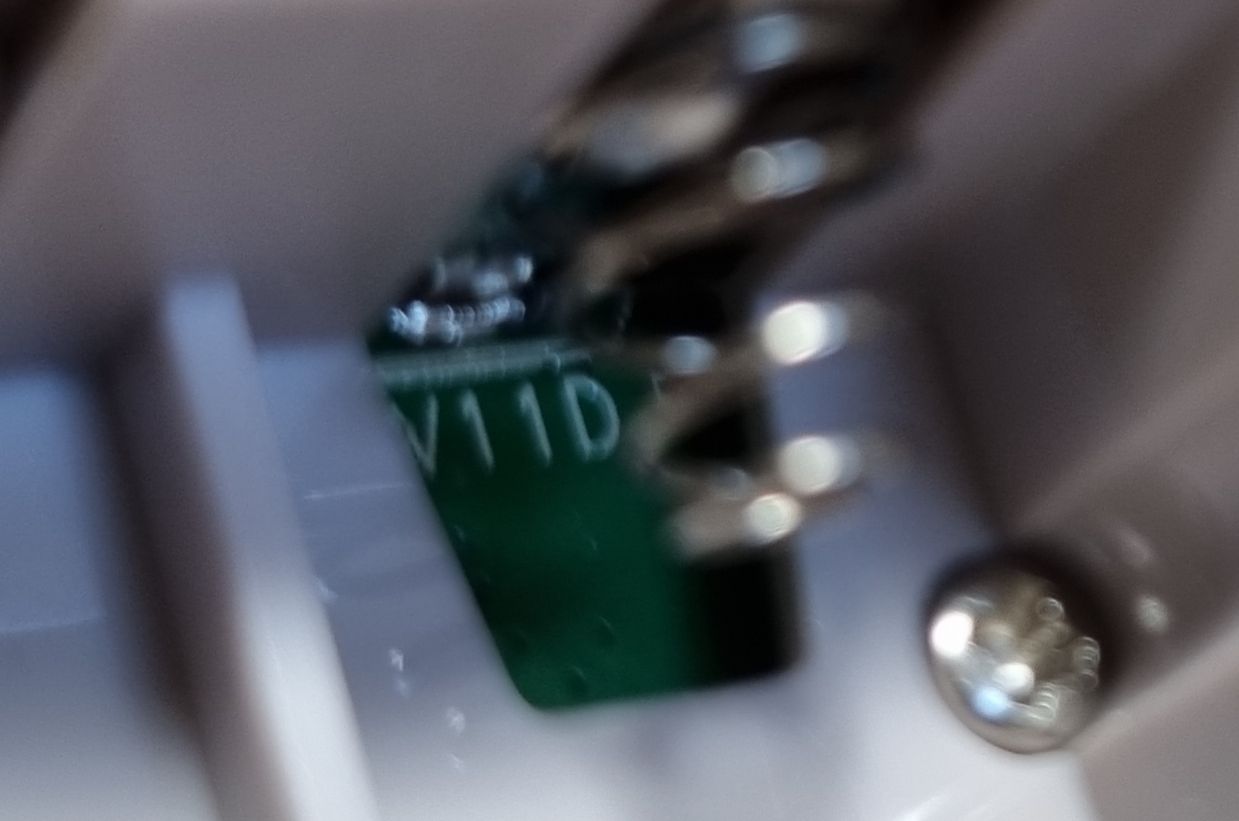
I've tried several SD cards and each time the D-pad doesn't work, although buttons seem to be ok. Switching to DC power rather than batteries fixed a random problem where Emulation Station would crash on first boot.
I haven't tried updating the bootloader on the Zero 2, so might try that after disassembling the GPi and connecting a screen etc.
If anyone has any suggestions I would be very grateful! Recalbox works fine, but definitely prefer your work here @Sliver-X if I can get it working!
Contributions to the project are always appreciated, so if you would like to support us with a donation you can do so here.
Hosting provided by Mythic-Beasts. See the Hosting Information page for more information.