My Console & Game Themed Bezels for Retroarch
-
Here's a R4 Ridge Racer Type 4 Bezel using HyperspaceMadness's Shader for Retroarch


-
@orionsangel I appreciate it. I was able to do something that looked similar on my own. Wasn't as hard as I was thinking!
-
@bradbradbrad said in My Console Themed Overlays for Retroarch:
@orionsangel I appreciate it. I was able to do something that looked similar on my own. Wasn't as hard as I was thinking!
The site appears to be back up.
-
@orionsangel that super monkey Ball one is epic. As it happens the Naomi arcade version of the game works on lr-flycast, so this could be used for that game too!
-
Here's a Castlevania II Simon's Quest bezel that works with the HyperspaceMadness reflection shader for Retroarch


-
Here I made a Sonic The Hedgehog 2 bezel that works with HyperspaceMadness's reflection shader on Retroarch.
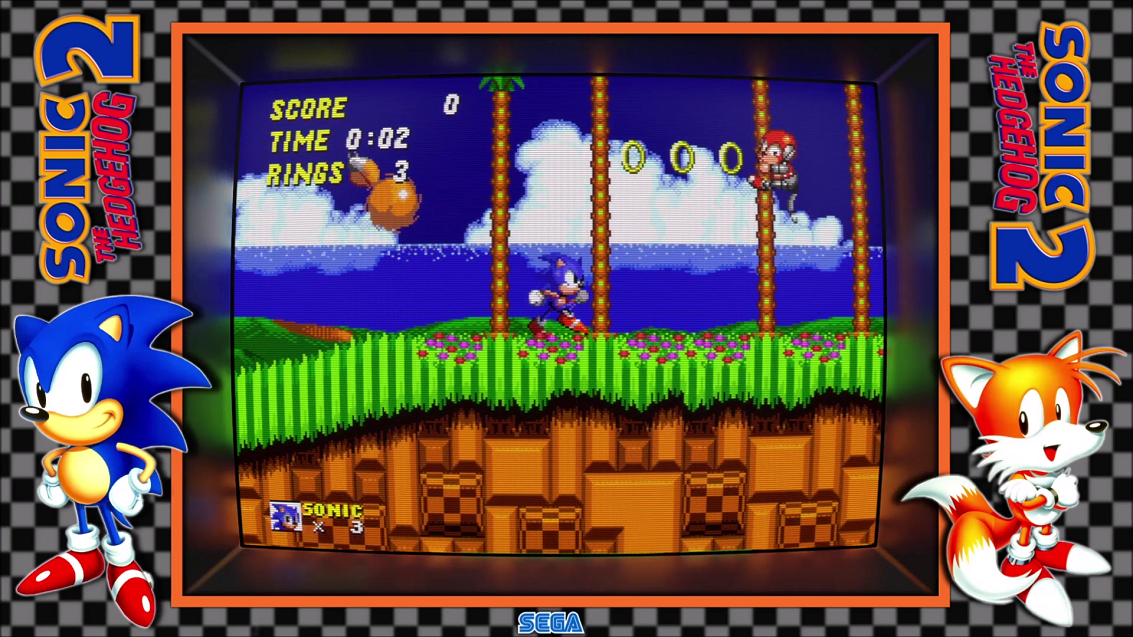


-
 F Floob referenced this topic on
F Floob referenced this topic on
-
Here I made a Wonder Boy In Monster Land bezel that works with HyperspaceMadness's reflection shader for Retroarch

-
This changes the Game Boy overlay for Tatsuya79's accurate dot matrix preset shader to a clean looking version without the moody illumination.
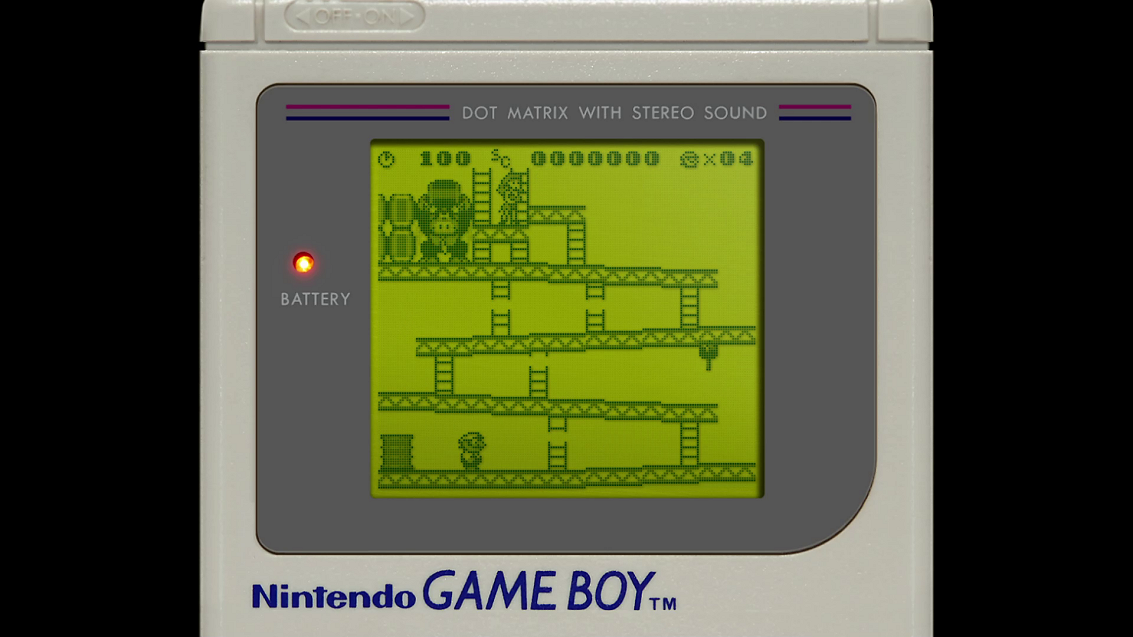
-
Here I made a Phantasy Star bezel that works with HyperspaceMadness's reflection shader for Retroarch
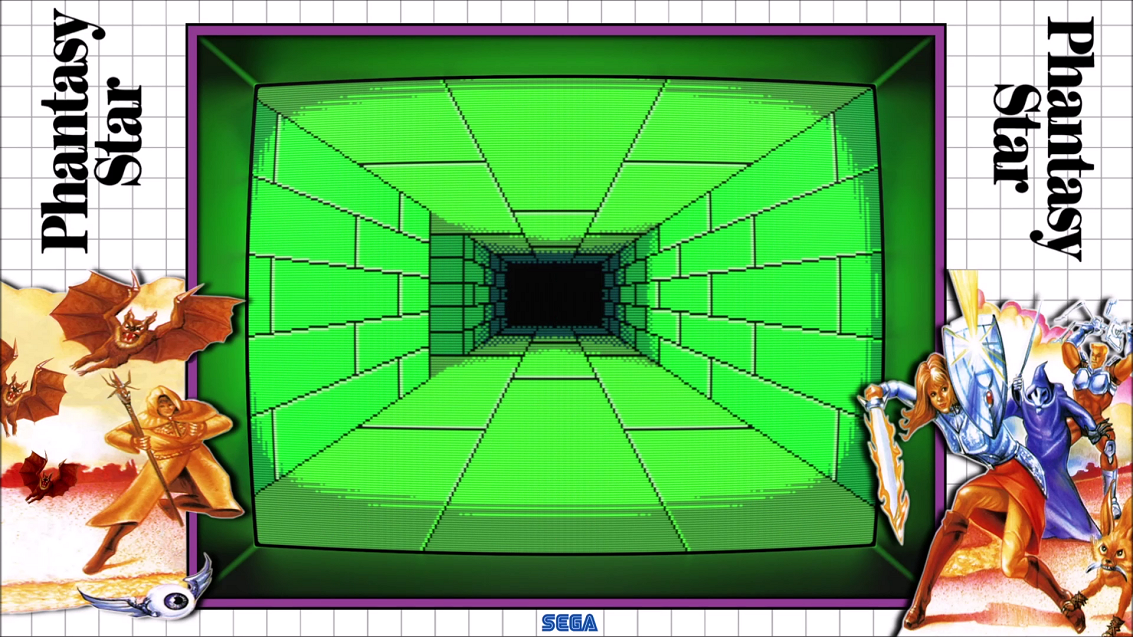
-
Here I made a Jumping Flash! bezel that works with HyperspaceMadness's reflection shader for Retroarch

-
This is a Brand New Updated Tutorial on How To Add Bezels & Shaders using HyperSpaceMadness Latest Reflection Shaders on Retroarch
-
Here you can Download my Video Game Bezel Collection in One Giant Pack! Thanks for all the support and I hope you enjoy all the bezels.
-
Here I made a bezel for the Atari/Activision/Pitfall boxart that works with the HyperspaceMadness reflection shader for Retroarch



-
Here I reworked my Playstation 2 console bezels to work with the Hyperspacemadness shaders for Retroarch

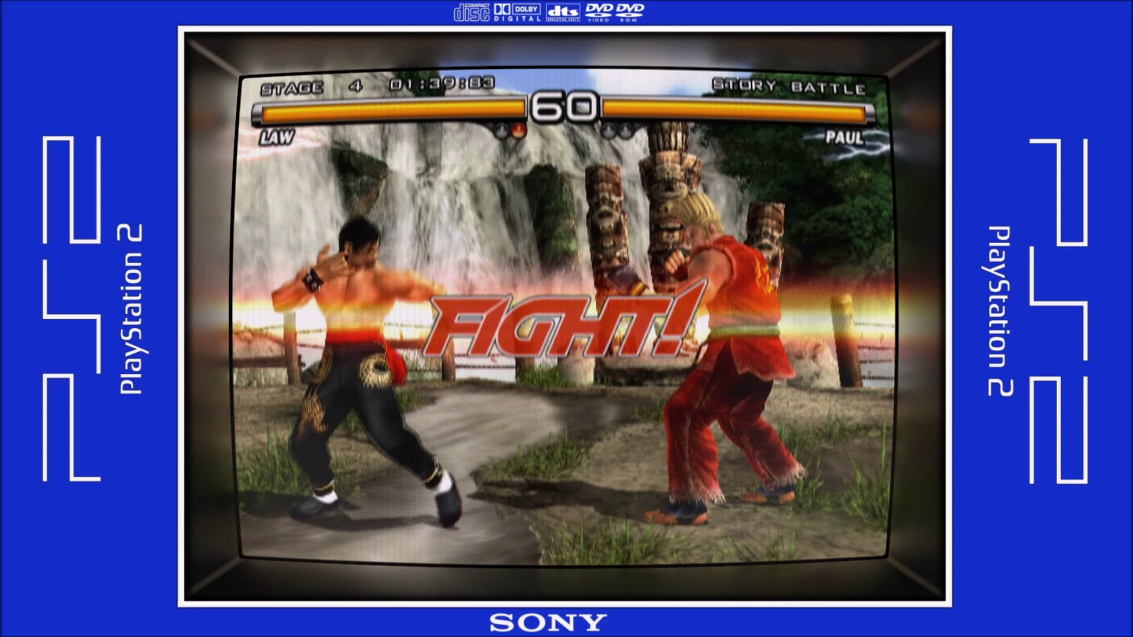
-
Any way to register a github account? Because Im not able to download any of the bezels
-
Here I made a Revenge of Shinobi bezel for Retroarch that works with the Mega Bezel Reflection Shader.

-
I added all these overlays to /opt/retropie/configs/all/retroarch/overlay
I then went into RetroArch in a game and added the Overlay preset, but when I restart the game they revert to normal black bezel.
How do I make it so they stay on all the time?
-
@imawookie said in My Console & Game Themed Bezels for Retroarch:
I added all these overlays to /opt/retropie/configs/all/retroarch/overlay
I then went into RetroArch in a game and added the Overlay preset, but when I restart the game they revert to normal black bezel.
How do I make it so they stay on all the time?
Save overrides at the bottom of the Quick Menu. Can do it globally or per game/directory.
-
@segasonic sorry not sure how you do that?
I'm using RetroPie on a Rasperry Pi so the only way I've done this is by hitting Hotkey + Y and then gone into the Overlay section and added it via that way.
I have no edited the retroarch.cfg file in the NES folder so that it comes on automatically now.
My next issue is the game doesn't fit the bezel. Vertically it's fine, just the bottom of the game is now behind the bezel, how do I fix that?
-
@imawookie said in My Console & Game Themed Bezels for Retroarch:
@segasonic sorry not sure how you do that?
I'm using RetroPie on a Rasperry Pi so the only way I've done this is by hitting Hotkey + Y and then gone into the Overlay section and added it via that way.
I have no edited the retroarch.cfg file in the NES folder so that it comes on automatically now.
My next issue is the game doesn't fit the bezel. Vertically it's fine, just the bottom of the game is now behind the bezel, how do I fix that?
Same menu where you see the overlay options, 2nd from bottom I think. It's called 'Save Overrides' or something like that.
Second issue you back out of the Quick Menu, then select settings - video - scaling. You can change aspect ratio and manually adjust scaling there (there's an option in the Overlay settings to show the overlay in the menu, so you can see it to line it up). When done go back into the Quick Menu and save override, same as for the overlay.
Sorry if I have some of the menu titles wrong, I'm working from memory. You should get the gist though :)
Contributions to the project are always appreciated, so if you would like to support us with a donation you can do so here.
Hosting provided by Mythic-Beasts. See the Hosting Information page for more information.