Doom Addon ZIP Integration (DAZI) for RetroPie
-
@ExarKunIv Thanks.
And THANKs for the all the great work you do maintaining extras/P0RTS.I forgot to mention the obvious, that lzdoom should be installed before using this...
-
@RapidEdwin08 said in Doom Addon ZIP Integration (DAZI) for RetroPie:
And THANKs for the all the great work you do maintaining extras/P0RTS.
Thank you im trying my best to keep up with everything and getting them up to the current format, but things have changed from when i learned how to make scripts to what RP uses now. So i have to reteach myself again how to do it. lol
-
Some last minute changes have been applied to the lzdoom-dazi.sh installer script:
Changed [home/pi] references to [home/$USER]
Accommodated for multiple addon- entries -
I dreamed with something like this, thank you !!! just one question, ¿is it possible to modify the runcommand menu to 1) launch a game 2) Press A to enter runcommand menu 3)select one or more mods in a list 3)Exit the runcommand menu launching the game with that mods activated?
Thank you again man, this is great !!!
-
@NIGHTKILLER05 said in Doom Addon ZIP Integration (DAZI) for RetroPie:
¿is it possible to modify the runcommand menu to 1) launch a game 2) Press A to enter runcommand menu 3)select one or more mods in a list 3)Exit the runcommand menu launching the game with that mods activated?
I'm not sure about modifying the actual runcommand script maintained by RetroPie, but a Menu to select M0Ds is a Great Idea.
I'm currently working on a Menu driven script to Load M0D.ZIPs.
At the moment I have it set to always Run before the runcommand Menu is Launched IF the $Emulator is lzdoom.Still need some more testing and tweaking, but here are some screenshots of the what I have so far:
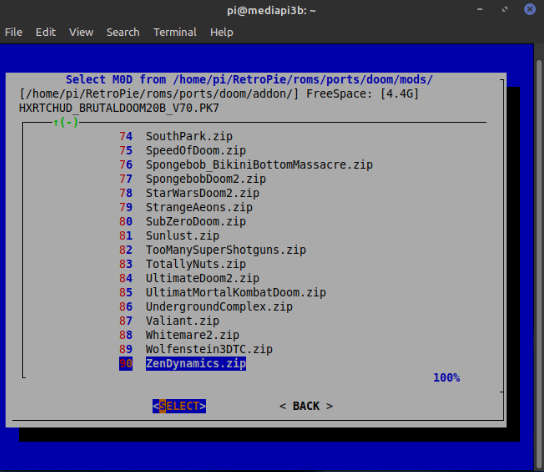
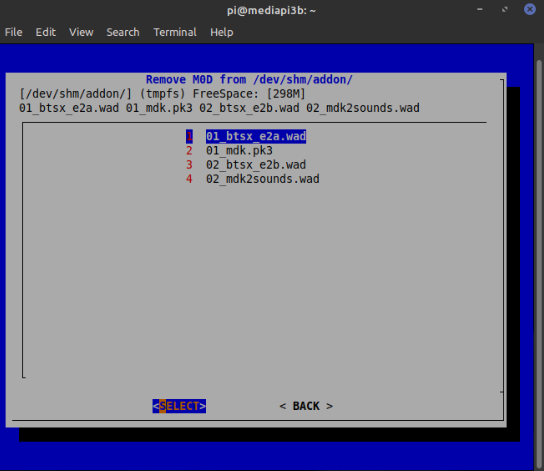
Due to the Space Limitation on some HW with tmpfs, I plan on accommodating for multiple zdoom AddOn Locations:
~/RetroPie/roms/ports/doom/addon
/dev/shm/addonsSubject to change and open to suggestions and recommendations...
-
DAZI v2022.05 Released.
[dazi-mod-loader] Menu is the New Feature worth mentioning.
Brings easy method to Add and Remove M0Ds.
Extracts ZIP/zip Files, and Supports Loading other pk3/pk7 files.First crack at the Mod Menu here...
The scripts could use some cleaning up, but the functionality is there.Feel free to report any issues here.
-
@RapidEdwin08 Amazing, let me test (and enjoy!) it, thank you man, this is my dream came true!!!!
-
Last minute cleaning and changes to script made after the 202205 release mentioned above.
dazi-template now supports loading any number of mods.
ZIPs still get extracted, but all other file types now get symbolic links
Automated Numeric 0rder for M0Ds in templates + mod-loader menu
Traversing Sub-Directories now supported in mod-loader menu
Mod-loader is now independent; no need to install dazi unless you want it to load @runncommand.You can identify the latest version inside the menu/template by 2022.05 instead of 202205.
-
DAZI v2022.06 Released.
Added [srb2] AddOns Manager.
Documentation updates.The [srb2] AddOns Manager Simply applies CUSTOM AddOns Directory to the srb2.cfg files.
[srb2] AddOns Are Technically D00M M0Ds After All... -
Hey, I already try it DAZI and it's amazing!! great, really really great work, thank you.
I have 2 suggestions, if that's possible:
-When you create a zip file, it would bea good option if I can include one or more .txt files to know the details of the mod/mapset (I would read the file from WinSCP for example, without the need to search for it at the internet, in case I want to know more from the mod itself, there are many "DOOM/HEXEN/HERETIC" RPG mods that need those files to learn the basis, or weapon mods in what we need to know hot to use them), and DAZI could ommit that file extension from the list of files to load. Another workaround could be put those .txt or .rtf or .mhtml in a folder inside the .zip and DAZI would ommit folders as if they don't exist or something like that.
-You could add and optional (I repetat, optional) way to automatically delete the loaded/used mods located at "/dev/shm/addon" after I exit the game in order to have a clean list in the next game to load, currently I have to select a game, wait for the [dazi-mod-loader], and then check if there are any mods already loaded, erase them, and then select another set of mods and play the game.
I hope you'll find that suggestions useful, and thank you again.
-
@NIGHTKILLER05 Thanks for the Feedback!
Are you using the DAZI Template sh for your D00M.sh's? It removes and recreates the addon folder already after it's finished.
Edit: actually I might like the idea of moving the addon clean up out of the template.sh and into the runcommand_onEnd.sh. Will try it out...
The template.sh can also load as many M0Ds as you want.
I let the Template.sh do all the work because you don't need to create an emulators.cfg for each custom M0D anymore. Just modify each doom.sh as needed.As for 0mitting TXT files, anything is possible, but is it really needed? I never encountered an issue with loading them using the wildcard * in LZDoom.
-
@RapidEdwin08 I think it would be useful to offer the option (something that anyone can choose to on/off) to ommit certain extensions, like .txt/.rtf/.html/.doc files, to avoid the clutter in the list of mods/maps in [dazi-mod-loader] when someone is loading and sorting mods/maps order.
By the way, there are certain maps that replaces doom episodes, one good example is the mapset "Back to Basics" which replaces the second eposide of Ultimate Doom, ¿Would It be possible to add an option or file to choose the starting map? (like the "-map mapname" cli command, but with a feature built in DAZI.
Again, thank for such great program.
-
@RapidEdwin08 Oh, the template.sh worked great, by the way, thank you.
-
I have been downloading PWADs like crazy, and It's thanks to you man, hey could you add the option to let the user choose the "default MODs folder" in which DAZI will initially search, please please please? currently is "/home/pi/RetroPie/roms/ports/doom/mods", but I need to put mods, maps and addons from several games, not only Doom.
By the way, It is normal that I can't use folder names with spaces for my mod/maps/Pwads?
Thank you again for such great add to any RetroPie.
-
@NIGHTKILLER05 said in Doom Addon ZIP Integration (DAZI) for RetroPie:
I have been downloading PWADs like crazy, and It's thanks to you man, hey could you add the option to let the user choose the "default MODs folder" in which DAZI will initially search, please please please? currently is "/home/pi/RetroPie/roms/ports/doom/mods", but I need to put mods, maps and addons from several games, not only Doom.
No need, subdirectories are supported. I sorted mine like you mentioned, maps, mods, tcs, ect...
Just make sure it's all in doom/mods
Are you sure you're using latest version? 2022.06
If you're not sure, just redownload and reinstall...By the way, It is normal that I can't use folder names with spaces for my mod/maps/Pwads?
Yep, I'm pretty sure it's due to using the LZDoom wildcard * to load.
Best to avoid SPACES and Special characters if possible. -
DAZI v2022.07 Released.
M0D Loader Menu can now Read/Display [.TXT] [.txt] Files.
[DAZI-template.sh] now Dynamically Updates M0D#'s based on AddOn Directory content.
AddOn Directory Clean Up MOVED from [dazi-template.sh] to [runcommand-onend].
Added Config [runcommand-onstart/runcommand-onend] 0ptions to Script Menu.
Changed [runcommand] Settings to be Triggered by [doom] P0RT Instead of [lzdoom] Emulator.
Added [lzdoom-dazi+] for Loading M0Ds from BOTH AddOn Locations.
Added Select Alternate M0D Directory for Current Session Feature.
Added Configurable [alternateM0Ddir=] to 0verride DEFAULT M0D Directory (0ptional+Manual).
Documentation Updates and Cleaning.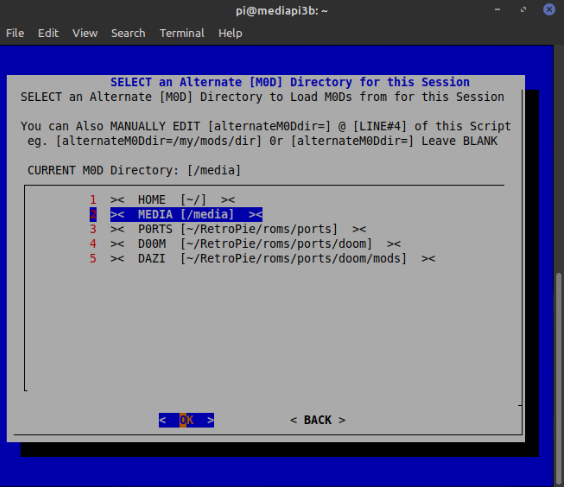
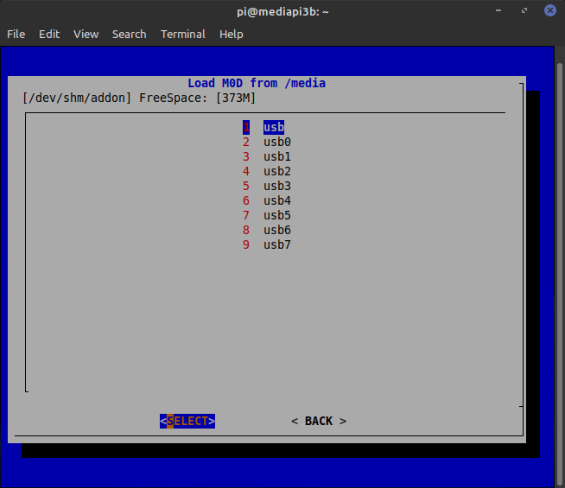
-
That updates sounds great man, THANK YOU !!!!! I'll update the script tonight !!!!!!!
-
@RapidEdwin08 hey man I am checking the update, and I only have a couple of doubts:
-Where inside the Doom Loader menu can I read certain TXT files? my update menu looks like this:
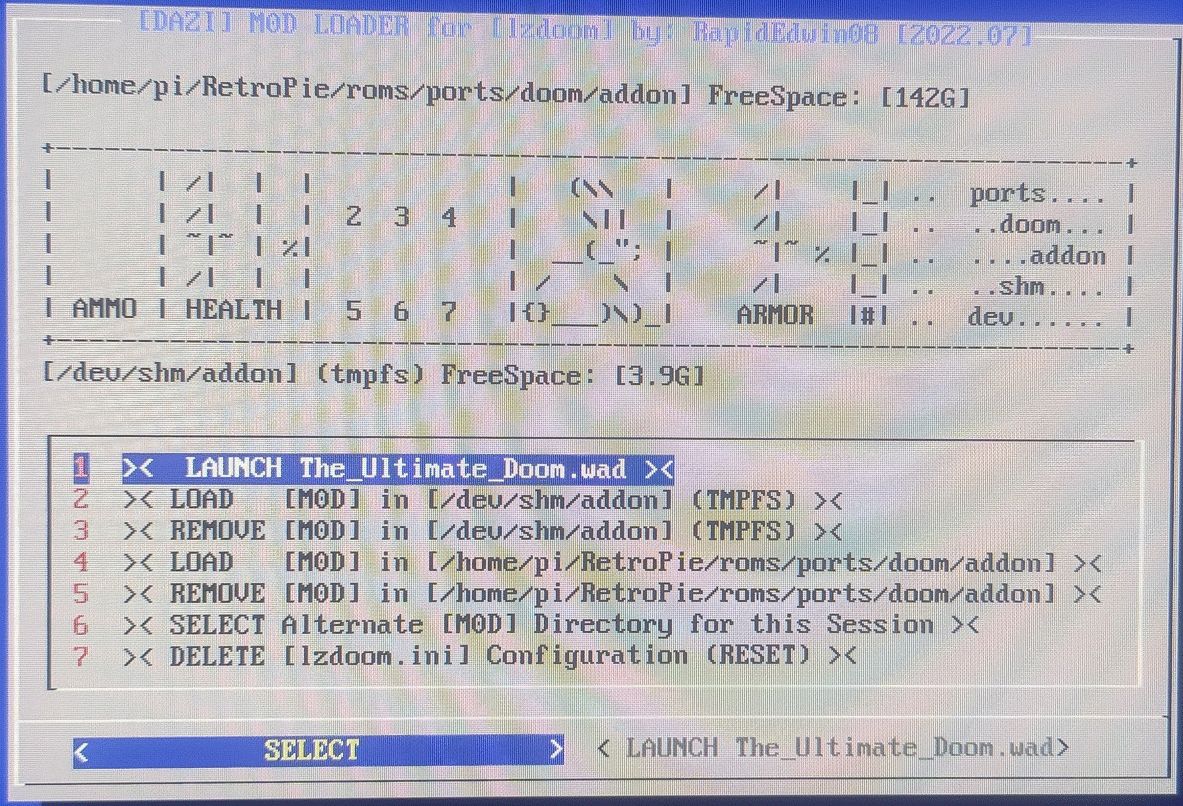
-When you said "[DAZI-template.sh] now Dynamically Updates M0D#'s based on AddOn Directory content", do you mean that now I don't need to list in incremenal order the mods I want to apply or something?And again, thank you.
-
@NIGHTKILLER05 said in Doom Addon ZIP Integration (DAZI) for RetroPie:
@RapidEdwin08 hey man I am checking the update, and I only have a couple of doubts:
-Where inside the Doom Loader menu can I read certain TXT files? my update menu looks like this:
In the LOAD [M0D] Menus, it will now READ TXT files instead of LOAD them.
-When you said "[DAZI-template.sh] now Dynamically Updates M0D#'s based on AddOn Directory content", do you mean that now I don't need to list in incremenal order the mods I want to apply or something?
And again, thank you.
The [DAZI-template.sh] will count Files in the AddOn DIR before assigning them #s.
So if you have [x3 M0Ds] already loaded in the AddOn DIR before you Launch [DAZI-template.sh], it will start the count with [3] and Load doomM0D1 as [04_M0D1.wad] and doomM0D2 as [05_M0D2.pk3] ect, the same behavior as the M0D Loader Menu basically.
[ZIPs] still maintain their 0riginal file names when getting extracted. -
 E ExarKunIv referenced this topic on
E ExarKunIv referenced this topic on
-
@NIGHTKILLER05 said in Doom Addon ZIP Integration (DAZI) for RetroPie:
y the way, there are certain maps that replaces doom episodes, one good example is the mapset "Back to Basics" which replaces the second eposide of Ultimate Doom, ¿Would It be possible to add an option or file to choose the starting map? (like the "-map mapname" cli command, but with a feature built in DAZI.
Been testing [lzdoom-dazi+warp] in the emulators.cfg for D00M.
Seems to work OK so far.Still needs some tweaking for easily selecting Level #s from the Menu, and still need to add to the templates...
Will probably add the Difficulty Level too since that 0ption is skipped during warp.If you want to Manually test the warp, Copy/Paste your 0wn [lzdoom-dazi+] entry and add the warp settings to
/opt/retropie/configs/ports/doom/emulators.cfg.eg. Back2Basics: warp to E2M1 lzdoom entry from a pi3:
lzdoom-dazi+warp = "DOOMWADDIR=/home/pi/RetroPie/roms/ports/doom /opt/retropie/ports/lzdoom/lzdoom -iwad %ROM% +fullscreen 1 -config /home/pi/RetroPie/roms/ports/doom/lzdoom.ini +vid_renderer 0 +'snd_mididevice -2' -file /dev/shm/addon/* -file /home/pi/RetroPie/roms/ports/doom/addon/* -warp 2 1 -skill 3"Just rename to [lzdoom-dazi+warp] and ADD -warp 2 1 -skill 3" to the very END of the Entry.
Contributions to the project are always appreciated, so if you would like to support us with a donation you can do so here.
Hosting provided by Mythic-Beasts. See the Hosting Information page for more information.