Retropie seeing 2 controllers as 1 entity
-
Hello. I recently purchased an arcade cabinet from Game room Solutions which came with a device running Emuelec. I recently purchased a RPi4
and installed it into the cabinet. I am running a vanilla 4.8 image of RetroPie and having some issues with the control board being seen as 1 entity even though there are 2 control sets. It's seen as a Twin USB Gamepad. I don't believe it's a hardware issue since when using the Emuelec device, everything works fine.. so I believe there is a configuration issue with RetroPie somewhere. I tried using a joystick selection plugin but it only shows the one device for player 1 and player 2. I tried to deep dive into the configuration but I couldn't locate anything that would help with this issue. I have attached some screenshots and hopefully someone had run into this issue previously and may know how to resolve it. Any help is appreciated!
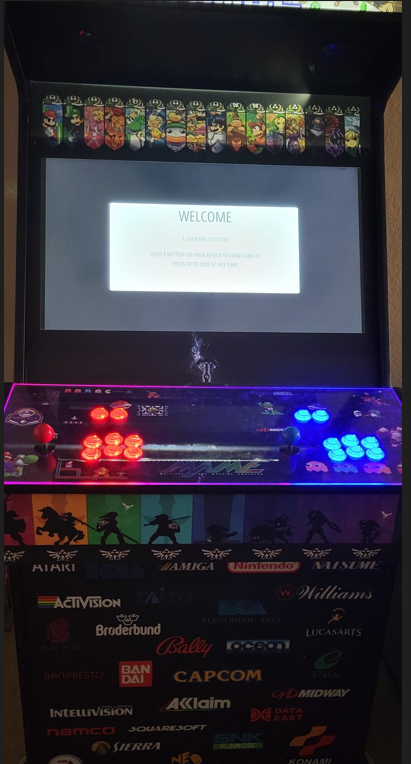
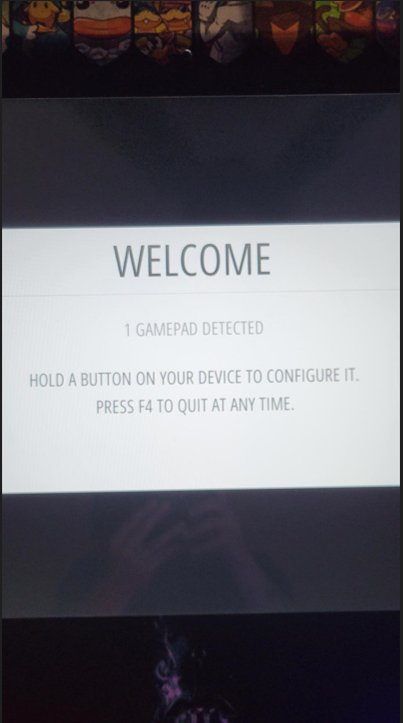
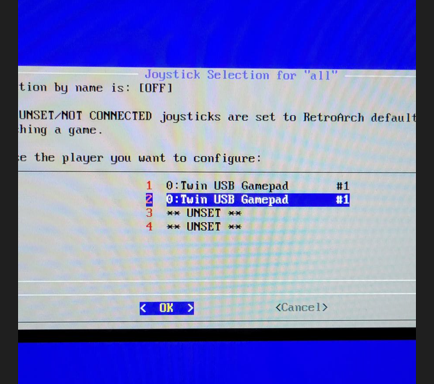
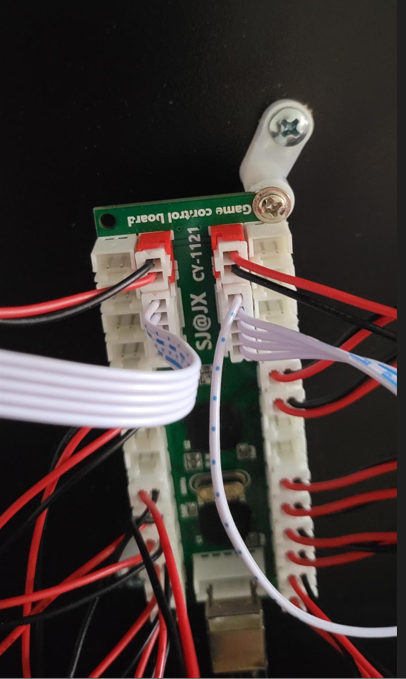
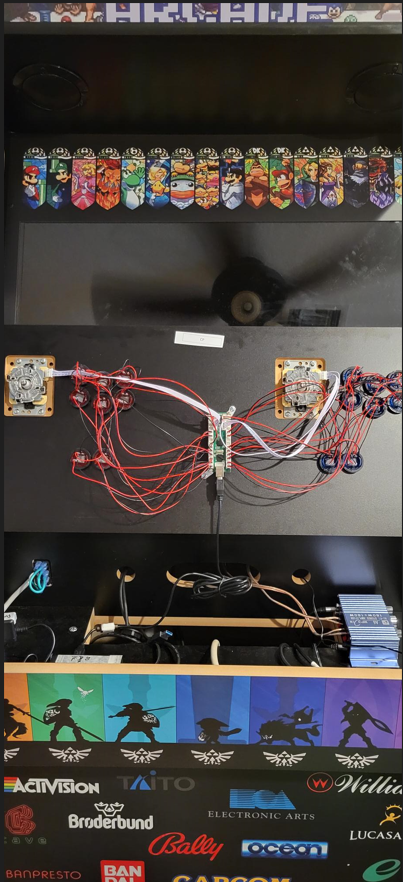
-
I don't think you can do this with the autoconfig, with only one control board. I think you either need to use a second control board for the second player, or else manually define the P1/P2 inputs in your
retroarch.cfg. -
@kjs00333 maybe the advice https://retropie.org.uk/docs/Xin-Mo-Controller/ would help for your controller board ?
-
@sleve_mcdichael thank you. I am not sure how to do that since that cfg file is enormous. How can it be manually set if it's only seen as one board. The joystick works but none of the buttons do, so I'm not sure how this can ha assigned.
-
This post is deleted! -
@mitu no dice unfortunately with that article. I am going to purchase a 2nd control board to deal with this. Looks relatively simple to install.
Contributions to the project are always appreciated, so if you would like to support us with a donation you can do so here.
Hosting provided by Mythic-Beasts. See the Hosting Information page for more information.