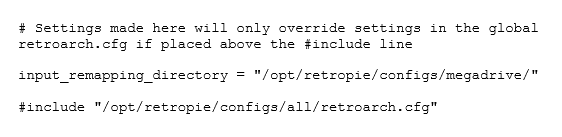Sometimes Quick Save/Load doesn't work
-
@mitu hmmm I can't think of any changes I may have made to the core that would cause this. Only thing I mess about with in retroarch for megadrive is the occasional screen scale change when it's wrong. Also this issue occurs on both my Pi 3 & 4 so it would suggest a bigger issue. Is there such a option on retroarch that would change these options? Thanks for help
-
@hawkes_84 said in Sometimes Quick Save/Load doesn't work:
Only thing I mess about with in retroarch for megadrive is the occasional screen scale change when it's wrong. Also this issue occurs on both my Pi 3 & 4 so it would suggest a bigger issue.
Usually the 'Core Provided' option for the aspect ratio should work fine - unless you changed it (it's the default).
Is there such a option on retroarch that would change these options? Thanks for help
The
input_load_state_btnandinput_save_state_btnoption control the hotkey enabled actions for load/save state. They're set in the controller auto-configuration profile, but I wouldn't be surprised they'd be overwrittenif you used 'Save Configuration' from RetroArch's menu at some point.
You can re-create your controller configuration the usual way - from EmulationStation - and it should add the said options again. You can also check your controller profile in/opt/retropie/configs/all/retroarch-joypadsand see if the save/load hotkey actions are configured. -
@hawkes_84 said in Sometimes Quick Save/Load doesn't work:
Also this issue occurs on both my Pi 3 & 4 so it would suggest a bigger issue
Or you imported the same bad override from one device to another while copying files, which is way more likely.
If savestates work through the RA menu then there is no bug, it's just some kind of configuration problem with your shortcuts. -
@barbudreadmon it's a sound theory but I didn't copy anything from either one to either one so probably not.
@mitu usually fine with the core provided scaling options but for some reasons Cannon Fodder is always too big so have to fix it to a 4:3
I'll try reconfiguring them then thanks! -
@mitu still having issues with this. Tried typing that /opt/retropie... in the terminal and it didn't bring me anywhere. Am I supposed to put nano or sudo in front of it? Also just tried configuring again from ES but the same problem. It's not just megadrive roms but also any system I've recently found out but the pad itself works fine. L + R shoulder buttons work great in the ES menu.
-
@hawkes_84 said in Sometimes Quick Save/Load doesn't work:
Tried typing that /opt/retropie... in the terminal and it didn't bring me anywhere. Am I supposed to put nano or sudo in front of it?
Yes you can view/edit the file with
nano. -
@hawkes_84 said in Sometimes Quick Save/Load doesn't work:
Only thing I mess about with in retroarch for megadrive is the occasional screen scale change when it's wrong.
How are you saving this setting when you change it?
May we see your global and system configs at:
/opt/retropie/configs/all/retroarch.cfg, and/opt/retropie/configs/megadrive/retroarch.cfgplease? You can find them on the network share in configs > all and configs > megadrive, or print to screen withcat <file>and then copy/paste the output in your SSH client. For large files, don't paste them in a message; put them on pastebin.com and share the link here. -
@hawkes_84 If you have access via file shares to RetroPie from your PC, just open up
\\retropie\configs\and you should be able to access the same files as/opt/retropie/configs. -
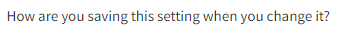
Tend to just go to "Save Overrides" under quick options and then use "Save Core files" or something similar. Is this right?
will look into the other thing when Im home!
-
@hawkes_84 said in Sometimes Quick Save/Load doesn't work:
Tend to just go to "Save Overrides" under quick options and then use "Save Core files" or something similar. Is this right?
Unfortunately no. This is likely to lead to the overwriting of default settings that @mitu was talking about.
Most of the time when you use RetroArch, most things are not set. Only a handful of important settings are explicitly defined, and all the rest fall back to default values, or change dynamically like your controller preference. For example if you have two different controllers, each one is configured separately, and when you play a game RA looks at it and decides which profile to use.
Now when you save a configuration override, all of this gets thrown out. There are no defaults, there are no profiles. Everything gets explicitly written to a file exactly as it is today, and that's how it will remain tomorrow and that's how it will remain after you switch controllers and that's how it will remain next week and even ten years from now, unless and until you go in and manually change any of the settings that were written to the file. Better default graphics driver is included? Too bad, yours still says "use the old one" so you'll never see it. Switch controller? Your config says "button six is always left-trigger. A-L-W-A-Y-S..." Anything else that might change or improve in the future, your config has explicitly instructed itself to ignore those improvements and to just do how it did before, again.
By default, your per-system config "includes" (through the use of an
#includeline) the default global config, and only settings that are explicitly defined at the system level will override it.Saving an override explicitly defines at the system level, every setting that exists.
So you can still write things to your global config, but it won't do anything; they won't affect the system(s) because the override is, well, doing its job and overriding the default. But it doesn't just override one or two things, it's the whole damn barrel.
When you do want to override just one or two things, use the configuration editor or manually edit the individual lines into your retroarch.cfg which is all the CE does anyway.
-
@sleve_mcdichael a very detailed explanation which will prove very useful in my Raspberry Pi'ing future (although I may have to read it a few times) You only missed out one thing - how do fix it? :D
why would doing Save Overrides only change how the hotkey save and load shortcuts function (or in this case don't) and nothing else?
Do you know of a way I can change them back to how they were before within the RA menu or will this require logging in using my PC etc?
Many thanks for this
-
@hawkes_84 said in Sometimes Quick Save/Load doesn't work:
You only missed out one thing - how do fix it? :D
Well first we should take a look at your files to make sure this really is what the problem is. Your global config should look roughly like this (note how almost all the lines are commented with a
#and only a very few are active):https://retropie.org.uk/docs/RetroArch/#default-retroarchcfg
The per-system config should be really almost empty:
# Settings made here will only override settings in the global retroarch.cfg if placed above the #include line input_remapping_directory = "/opt/retropie/configs/megadrive/" #include "/opt/retropie/configs/all/retroarch.cfg"If either of them are a 3000-line wall of settings, then you've got a problem. In that case, you should delete the offending file, and then if there's one in the same folder with
.rp-distextension, you can just rename that to replace it. If you don't have this rp-dist version, then you'll need to reinstall RetroArch and/or any Megadrive core (lr-genesis-plus-gx, for example) through the Setup script, to restore the default config.why would doing Save Overrides only change how the hotkey save and load shortcuts function (or in this case don't) and nothing else?
It's hard to say, but viewing the config files might give a clue.
Do you know of a way I can change them back to how they were before within the RA menu or will this require logging in using my PC etc?
If your config is bad you can just delete it and reinstall the core or emulator to restore the default settings.
-
-
Hi, I don't suppose you've any more advice on this now that I've shared the config file? Should I re-install RA again or possibly the Megadrive Core? Will re-installing RA have any affect on my ROMs etc?
Thanks
-
@hawkes_84 the megadrive config looks okay. Can you share the global one at
/opt/retropie/configs/all/retroarch.cfgAlso if you can generate and share a verbose log of the error it might narrow down what is happening. How to generate a verbose log:
https://retropie.org.uk/docs/Runcommand/#launch-with-verbose-logging
-
@sleve_mcdichael thanks, not home now so will do this next week and report back. Cheers
-
@sleve_mcdichael now when I try and connect to my Pi from my PC using ssh pi@retropie.local (which you helpfully advised in another post) it just opens a black box for 3 seconds which then disappears before I can do anything. My PC and Pi are on the same network.
Contributions to the project are always appreciated, so if you would like to support us with a donation you can do so here.
Hosting provided by Mythic-Beasts. See the Hosting Information page for more information.