Runcommand won't save emulator changes
-
All of a sudden, I can no longer change my custom emulator in Runcommand.
For arcade games my default is lr-mame2003. If I want to run a game in something else like lr-fbneo, I can change it ONCE with the Runcommand menu and that'll work fine.
But if I want to change it a second time, or remove that custom choice, Runcommand simply ignores me and continues running it in whatever I changed it to first. The only way to fix it is to manually edit EMULATORS.CFG in /opt/retropie/configs.hdmi/all.
It's the same for all systems. I've had this issue occasionally in the past but it was always fixed by shutting down and rebooting. Now that no longer seems to be helping. Any ideas?
-
Try to uninstall and reinstall
runcommand .You can did this from here :
RetroPie-Setup > Manage packages > Manage core packages .
-
@windg Made no difference, sadly :(
-
@JimmyFromTheBay said in Runcommand won't save emulator changes:
The only way to fix it is to manually edit EMULATORS.CFG in /opt/retropie/configs.hdmi/all.
This is not a standard RetroPie path - if you've installed some 3rd party scripts, then the changes may impact how
runcommandworks. What are the permissions on theemulators.cfgfile ? -
@mitu That's where it's always been, I didn't move it there. Although I have installed a bunch of RetroPie-Extra scripts recently. Permissions are:
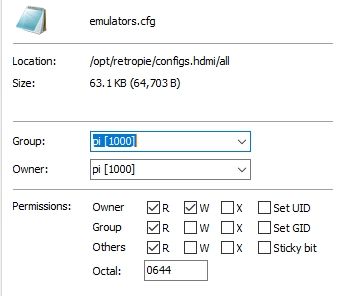
-
@mitu That's where it's always been, I didn't move it there
It's not RetroPie's default, so there's something extra you installed that altered the path.
Permissions are ok, but there might be something in the file that trips
runcommand. Open the file in a text editor and make sure that- there are no extraneous characters or lines
- line endings are UNIX style and not Windows/DOS.
-
@mitu said in Runcommand won't save emulator changes:
@mitu That's where it's always been, I didn't move it thereIt's not RetroPie's default, so there's something extra you installed that altered the path.
I'm perplexed by this, because I have a backup of my old Pi 3 that was made in June 2021 and the file is in the same place in that one too. I'm not aware of it ever having been anywhere else on any of my Pis. Where should it be? Would just moving it there help?
Permissions are ok, but there might be something in the file that trips
runcommand. Open the file in a text editor and make sure that- there are no extraneous characters or lines
I often (but not always) notice that if it's had a problem, there's a rogue blank line in the middle of the file, or half a line chopped off. I always fix those and previously that's sorted it.
- line endings are UNIX style and not Windows/DOS.
[blank expression]
-
@JimmyFromTheBay said in Runcommand won't save emulator changes:
I'm perplexed by this, because I have a backup of my old Pi 3 that was made in June 2021 and the file is in the same place in that one too. I'm not aware of it ever having been anywhere else on any of my Pis. Where should it be? Would just moving it there help?
It looks like it's related to this which looks like it's a custom fork of RetroPie-Setup with separate configs for CRT and HDMI modes.
-
Hmm, looks like some freaky-ass invisible characters just got in there somehow. I cut-and-pasted the contents into a new Notepad file, saved it as a plain .TXT file, dropped that in in place of the old one and renamed it to .CFG and now it all seems fine.
Contributions to the project are always appreciated, so if you would like to support us with a donation you can do so here.
Hosting provided by Mythic-Beasts. See the Hosting Information page for more information.