GX4000 Install Instructions?
-
Are there any updated install instructions on getting the Amstrad GX4000 to run on the Raspberry Pi 4 running Retropie 4.8 using the stock image? I've combed through several old posts and some say LR-MESS. Some say LR-CAPRICE32.
LR-MESS gives me a gray screen or a blurry blue "initializing" box that doesn't go anywhere. LR-CAPRICE32 gives me a Amstrad command prompt but won't run the game.
Some posts seem to vary about the extension of the rom. Whether they be .bin, .cpr or .zip.
Any help is appreciated. Thank you.
-
If you want to run gx4000 with mame or lr-mess you can install it with our project over here :
https://retropie.org.uk/forum/topic/29682/development-of-module-script-generator-for-lr-mess-and-mame-standaloneFollow the instructions of the first post.
Make sure you have installed mame/lr-mess and lr-mame.
Then install the system gx4000.Get the gx4000.zip of the
mame-slromset and extract them in roms/gx4000.I just tested, you can use the
basenameloaders if you want for these *.zip files.
Other loaders with-cartwork too with these files.mame and lr-mess will accept these extensions :
pi@raspberrypi:~ $ /opt/retropie/emulators/mame/mame -listmedia gx4000 SYSTEM MEDIA NAME (brief) IMAGE FILE EXTENSIONS SUPPORTED ---------------- --------------------------- ------------------------------- gx4000 cartridge (cart) .bin .cprSo mame and lr-mess accept :
- .bin (-cart loader)
- .cpr (-cart loader)
- .zip (zip containing a .bin or .crp) (basename and -cart loader)
-
@Folly Thank you. I'll try this out!
-
@Retro-Arcade-Fan Did you have any luck? I found that almost no games ran, BUT it turns out that they all work beautifully if you use the 6128+ emulator with cart option instead.
-
@JimmyFromTheBay I remember I tried and couldn't figure it out, but that was a few months ago. Thanks for the reminder. I need to try again using the instructions above. I'll let you know.
-
@JimmyFromTheBay said in GX4000 Install Instructions?:
@Retro-Arcade-Fan Did you have any luck? I found that almost no games ran, BUT it turns out that they all work beautifully if you use the 6128+ emulator with cart option instead.
Is it correct that you used mame/lr-mess system driver
cpc6128pinstead which uses the amstradcpc roms directory ?
Edit -> Ok, just found your thread which explains it all !Just tested a few games with
cpc6128psystem driver.
Just like @JimmyFromTheBay says, that works too.
Remember to extract the games from gx4000.zip (frommame-sl) to ~/RetroPie/roms/amstradcpc/ .If you have difficulties don't hesitate to ask, we both can help.
-
@Folly Thank you! I appreciate that. I'll try it later today or tomorrow and let you know how it goes.
-
@Folly said in GX4000 Install Instructions?:
Is it correct that you used mame/lr-mess system driver
cpc6128pinstead which uses the amstradcpc roms directory ?Actually strictly speaking I installed the GX4000 as a separate system and copied the line across from one EMULATORS.CFG to the other, but I thought that would only confuse things :D
-
@JimmyFromTheBay @Folly Alright. I followed the instructions and have installed lr-mess and mame. I have gx4000 installed. I also have it as a separate system in my theme and rom folder because I don't want to upset the amstrad cpc system that already works fine by itself. But the only emulator choice I have when launching is lr-caprice32 (probably because I copied my working amstrad cpc setup to try to get the gx4000 system working). I'm assuming that means I need to edit the emulators.cfg file in the gx4000 folder? You mentioned something about lr-mess-system-cpc6128p-cart? And if so, what should I change it to? Or am I missing another step?
Thanks!
-
I followed the instructions and have installed lr-mess and mame.
OK
I have gx4000 installed.
So you installed it from the add-mamedev-systems part.
gx4000 will still use it's own roms directory /roms/gx4000 .At this point, first try the games from the gx4000 roms directory.
If you are happy enough then you can stop here.
If not then read further.I don't want to upset the amstrad cpc system that already works fine
@JimmyFromTheBay described that he uses cpc6128p now which will work better.
If you install cpc6128p from the add-mamedev-systems part the script will detect the system as amstradcpc and use that roms directory and also will install the loader lines for that system.
I will not ruin your old setup with lr-caprice32.
You will be able to switch between emulators.
My advice is to just use the cpc6128p/amstradcpc setup.But if you want to use those cpc6128 loader lines for the gx4000 system you will have to copy them from :
- /opt/retropie/configs/amstradcpc/emulators.cfg
to :
- /opt/retropie/configs/gx4000/emulators.cfgThough it will not be perfect.
If you want it to be perfect you will also have to edit the amstradcpc parts to gx4000 in the loader lines.UPDATE / update the script to 245.03 -> if you want to use those cpc6128p loader lines for the gx4000 system you can now install it from :
option 13(>EXTRA<) -> option 1 -> option 6
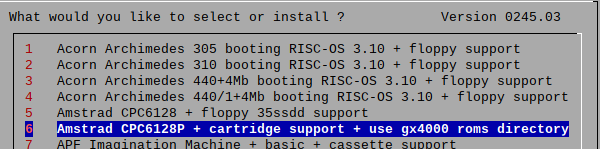
You mentioned something about lr-mess-system-cpc6128p-cart? And if so, what should I change it to? Or am I missing another step?
Your not missing a step, the add-mamedev-systems part will generate that module-script and install it directly afterwards.
So you don't have to do anything. -
@Folly @JimmyFromTheBay YES!!!! This worked perfectly. Thank you so much for your time in helping with getting this system up and running. Very much appreciated.
Contributions to the project are always appreciated, so if you would like to support us with a donation you can do so here.
Hosting provided by Mythic-Beasts. See the Hosting Information page for more information.