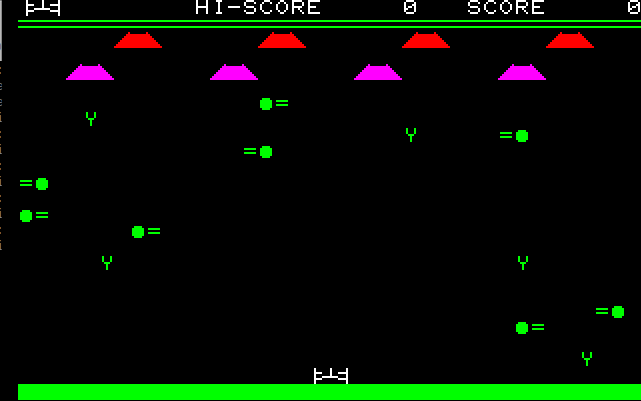The continuing nightmare of the NEC PC-xx0x series
-
Almost everything about trying to emulate these old Japanese computers is an impossible headache, but I have a couple of relatively simple questions that hopefully someone can answer.
I'm trying to run a PC-8001 game that I have in two formats - an .N80 file and a .CMT (cassette) file.
According to ES_SYSTEMS.CFG, the PC-8001 emulation in Retropie supports .N80 files:
<extension>.cmd .zip .7z .prn .wav .n80 .bas .t88 .d88 .CMD .ZIP .7Z .PRN .WAV .N80 .BAS .T88 .D88</extension>and the game shows up in EmulationStation, but crashes straight back if I try to run it with lr-mess-system-pc8001, seemingly because it isn't one of the games recognised in the MESS softlist, and I'm not given any other emulator options.
[libretro INFO] Starting game:pc8001 -rompath /home/pi/RetroPie/BIOS/mame;/home/pi/RetroPie/roms/pc8001/ -cfg_directory /opt/retropie/configs/pc8001/lr-mess -c -ui_active -prin "/home/pi/RetroPie/roms/pc8001/Galaxy Wars.n80" [libretro WARN] Driver Galaxy Wars not found -1 [libretro ERROR] Driver not found Galaxy Wars [libretro INFO] Game name: pc8001, Game description: PC-8001 [libretro ERROR] System not found: pc8001 [libretro INFO] Game name: pc8001, Game description: PC-8001 [libretro INFO] Creating frontend for game: Galaxy Wars [libretro INFO] Softlists: 0 Unknown system 'Galaxy Wars'But if I try the .CMT version, from my PC-8801 ROMs folder and using lr-quasi88, I have to type CLOAD"WARS" to run it. Which would be fine, except there is no detectable way to type a " mark.
According to pics of the machine it should be on the 2 key as usual, but hitting 2 while holding Shift (or Ctrl or Alt) does absolutely nothing, whether or not you hit Scroll Lock first.
Anybody got any clues for this one?
-
So, partial solution - for some batshit-mad reason lr-quasi88 maps the Shift key to F7, of all things, so that's the quotemark problem solved. Sadly the game still doesn't seem to load, just sits there.
-
These media types are supported in mame/lr-mess :
/opt/retropie/emulators/mame/mame -listmedia pc8001 SYSTEM MEDIA NAME (brief) IMAGE FILE EXTENSIONS SUPPORTED ---------------- --------------------------- ------------------------------- pc8001 floppydisk1 (flop1) .mfi .dfi .hfe .mfm .td0 .imd .d77 .d88 .1dd .cqm .cqi .dsk pc8001 floppydisk2 (flop2) .mfi .dfi .hfe .mfm .td0 .imd .d77 .d88 .1dd .cqm .cqi .dsk pc8001 printout (prin) .prn pc8001 cassette (cass) .wav -
@Folly So what the heck told ES_SYSTEMS.CFG that .N80 and .CMT files were supported?
-
So what the heck told ES_SYSTEMS.CFG that .N80 and .CMT files were supported?
lr-quasi88 does probably support those media extensions.Edit :
I just installed lr-quasi88, it uses the pc88 roms directory.
No .n80 media extension found.
But for lr-quasi .cmt is there.I installed also for mame/lr-mess, it uses the pc8801 roms directory.
For that entry I don't have .n80 and .cmt in there.So lr-quasi88 does support .cmt extension for sure.
-
@Folly I wonder what the trick is to getting it to load them, then. I tried the Windows version of it too and had no more luck. You can set the tape image and then type CLOAD"WARS", but it just hangs on a flashing cursor or sometimes says "Skip: WARS" then hangs.
According to this video:
it should say "Found:WARS" almost straight away, but it does nothing and I haven't found any manual Play controls yet.
-
Galaxy Wars is a PC-8000 game.
Did you try to set BASIC to N-BASIC (for PC-8000 games) in the core options ?I tried, but I can't even type :
cload
It will always put a space in front of the a, like this :
clo ad
And I can't even find the " key.I had the same problem when using some other core.
Oh yea, I tried the ep128emu-core (manually, there is no module-script)
Same problem. -
@Folly Yes, I set it to N-BASIC. I seem to have somehow lost the ability to type quotemarks again, F7 now just changes the options at the bottom of the screen and I can't remember how I did it before. Shift IS still on F7, though, because in games like Tetris and Tlix where Shift is the fire button, F7 fires.
But even in the Windows version where I can type the quotemarks with no problems, the CLOAD"WARS" command doesn't achieve anything.
To solve the A problem try hitting Scroll Lock first - libretro gets confused by stuff that uses the Z, X, A, S, Q or W keys because they're the defaults for fire buttons.
-
@JimmyFromTheBay said in The continuing nightmare of the NEC PC-xx0x series:
Scroll Lock
;-) Haha, I had to know, beginners mistake.
I think we have to try with QUASI88 standalone.
-
-
@Folly Woohoo! Investigating now.
-
I was somehow able to use a mame .d88 floppy and load the game from cass and save it to a floppy image.
I used the disk "3by4".
It will autoboot and by pressing ctrl+c in QUASY88 I could delete the 3by4.ipl file.
After pressing ctrl+c, I could use the commands :
files (list the files)
kill"3by4.ipl" (delete the file on disk)
cload"WARS" (load the file from tape"
save"3by4.ipl" (save the file WARS as 3by4.ipl on disk)Sadly it's very hard to find some basic commands I looked some up from MSX.
Anyway, after reset it autobooted the Galaxy WARS game.
It was also possible now to boot it in lr-quasi88, though I could not controll with <>, again key issues here.
Then I tried in mame but it didn't load.
I hoped to convert it again to a .wav cass file, no dice yet. -
@Folly Interesting. I can't even install standalone quasi88 on my Pi4, it's marked in red in RetroPie-Setup :(
I tried the Windows version but Ctrl-C did nothing, couldn't get any commandline access.
Did you try controlling it with the numpad keys rather than the normal cursors?
-
@JimmyFromTheBay said in The continuing nightmare of the NEC PC-xx0x series:
@Folly Interesting. I can't even install standalone quasi88 on my Pi4, it's marked in red in RetroPie-Setup :(
It's disabled because the pi4 will not display correctly in full screen.
Though it's very handy for testing and file access like we discuss in this thread.You have to remove the "! kms" flag in the module-script, then you can install it.
Make sure you don't put kanji roms inside BIOS/pc88 to make sure the menu is in english.
Removing-fulland adding-doubleto the loader can be bit of a fix for the small screen issue.I tried the Windows version but Ctrl-C did nothing, couldn't get any commandline access.
You can try it again in the linux version.
Did you try controlling it with the numpad keys rather than the normal cursors?
For this game you have to use the "
</," and the ">/." keys. (so key "," and key ".".I did a next try to put it to a disk image.
Somehow when you don't startup with a disk, that has already something on it, the DISK BASIC isn't executed and therefor you can't add or read files.
Booting with a blank disk doesn't work either.Took an existing disk again, did ctrl+c, killed all files on disk,cloaded WARS and saved it to the disk as wars.
Loading in lr-mess/mame-pc8001-flop1 didn't work.
Loading in lr-mess/mame-pc8801-flop1 did work now and I can play the game.
Loading in QUASI88 using pc8801 bios did also work now and I can play the game there too.Still no success saving it to a wav file in mame.
-
@Folly said in The continuing nightmare of the NEC PC-xx0x series:
Took an existing disk again, did ctrl+c, killed all files on disk,cloaded WARS and saved it to the disk as wars.
It's really annoying this forum is so prissy about sharing files :(
-
Indeed, always a bit problematic but that's the way it is. somehow it's understandable otherwise perhaps RetroPie didn't exist anymore.
You can find disks inmame-sl, for example pc8001_flop.
I think I have the same cassette file fromNeo_Kobe_NEC_PC-8001_2016-02-25.
Google is your friend.If you want to send me an email, look into my user info.
-
@Folly said in The continuing nightmare of the NEC PC-xx0x series:
If you want to send me an email, look into my user info.
Sadly email addresses are only visible to you.
-
I tried to send an email but I get an error :
The following address failed:
SMTP error from remote server for RCPT TO command, host: user is over quotaYou probably have used all your space on the email server and maybe you need to clean it up.
-
@Folly Gah, stupid Apple.
Done now, please try again if you would be so kind :)
-
looks good now.
Contributions to the project are always appreciated, so if you would like to support us with a donation you can do so here.
Hosting provided by Mythic-Beasts. See the Hosting Information page for more information.