runcommand blinking cursor (no launch menu)
-
@meleu i ran update all packages
-
Please format configs or use external site as detailed in the read me first sticky.
-
@dildo_baggins
A quote from https://retropie.org.uk/forum/topic/3/read-this-first ;-)Use markdown to format your posts - see http://commonmark.org/help/ - and put large logs on a pastebin type site like http://paste.ubuntu.com/ http://pastebin.com/ or similar.
I'm trying to reproduce it here right now.
-
@BuZz said in runcommand blinking cursor (no launch menu):
Please format configs or use external site as detailed in the read me first sticky.
done....
-
@dildo_baggins Unable to reproduce your issue here...
-
Oh! You edited your previous post with more info...
THEN.. updated everything to 4.0.3. and ran this (no other config): https://github.com/RetroPie/RetroPie-Setup/wiki/FAQ#how-do-i-hide-the-boot-text
Everything makes sense now. I'm pretty sure that this is related to the configs you made to hide the boot text...
-
@meleu said in runcommand blinking cursor (no launch menu):
Oh! You edited your previous post with more info...
THEN.. updated everything to 4.0.3. and ran this (no other config): https://github.com/RetroPie/RetroPie-Setup/wiki/FAQ#how-do-i-hide-the-boot-text
Everything makes sense now. I'm pretty sure that this is related to the configs you made to hide the boot text...
why would that matter if only these 2 items were done:
sudo nano /boot/cmdline.txt
*change console=tty1 to console=tty3
And add quiet loglevel=3 logo.nologo at the end.*
this was done in the prior enviornment as well so as to boot to splash screen then emulation station.
i had this setting in this enviornment prior to 4.0.3 and all was well.
-
here is my cmdline.txt for your records (its all in one line):
more /boot/cmdline.txt
dwc_otg.lpm_enable=0 console=serial0,115200 console=tty3 root=/dev/mmcblk0p2 rootfstype=ext4 elevator=deadline fsck.repair=yes rootwait quiet loglevel=3 consoleblank=0 logo.nologo -
@dildo_baggins There is a warning on https://github.com/RetroPie/RetroPie-Setup/wiki/FAQ#how-do-i-hide-the-boot-text saying:
make sure it is all on the same line!!!Check it.
-
@dildo_baggins said in runcommand blinking cursor (no launch menu):
here is my cmdline.txt for your records (its all in one line):
more /boot/cmdline.txt
dwc_otg.lpm_enable=0 console=serial0,115200 console=tty3 root=/dev/mmcblk0p2 rootfstype=ext4 elevator=deadline fsck.repair=yes rootwait quiet loglevel=3 consoleblank=0 logo.nologo@meleu check my response.... ITS ALL IN ONE LINE.....
this error looks very similar to this however adding the rc.local doesnt rsolve..
-
@dildo_baggins
compared with mine, where yours hasconsole=serial0,115200, mine hasconsole=ttyAMA0,115200. Try to change it. -
i disabled serial all together via raspi-config (not showing up in cmdline.txt anymore...
dmesg | grep tty
[ 0.000000] Kernel command line: 8250.nr_uarts=0 dma.dmachans=0x7f35 bcm2708_fb.fbwidth=1824 bcm2708_fb.fbheight=984 bcm2709.boardrev=0xa22082 bcm2709.serial=0x73c1d5f6 smsc95xx.macaddr=B8:27:EB:C1:D5:F6 bcm2708_fb.fbswap=1 bcm2709.uart_clock=48000000 vc_mem.mem_base=0x3dc00000 vc_mem.mem_size=0x3f000000 dwc_otg.lpm_enable=0 console=tty3 root=/dev/mmcblk0p2 rootfstype=ext4 elevator=deadline fsck.repair=yes rootwait quiet loglevel=3 consoleblank=0 logo.nologo
[ 0.000226] console [tty3] enabled
[ 1.394416] 3f201000.uart: ttyAMA0 at MMIO 0x3f201000 (irq = 87, base_baud = 0) is a PL011 rev2
[ 17.697306] input: 8Bitdo NES30 Pro as /devices/platform/soc/3f201000.uart/tty/ttyAMA0/hci0/hci0:13/0005:3820:0009.0001/input/input0 -
i am not using the GPIO (or any peripheral save, USB or Blutooth controller) at all on my rpi3..
https://www.raspberrypi.org/forums/viewtopic.php?f=91&t=8075
-
@dildo_baggins My suggestion is to undo all the changes you made in
/boot/cmdline.txt. I'm sure the problem is there. I'm not having this issue here, so if you wanna try my version of this file, take it:dwc_otg.lpm_enable=0 console=ttyAMA0,115200 console=tty3 root=/dev/mmcblk0p2 rootfstype=ext4 elevator=deadline fsck.repair=yes rootwait quiet loglevel=3 consoleblank=0 -
@meleu why would i do this if this is suggested in the FAQ as how to hide boot text? https://github.com/RetroPie/RetroPie-Setup/wiki/FAQ#how-do-i-hide-the-boot-text
this is a bug that needs to be addressed. it didnt occur in previous builds.
-
making demands will not help your cause (especially when people are trying to help you). I recommend trying out what @meleu has suggested, and go from there.
-
@BuZz said in runcommand blinking cursor (no launch menu):
making demands will not help your cause (especially when people are trying to help you).
im trying to get a more definitive answer. i have done what was asked and im still getting the same here.
i make no demands just providing you guys the details as it happens. and following your process..
appreciate all the work you guys are doing. i think its an amazing product please no disrespect here.
-
(
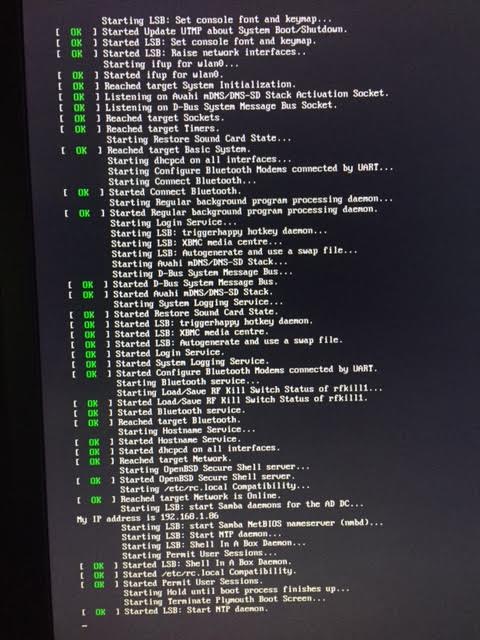
this is what i see when i exit emulationstation and in the background when i exit and enter games (NO Launch Menu)
-
this is a bug that needs to be addressed. it didnt occur in previous builds.
It's not reproducible and there's nobody besides you with this problem. So, it seems to be a bug you inserted when messing up your configs.
Good luck.
-
Try starting from a fresh image. Not sure what has happened to the boot process, but can't really advise and it will be quicker to start afresh.
Contributions to the project are always appreciated, so if you would like to support us with a donation you can do so here.
Hosting provided by Mythic-Beasts. See the Hosting Information page for more information.