The "which games works" with Box86/Wine topic on the RetroPie RPI4/400
-
@mth75 If you could point to where George's recent scripts are (there's version which creates roms entries rather than in ports, I think), that would be helpful, as they aren't at top of thread, or how I get Meso... or is this a way forward:
https://github.com/Retro-Devils/Mugen-Pi-4
I'm only using my phone and Pi as my laptop broke down, so it's more awkward to search the page.
Edit: that someone would vote this post down without bothering to help is pretty disgusting.
-
Here's the list of games I got working with Box86 + Wine :
- OpenLara (Linux x86 version);
- Tomb Raider 2;
- Tomb Raider 3 refuses to launch;
- Tomb Raider 4;
- Tomb Raider 5;
- Indiana Jones and The Infernal Machine;
- Pro Evolution Soccer 6
- Lego Racers;
- Fallout 1 (FalloutEtTu);
- Fallout 2 (with RPU);
- Worms3D;
- Silent Hill 2;
- Silent Hill 3;
- Star Wars Knights of The Old Republic;
- Star Wars Racer (tried but uninstalled since I was having problems with my controller, ended up using Dreamcast version which runs a tad better also);
- Little Big Adventure 2 (uninstalled since I can't get Wine to get the CD check correctly and using no CD Patch results in mid game errors);
@retropi19 there are videos on YouTube on the RPi 4 running Age of Mythology, seems to run fine.
-
@tiagop That's quite a nice list! I have some of those games running, too!
Have you also tried Tomb Raider 6 and Indiana Jones and the Emperor's Tomb? I ask, because these are two games I cannot get to work. Tomb Raider 6 just exits with some strange error, and Emperor's Tomb is supposed to work with native
mscrt.dll, but it just doesn't.Keep up the good work (and work it is!) :)
-
@ecto Thanks :), these games remind me of the good old days!
Actually didn't install Tomb Raider 6 (Angel of Darkness) but I will try to install later today along with Indiana Jones and the Emperor's Tomb. Will post after with results!
-
@ecto Good news!
Tried both Tomb Raider 6 (Angel of Darkness) and Indiana Jones and the Emperor's Tomb and both ran! I'm using the GoG version of both games so :
-
Tomb Raider 6 : Worked out of the box, no fiddling required to run
-
Indiana Jones and the Emperor's Tomb : Wine problem, had to go to winecfg->Libraries and then add msvcrt as native for it to run, also came across an error in the menu that crashed the game "Render. An invalid floating point camera matrix was passed to the D3D driver!", they say I have to install vcrun6 but I ran it again and managed to play with no problems although going back to the menu delivered that pesky error!
Bonus Screen Pics :
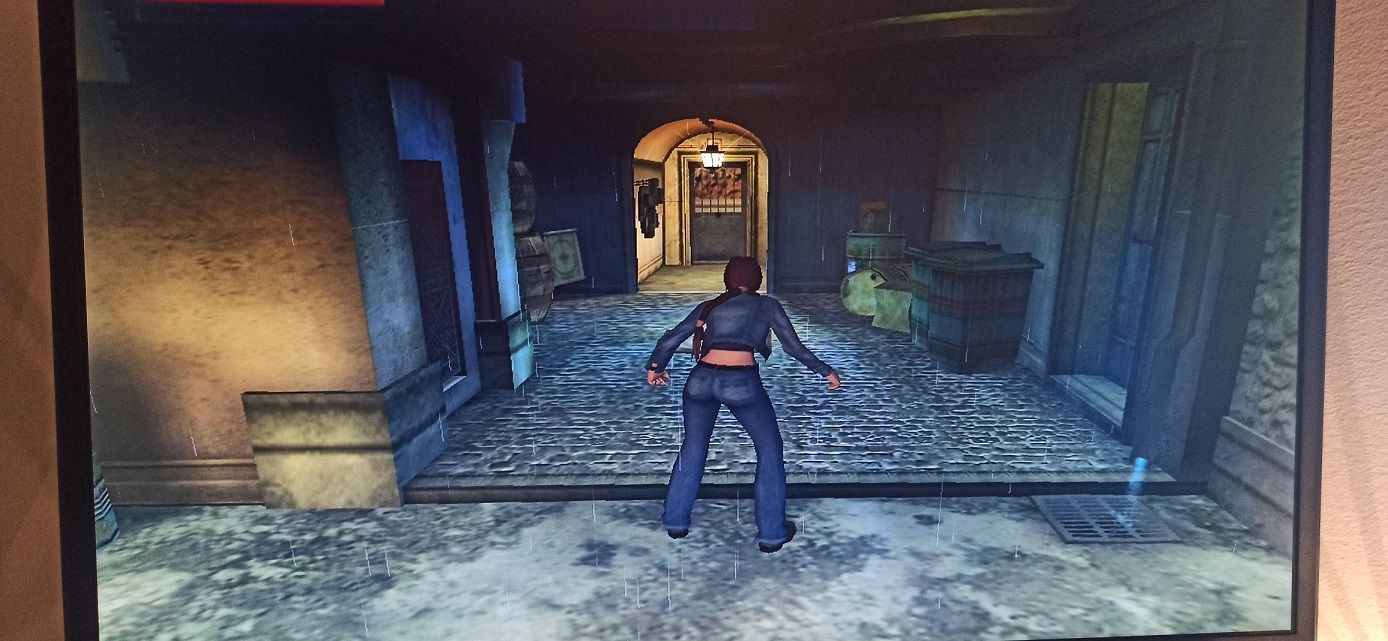
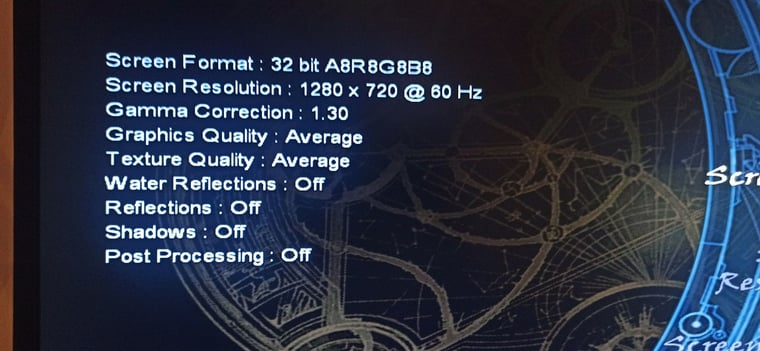
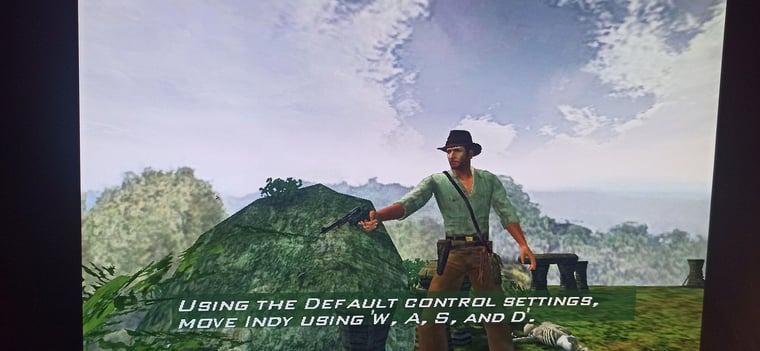
I can probably go higher with the Tomb Raider settings since it was running perfectly (currently OC'ed to 2000 MHz and GPU to 600 MHz). I'm waiting for a case with even better cooling so I can crank up the overclock just a tiny bit more.
Indiana Jones ran a bit sluggish but it can run decently enough at 1024x768 (no widescreen support out of the box) -
-
@tiagop This is amazing! I'm fiddeling with both games since ... forever! ;D
Would you be so kind and give away you setup?
(like wine version, any winetricks installed and starting parameters)I will then try and install the games directly from the GOG installer. Maybe this helps. So far I'v only installed the games on my desktop computer and copied the files over. Maybe something went wrong there!
I'm using the Argon One case, but modded it with a better fan and some series resistor to make it more silent, as the original fan was unnerving. I have my Pi4 overclocked to 2100MHz but I can't recall the OC of the GPU. IIRC it was the maximum possible (at the time)...
-
@ecto I'm using Raspberry Pi OS 32 Bit "Bullseye" (no Retropie since it's not supported)
Using Wine 5.13 and Box86 with Dynarec v0.2.7, I installed Box86 + Wine via PiApps and the winetricks installed were the following per the script :
- winxp; (not sure about this one)
- mfc42;
- vcrun6;
- vcrun2003;
- xact;
- d3drm;
- d3dx9_43;
- d3dcompiler_43;
- d3dx9;
- fontfix;
- corefonts;
- gdiplus;
- dotnet20;
- msxml3;
- vcrun2005sp1;
- vcrun2008;
Really hope you can get it to run, Idk if it helps but I can also send a screenshot of my libraries in winecfg
-
@tiagop Ok, these are a lot of winetricks. I usually only use the vanilla wineprefix if possible, so that might be my problem.
Your list gives me new hope in getting these games to run. Thanks a lot for that! -
@ecto No problem, let me know if it runs :)
-
Panzer General 2, works, no sound effect though, music only.
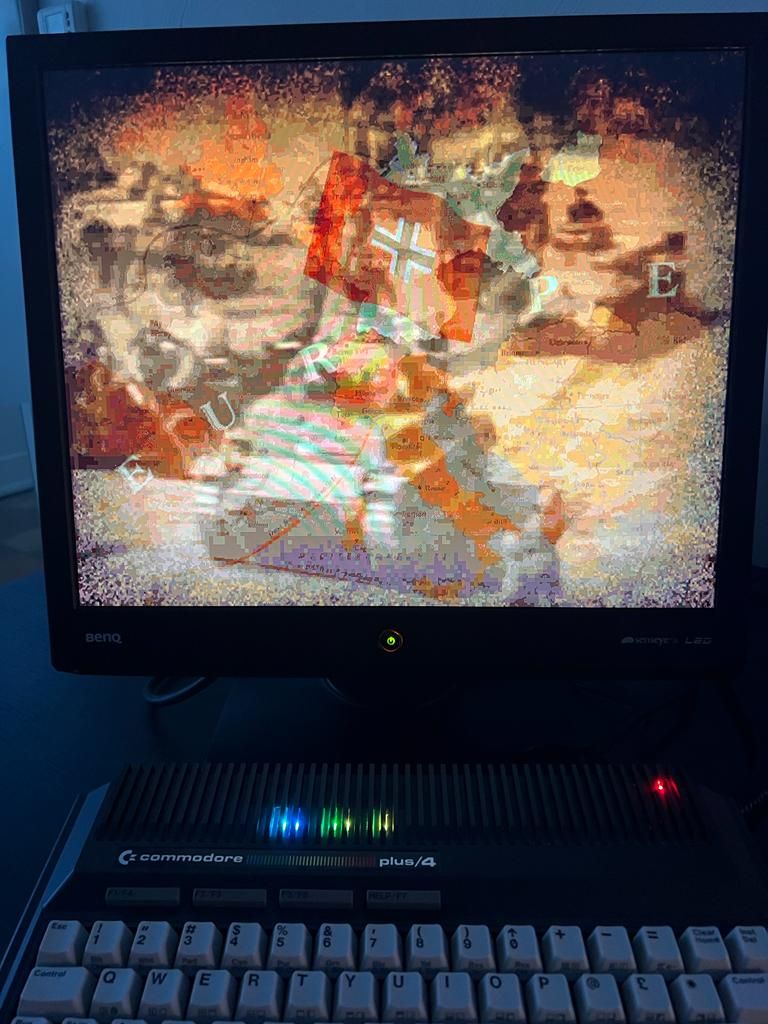
-
@tiagop OK. Thanks again for your help. TR6 now runs nicely (even with a controller and
antimicrojoypad to keyboard remap). It sometimes crashes (even the whole Pi) but that's expected from TR6, right? ;)Anyway. Emperor's Tomb still won't run. I suspect, it's my wine version. I haven't tried yours, but several others (7.0, 7.0 staging, 6.0.2, 5.15 staging and 4.0). None of those work. 5.15 staging comes close, but always exits with the typical D3D floating point error. I have all overrides in place, but still. Sigh. Maybe I'll try Wine 5.13 at some point, but right now it's just too much work for one game I guess...
-
Hi. I don't mean to hijack the thread, but I really like your Plus 4 case idea. I'd love to know more about how you did it and what's running in it. I had been wanting to build another RetroPie unit (I have 3...a Sears Intellivision, an Intellivision Flashback, and a RetroFlag Megacase) but one with a bulit in keyboard. The plus 4 is perfect. Was going to use an old C64, but felt it wasn't as good.
Do you have a write-up or any specs on how it all came together, including the keyboard interface you'd be willing to share?
Thanks!
-
Stronghold HD and Stronghold Crusader Extreme HD both work.
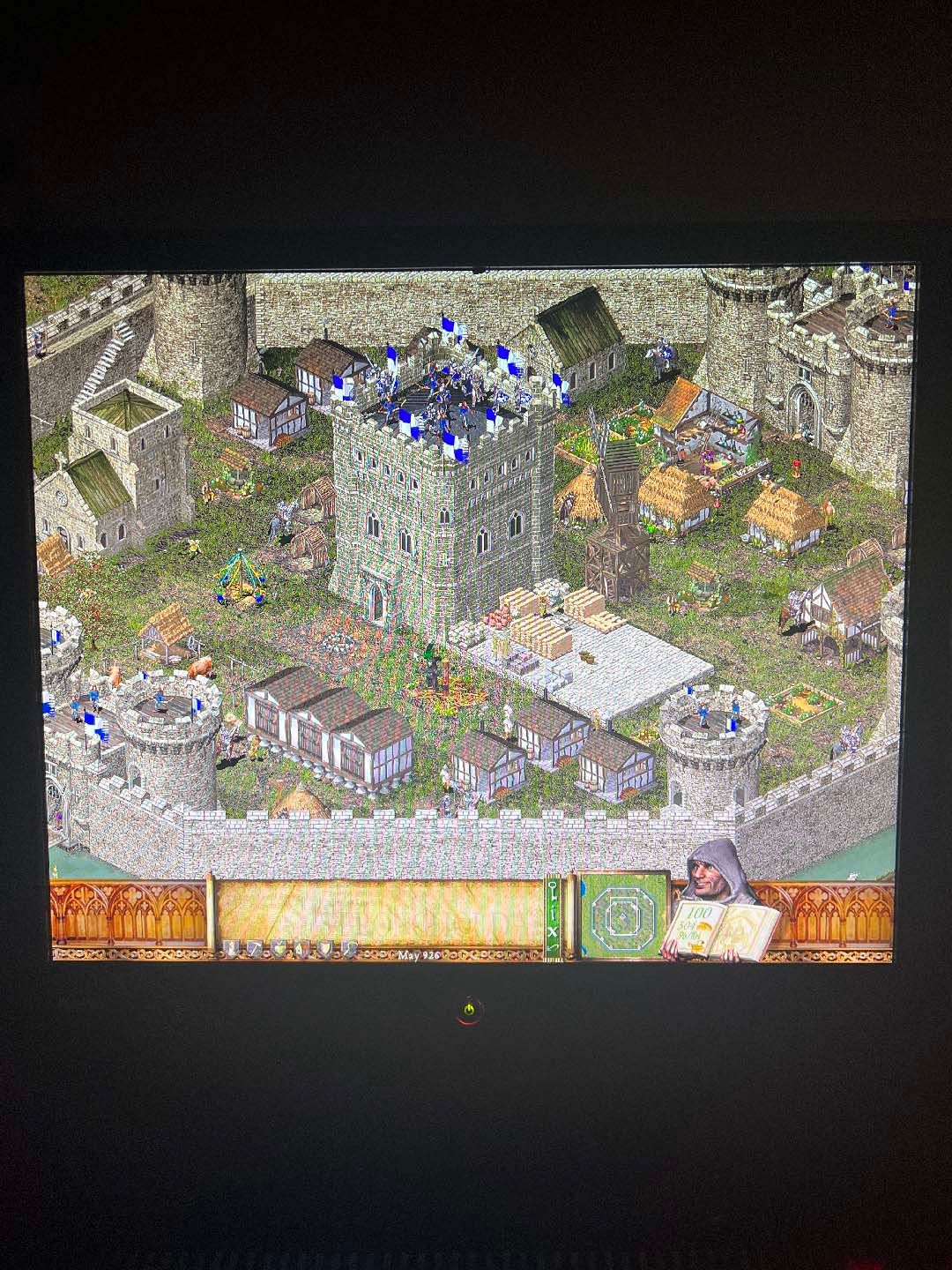
-
@tiagop I finally came around installing wine 5.13 and all the needed winetricks, and I can finally say that IJET is running good. I patched it to 1280x720 and the speed is ok. At least not worse than 1024x768.
The only strange thing is, that everything runs great on the first start. On every other start the menu screen runs only glitched in "high-speed-mode". The game itself is still fine. Well anyway, it works and I will not touch it again... :) Thanks again for your help! -
@ecto Glad to hear it ! :)
I have the same issue on the main menu too, it sometimes does that and others doesn't. Since we can play it's fine :D -
Hi everybody.
I'm (somewhat) new to the whole Raspberry/RetroPie stuff.
I've used Linux a lot but am mainly a Windows guy, also why this project interests me very much.
I'm having a few issues with the guide to install wine in retropie, I suspect it's due to old repository references, but good stuff first.I'm happy to announce that I got Return To Castle Wolfenstein to run through wine, like butter on a hot summers day, on my stock Raspberry Pi4 even in 1080p :D
Max Payne 1 also run alright, though for some reason animations are broken leading to weird t-pose actions and flying guns.
I haven't had success with No One Lives Forever yet, but it being my absolute favourite game, im not given up so easily.
Looking forward to test out more classics like Rainbow Six and AvP2 (though my hopes for those two in particular are very low as they are hard to even run on real hardware)Regarding my install issues, I ended up doing a hack of sorts to make things work in the end.
I followed the guide in this thread to get the repositories for mesa, box86 and wine. All 3 installed, but box86 complained about not being able to find a doc file and therefore didn't install correctly.
But even with the 3 wine wont run. (This is from a fresh install of retropie)
Through SSH i then followed other guides to install wine on new installs of retropie. All of them for 'bullseye' while i'm running 'buster', all of them giving the same results.
I had 100% confirmed that box86 was correctly installed by running a native x86 Debian binary so that lead to wine being the issue.
In the end I went with wine 6.0-stable, as that was reported most often to be working, and went through every possible depency library.
I don't know which one eventually fixed it, but I think it might have been libglib2.
After getting it to run on the desktop i was finally able to install wine through Retropie-Setup too and make it run from Retropie, but I can't make links to my .exe games. (I know this makes a weird double install).
.conf files are just not recognized and .sh files fails to start the display.
Everything works fine if I run the games either by running them through the RetroPie port wine Explorer or just running them on the desktop with 'wine game.exe'.
Only thing is that wine complains that it can't start RpcSs service but it doesn't seem to affect the games.Sorry for the long post :P
TL;DR: Return to Castle Wolfenstein works and Max Payne 1 runs but animations are broken.
this project is great. Wine both works for me and it doesn't. :D -
@tiagop great games
How do you launch direct 3d games??
Did you use the -opengl switch or anything else?Is there a way to install DirectX??
Thanks
-
@retropi19 Direct3D is part of wine and the games should work out of the box. You'll get a much better performance, if the game has a OpenGL rendering backend. So you have to look in the game settings if you can change it from DX to GL.
Have a look at PCGW. Here, you can find lots of infos about all (?) games: which patches are needed (usually none for GOG games) and which rendering backend the game uses and so on.Most games require DX. Wine's support for DX 9.0c is the best. Other DirectX versions might not work too well.
Usually with a bit of tinkering you can get almost any game to work, the "older" the better. I've had luck with games up to the year 2002. But sometimes you need to install original DLLs using Winetricks, or use different Wine versions (I'm mainly using 7.0) but this is another story...
-
Has anyone else tried Super Smash Land? I'm been able to get as far as the "Vs" screen before the fight with Wine on an RP4 with 8GB ram, but it always freezes before loading any actual gameplay. I've tried the -no3d and -doublebuffer parameters but no luck. Are there other tweaks that I should try?

-
Hi, everyone.
I just noticed this topic (I think. I did a quick search and didn't see any posts by me 😅).
I tried tinkering with Wine/Box86 on my Raspberry Pi 4B over the summer, had a lot of trouble with it, and set it aside until now.
Back then, I was able to run the elusive Windows-only Sega Model 2 emulator but had major stability issues. I am curious if anyone else has attempted to run that emulator.
I don't have high hopes for great performance, but that emulator is well known for having good performance on weak hardware.
Aside from the odd game here and there in MAME, Model 2 emulation is limited to this specific emulator, which is closed source and also no longer developed.
Contributions to the project are always appreciated, so if you would like to support us with a donation you can do so here.
Hosting provided by Mythic-Beasts. See the Hosting Information page for more information.