Setting up plex and retropie.
-
Hi not new to emulation, but new to retropie setup, easy premise I have a 27" bartop setup, I am after help on if it is possible to set it up the following configuration:
Currently The MicroSD is Blank (256 gb) , I have a raspberry pi 4 with 2 gb and built in wifi. I would like to be able to run retropie and plex (or other media player). My main Desktop has all the roms but no card reader and I would like to be able to send the roms to the MicroSD via wifi if possible. is there a guide to do this or can someone give me instructions, thanks. I do have access to a laptop with a card reader but this does not contain my 200gb of roms for transfer. -
@maxx-ryno i transfer all the roms via wifi by using a smartphone, so i guess it will work with any PC as well.
I just open a file commander, mark the roms and copy them to the rom-folders on the pi by choosing "local network/[IP of the Pi]/roms/[system rom_folder]".
It should be just as easy as this with a PC. -
Check RetroPie docs, you will find all the available options: https://retropie.org.uk/docs/Transferring-Roms/#transferring-roms
-
@maxx-ryno I don't believe there's a plex client available that will work alongside retropie. You can try installing kodi and then install the plexkodiconnect addon so it can access your plex server.
I don't have kodi installed on my pi but it's on other devices .I also install the embuary skin.
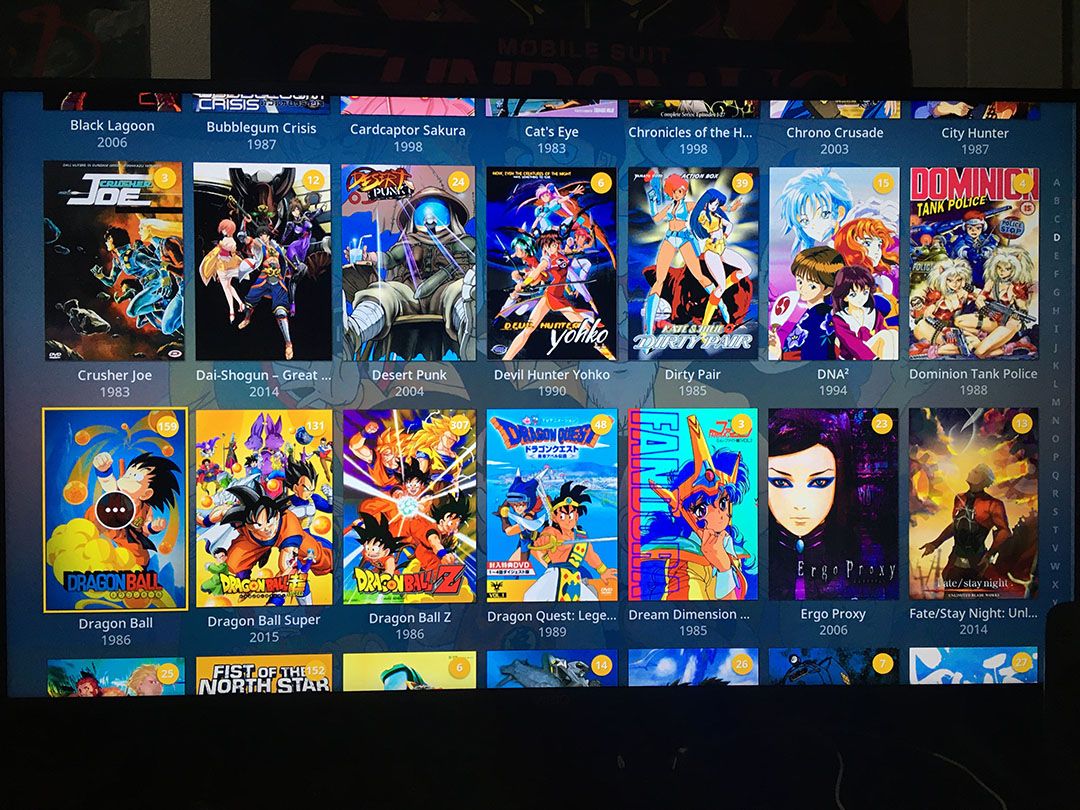
-
@Darksavior Thanks, the media player doesn't have to have any sort of client availabilty as I can send the media straight to the MicrOSD card I assume. So I just need a player > any help?
-
@maxx-ryno said in Setting up plex and retropie.:
So I just need a player > any help?
Just like @Darksavior said - install Kodi.
-
@Darksavior AWESOME DUDe thankyou
Contributions to the project are always appreciated, so if you would like to support us with a donation you can do so here.
Hosting provided by Mythic-Beasts. See the Hosting Information page for more information.