Retro pi issues asking for help
-
Hi I would like to ask for any guidance,if this group can help, regarding my retro pi 3 b or 3b +.im having trouble since I changed the theme in it and now all the pages of games are gone except for one and the settings menu many features are not seen(there is picture as reference ) there is no other options in settings shown.What do you think happened ,do you think if I change the tf card with new games would solve this issue? Do you think it's the system and so changing the tf card would be pointless .I'm new to this ,any help thanks!
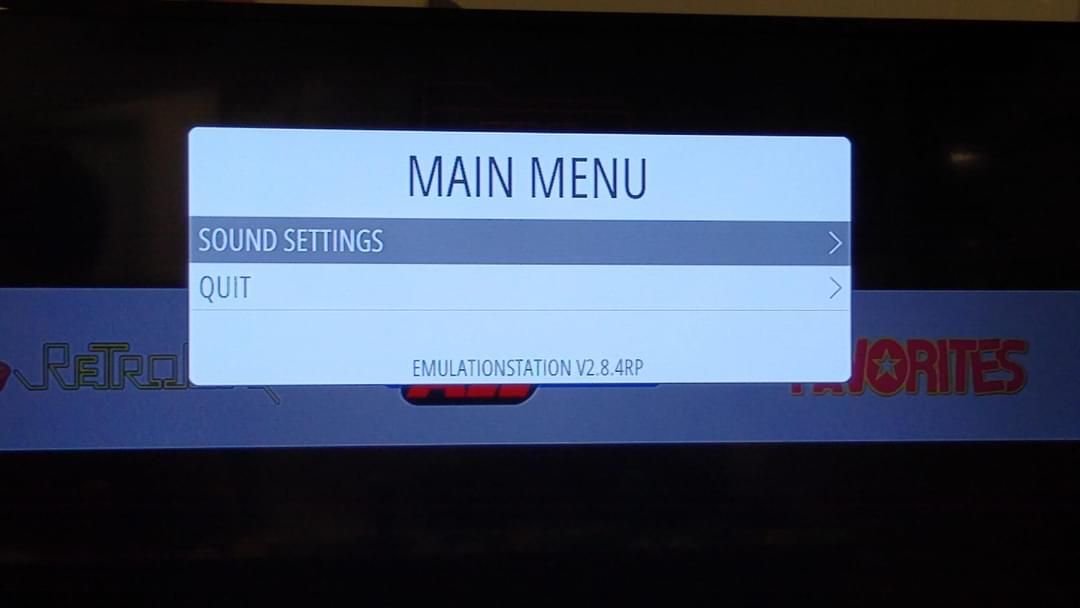
-
https://retropie.org.uk/forum/topic/2936/a-stuck-theme-frozen-can-t-change-themes-or-revert-back
This is an older topic but might help. Silly question but did you turn the machine off and on? Sometimes themes need to be rebooted to appear properly. Anyway plug in a keyboard press F4 and type
sudo nano /opt/retropie/configs/all/emulationstation/es_settings.cfgThen you can change the theme name from there back to carbon or whatever the default one was on your system
-
It's not a theme error - @biccahobz123 you probably enabled 'Kid' mode from EmulationStation's settings, see https://retropie.org.uk/docs/Child-friendly-EmulationStation/#switching-modes (which has instructions on how to exit 'Kid' mode and return to the default menu and gamelists).
-
@retropieuser555 hi my friend thanks for help .I tried what you told me even if I struggle as I don't understand alot technical issue but I tried it and succeeded in changing the theme to carbon but the issue is still there.the menu settings many features are missing .I only have in the main menu sound settings and quit . And in the options just jump to ,sort games by, and filter gamelist.Those are all the functions o can use.Also the menu does not move to other pages with games as long as they are not deleted ,hope not.im stuck with restricted menu list and on one particular name in the menu which doesn't move left or right.what can I do? You think I lost everything and there a no solution to it... At least I succeeded in changing theme but I don't understand .need help of possible thanks
-
@biccahobz123 have a look into mitus post. You are in KIDS-Mode and have to change back to normal ;)
Contributions to the project are always appreciated, so if you would like to support us with a donation you can do so here.
Hosting provided by Mythic-Beasts. See the Hosting Information page for more information.