Suggestions for ports #2
-
@WhiteT982 sorry that you are getting a error.
unfortunatly i dont have a x86 to test these on, so your best bet will be to open a issue ticket on the github for that libretrocore. they should be able to help you way more then anything i can do. -
@sleve_mcdichael said in Suggestions for ports #2:
@Retro-Arcade-Fan said in Suggestions for ports #2:
Can you please remind me how to update RetroPie-Extras?
cd ~/RetroPie-Extra git pull originI've done this and it seemed to work fine, but when I go into RetroPie-Setup none of the new additions appear in the RetroPie-Extra section of "Manage experimental packages". What have I forgotten?
-
-
@sleve_mcdichael I just remembered that after I posted, and I ran it and selected a couple of the new additions, but alarmingly it's totally killed my RetroPie-Setup.
When I try to run RetroPie-Setup now it crashes with this error:
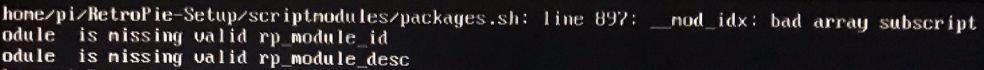
The only way to get it back is to completely delete the RetroPie-Extra folder from the ext directory. (Just renaming it doesn't work.)
-
@ExarKunIv said in Suggestions for ports #2:
- -
samtfe- Serious Sam Classic The First Encounter. - Installs, and plays great - -
samtse- Serious Sam Classic The Second Encounter. - Installs, and plays great
Solved my RetroPie-Setup problem, phew :D
What files do we need to add to make the Serious Sam games work? I have the Gold Edition CDs, but the install from those doesn't include a "Classes" folder, which is what the RP-Extra install crashes asking for.
-
@ExarKunIv said in Suggestions for ports #2:
- -
lr-samecdi- Philips CDI - same_cdi port for libretro - Installs, Dont have games to test
Been trying this out. Seems to load and run everything so far, although a lot of games run slowly with horrible sound. The solution is to fiddle with the overclocking option on a per-game basis - on Tetris, for example, setting it to 60 results in nice smooth play, but if you set it lower than 80 on Hotel Mario you lose all the spot effects and keep only the music.
-
@JimmyFromTheBay said in Suggestions for ports #2:
Been trying this out. Seems to load and run everything so far,
Nice. Glad you got it to work. Guess I was using the wrong files. But for me no matter. I was just testing. I have other fish to fry if you know what I mean. Lol
@JimmyFromTheBay said in Suggestions for ports #2:
What files do we need to add to make the Serious Sam games work?
I believe you need the classic edition for both the first encounter and second encounter.
-
@ExarKunIv said in Suggestions for ports #2:
I believe you need the classic edition for both the first encounter and second encounter.
That sorted it, ta :)
-
@JimmyFromTheBay i will put that in the help for i. make it easier every one else
-
@ExarKunIv Ran this and it says it's up to date. But every time I try to install lr-samecdi, it halts at about 15 minutes in at the section starting with "Compiling src/emu/drawgfx.cpp" and doesn't go any farther.

-
@Retro-Arcade-Fan
Maybe @Folly can take a look at this, i have no idea. as i didnt make the script.
i did test it and it installed fine for me. -
@ExarKunIv Worked fine for me too, but IIRC it took a really long time (RPi4).
-
Just like @JimmyFromTheBay it takes some time.
If it fails somehow it will say so. -
@Folly ok, thanks all. I'll let it run for awhile and see what happens.
-
Got a update for you all.
added- -
eternity.sh- Enhanced port of the official DOOM source - Installs, Plays great - -
fs2open.sh- FreeSpace 2 Open - Origin Repository for FreeSpace 2 - Installs, Plays great - -
galius.sh- - Maze of Galius - Installs, Plays great - -
vcmi.sh- Open-source engine for Heroes of Might and Magic III - Installs, Plays great
got the latest
rocksndiamonds.shto work, so it will install the latest version -
@ExarKunIv Another request/suggestion: any chance of this? Prosystem is getting pretty old these days and won't run a lot of new homebrew stuff.
-
@JimmyFromTheBay why do we need this when lr-prosystem supports 7800.
just want to know before i dive into this, thats all
-
@ExarKunIv Well, because like I say, it doesn't support a lot of the new 7800 games, eg the amazing new ports of Popeye and Pengo, or stuff with XM sound. It's pretty outdated now.
-
@JimmyFromTheBay i would not know. i dont do homebrew. so for me it dont matter,
i can take look into it. thats all i can promise -
Here is a Christmas update for you all
Emulators
- -
duckstation.sh-"PlayStation emulator - Duckstation standalone" Installs, Plays great - -
box86.sh-"Box86 emulator" Installs, Runs fine
Ports
- -
ikemen-go.sh- I.K.E.M.E.N GO - Clone of M.U.G.E.N. - Installs, Plays great - -
openclaw.sh- Reimplementation of Captain Claw - Installs, Plays great - -
sqrxz2.sh- Sqrxz 2 - Two seconds until death - Installs, Plays great - -
sqrxz3.sh- Sqrxz 3 - Adventure For Love - Installs, Plays great - -
sqrxz4.sh- Sqrxz 4 - Cold Cash - Installs, Plays great - -
supaplex.sh- Reverse engineering Supaplex - Installs, Plays great - -
temptations.sh- Enhanced version of the MXS game - Installs, Plays great - -
xump.sh- The Final Run - Installs, Plays great - -
wine.sh- WINEHQ - Wine Is Not an Emulator - Installs and runs fine
Supplementary
- -
golang-1.17.sh- Golang v1.17 binary install Installs fine - -
mesa.sh- Mesa3d OpenGL and Vulkan Drivers - Installs fine (updated to 21.3.9) - -
retroscraper.sh- Scraper for EmulationStation by kiro - Installs, Runs fine
ikemen-go was made by @superfromnd
box86, wine and mesa were made by @George
all i did was take the scripts and added them to Exrtasretroscraper was made and maintained by @kiro
like always let me know if anything doesnt work for anyone, but i have tested them all on my build and they all play.
i did come across a issue with sqrxz3 not going into the main menu, but i did have everything on this list installed, so i think it was a issue with mesa, but not certain on that. but it worked fine with a clean load and with everything but wine and the required things installed
Enjoy
Contributions to the project are always appreciated, so if you would like to support us with a donation you can do so here.
Hosting provided by Mythic-Beasts. See the Hosting Information page for more information.