MakeCode on Retropie - arcade controls won't respond?
-
Hi, I have just put together a Retropie arcade machine using custom Arcade controls (https://www.amazon.com/gp/product/B00WDQWK5M) and running through a Raspberry Pi 3.
I can successfully get NES and SNES games working properly, and after a while I managed to get Microsoft MakeCode installed too - but whenever I open one of the elf. games the controls do not respond at all (not even to quit meaning a manual shutdown/restart each time).
I'm very new at this - but where should I look to fix the controls?
Any help would be appreciated as I'm an absolute beginner!
Thanks -
Check out @Vegz78's MakeArcade installation project - https://github.com/Vegz78/McAirpos - among other features it aims to simplify and streamline the installation of MakeArcade games (including the input configuration).
-
@mitu Thanks, I've managed to install following the instructions but struggling to understand how to find and edit/change EV numbers and control configurations etc.
Very basic stuff probably, I'm just really new to it all! -
-
@mitu ! I think I've found it, but I'm not sure which numbers it is?
I tried evtest /dev/input/event1b but nothing occurs.My other idea was maybe the permissions to the makecode games weren't on? I can't find a way to see if it's on or off though.
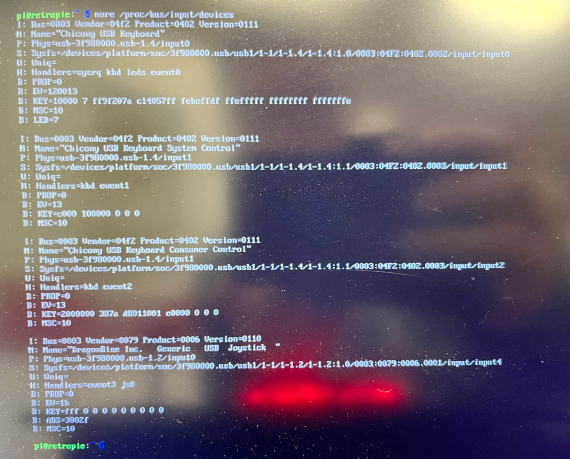
-
@lrigbyDL said in MakeCode on Retropie - arcade controls won't respond?:
I tried evtest /dev/input/event1b but nothing occurs.
It's number 3 (the Dragonrise... device). Try running:
evtest /dev/input/event3and press the inputs (buttons/joysticks) to see which numbers they have.
-
@mitu Ok I think I had a successful evtest - it was running really fast but I managed to see value 90001 etc. I managed to get a picture of it:
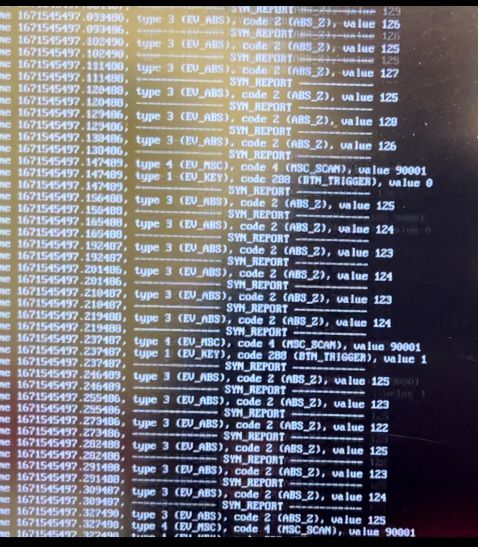
How do I go about customizing the mapping?
I have found the code (I think?) in the /sd.
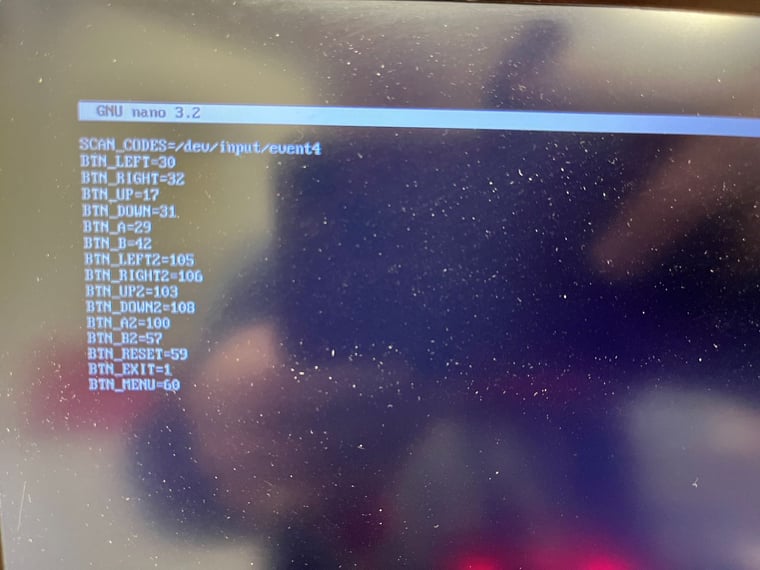
-
Hm, the 90001 values is from an EV_MSC input, which is a button or joystick input, I don't think it needs to be mapped.
According to this issue, the "EG Starts Arcade" kit should be supported automatically. There's even a.cfgfile posted there.Maybe the launcher is trying to configure your keyboard instead of the controller ? Have you tried starting a MakeArcade game with only the controller kit connected ?
If that doesn't work, you may try open an issue on @Vegz78's repo, I unfortunately have no experience with the MakeArcade setup - I just know they've been working to make this work as seamless as possible in RetroPie and other gaming oriented projects (Recalbox and Batocera).
Contributions to the project are always appreciated, so if you would like to support us with a donation you can do so here.
Hosting provided by Mythic-Beasts. See the Hosting Information page for more information.