PSP Fullscreen (ppsspp)
-
Hello after updating ES I am unable to run games in a fullscreen with ppsspp emulator automatically. I have to untick and tick fullscreen option within PSP configuration and then it works. The problem is that after relaunching a game it's not in fullscreen anymore. I have to open configuration again and untick and tick fullscreen (Fullscreen is still ticked in configuration). It seems like during launching a game ppsspp forces to run it not in a fullscreen. What should I looking for? Thank you.
System:
ES version: V2.11.0RP
Retropie setup script version: 4.8.2
System: x86_64 - Ubuntu 20.04.5 LTS
Hardware: Intel NUC 11TNKI5
Controller: 8BITDO SF30 ProAfter launching a game:
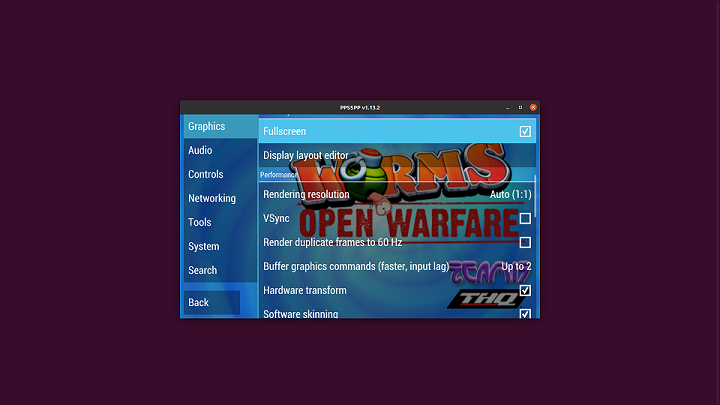
After reticking fullscreen option:
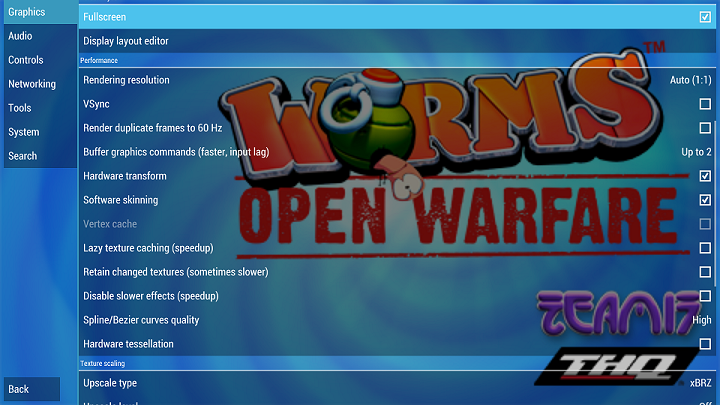
-
@Daragon lack of information, please give infos about your setup as requested in: https://retropie.org.uk/forum/topic/3/read-this-first
-
@sirhenrythe5th Already done, thank you for noticing.
-
@Daragon Perfect, thanks a lot! :D
Sadly i am a die-hard fan of lr-PPSSPP (Retroachievements support :)) and have never used PPSSPP-standalone :/
But many others do and i am pretty sure you wil get help soon! #thumbsup -
@sirhenrythe5th Ah, never mind. I was using standalone ppsspp since I installed Retropie and it worked flawlessly for me, but as I said after update there is a bug or I'm missing something. Anyway, thank you for your answer.
-
Updating ES doesn't have any influence on how emulators run - the launching command is handled by
runcommand. Most likely what was updated wasppsspp, sinceruncommandhasn't been updated for quite some time.Can you add the
--fullscreenparameter to theemulators.cfgline that starts the emulator, in/opt/retropie/configs/psp, and see if that makes a difference ? -
@mitu ppsspp was updated indeed. It's weird that it suddenly stopped to work. It seems like there's a problem with ppsspp then.
Anyway, it works like a charm :) . You're the best, thank you!
-
Hm, I wonder why the
--fullscreenis not added automatically for PC platforms, it's added for every other platform. -
@mitu I think just to allow for user preference. Non x11 platforms can only really be full screen. But if it's not working it can be added as a workaround.
Contributions to the project are always appreciated, so if you would like to support us with a donation you can do so here.
Hosting provided by Mythic-Beasts. See the Hosting Information page for more information.