lr-opera cropping the image
-
Hello everybody!
I wanted to try to emulate the 3do, and i've got a problem. The output image is not located in the middle of the screen but shifted to the lower side of the screen and the lower part of the image is completely cropped off (like on the screenshot). What's the problem and can it be fixed?
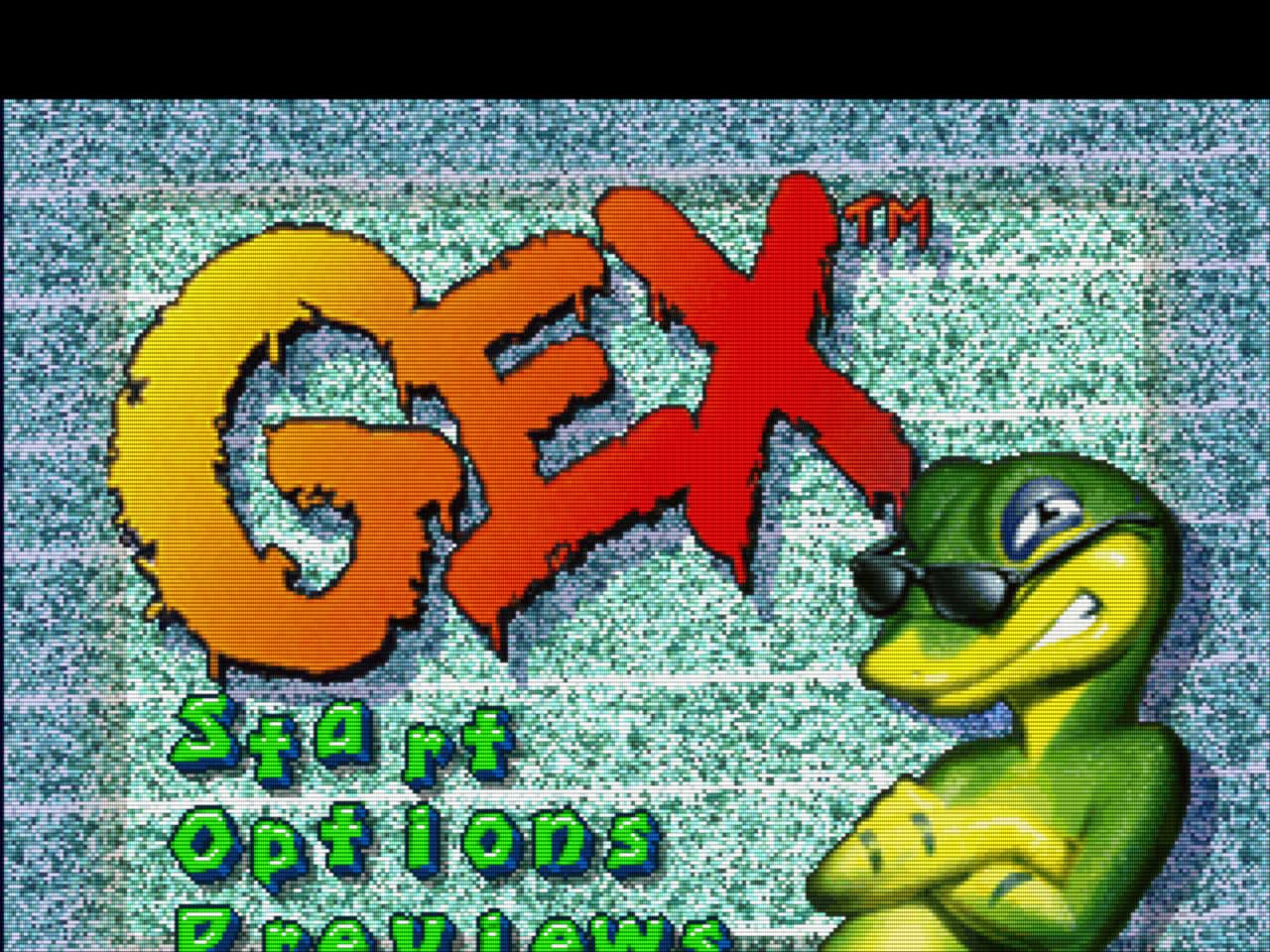
I use Raspberry Pi 4 B and the latest build of RetroPie (only installed it a couple of weeks ago). All emulators are set to use 320*240, aspect ratio "core provided", and RetroArch is set to use integer scaling.
Also, i don't know if it's connected, but now i can't open RetroArcg GUI from Emulationstation and access RetroArch settings. It just gives me black screen for couple of seconds and returns to Emulationstation. From in-game RetroArch menu opens just fine. I haven't manually changed any configs or something
-
Reinstalled RetroArch from binary and it didn't help. Still black screen instead of GUI
-
Reset the RetroArch configuration to RetroPie's default, you may have inadvertently changed them to something not supported on the Pi.
Remove the following files:/opt/retropie/configs/all/retroarch.cfg/opt/retropie/configs/3do/retroarch.cfg
then re-install the
retroarchandlr-operapackages to re-generate the configs. -
By the way the Gex exists and in the Playstation, just in case you want to play this game.
-
@mitu Thanks, that fixed RetroArch but no success with lr-opera. Tried to change res and aspect ratio settings with no result
-
@windg Yeah i know Gex is also on PSX but i also wanted to try some other 3do games like Space Hulk, Star Control 2 and Wing Commander remake
Contributions to the project are always appreciated, so if you would like to support us with a donation you can do so here.
Hosting provided by Mythic-Beasts. See the Hosting Information page for more information.