MAKE THEME AVAILABLE:
-
Text translated from Portuguese (Brazil) into English by Google translator<<
Hello!
I developed themes for RetroPie and would like to know how to add them to Emulatiostation's theme manager?
Below is the theme link:
https://retropie.org.uk/forum/topic/32582/retropie-v4-8-theme-flpower-games-retro-v1-0
-
@fpgamesretro you will need a github.com account if you don't have one already. First you need to host the theme on GitHub, and name the project as "es-theme-[theme_name]". So the URL for the project will be:
https://github.com/[your_name]/es-theme-[theme_name].gitNext you need to fork the
RetroPie-Setupproject and add your theme to this list using [your_name] and [theme_name]:You will commit your changes to the project, push your local forked repository to the remote repo on GitHub, and then make a pull request to the maintainers; if the request is accepted, they will merge your changes into the project for distribution.
-
@sleve_mcdichael >>Text translated from Portuguese (Brazil) into English by Google translator<<
Hello!
I created a Github account and already tried to push the forked repository. It worked out? Need to click somewhere to save the edit?
'flpowergamesretro es-theme-flpowergamesretro_v1.0'
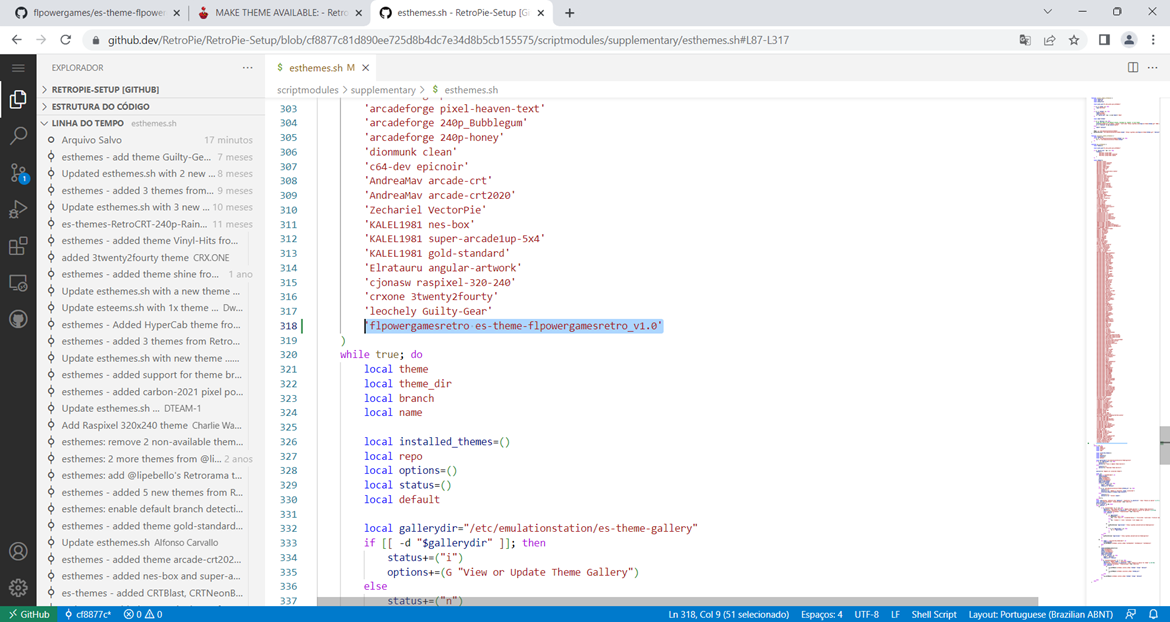
Contributions to the project are always appreciated, so if you would like to support us with a donation you can do so here.
Hosting provided by Mythic-Beasts. See the Hosting Information page for more information.