ERROR after choosing Theme
-
I have chosen the comikbook Theme and after that my Emulation Station crashed with the following error text:
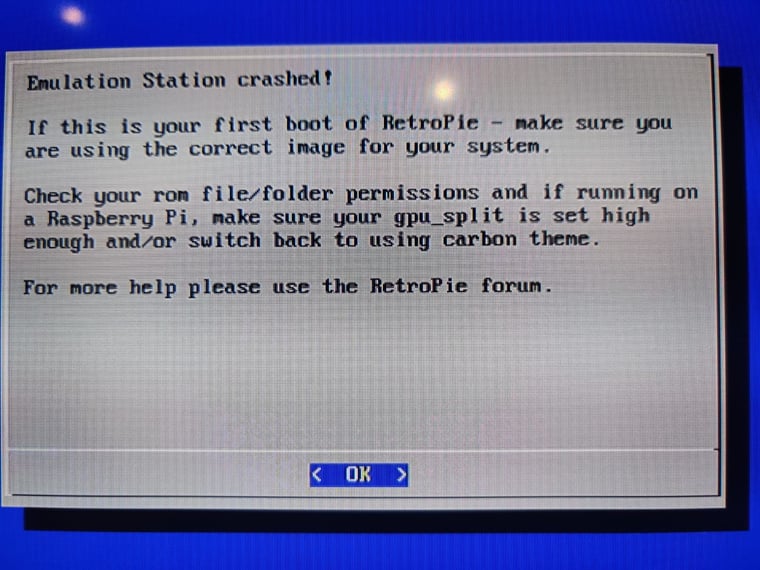
The Error has reappeared after the system was rebooted.
Is there any way I can select another Theme with the console so I can start my Retropie again? -
@andifpv said in ERROR after choosing Theme:
Is there any way I can select another Theme with the console so I can start my Retropie again?
You can edit the configuration file (
$HOME/.emulationstation/es_settings.cfg) and change the theme set back to carbon (the default theme). -
@mitu Thx
Do u also have any Idea why the emulator is crashing when I am choosing this Theme because other Themes work like graffitti or magazine madness. -
Could be it needs more video RAM (VRAM) or your version of EmulationStation doesn't support it. What Pi model do you have ? Add the details requested in https://retropie.org.uk/forum/topic/3/read-this-first and we'll know more.
-
@mitu
Pi Model or other hardware: I am using a Raspberry pi 4 Model B 8gb RAM with the argon m.2 case and for memory i got
the WD Blue SA510 SATA SSD 1 TBPower Supply used: original Raspberry Power supply
RetroPie Version Used (eg 3.6, 3.8.1, 4.1 - do not write latest): 4.8
Built From: RetroPie website
USB Devices connected: only the usb bridge of the argon case
Controller used: gamecube controller and selfmade arcade panel (tested with both)
Error messages received: already in the chat
I have my VRAM limit set to 1GB in the Retropie Settings -
@andifpv said in ERROR after choosing Theme:
I have my VRAM limit set to 1GB in the Retropie Settings
Did you have this limit before or did you add it after the error ? 1Gb is too much, you can increase it at 200Mb and retry.
-
@mitu
I have tried it with the lowest setting of vram limit and then went up to the 1gb just to test it out if it is the problem.
And i have tried 200 right now and it also crashes. -
Can you run a full update of your packages - just to make sure you have the latest EmulationStation ?
-
@mitu
Done and I also updated the Comicbook Theme but still crashes
At this point I think I just have to let go of this Theme :)
Contributions to the project are always appreciated, so if you would like to support us with a donation you can do so here.
Hosting provided by Mythic-Beasts. See the Hosting Information page for more information.