number of games per system
-
I have read the old thread where it mentions that you can't remove the number of games displayed under the carousel
https://retropie.org.uk/forum/topic/19112/how-do-i-remove-game-number-belt-the-number-of-games-in-an-emulator?So I understand that you can move it and/or change the font color to be transparent, but the RetroPie system doesn't show the number of games.
At some point it was changed to show "configuration"
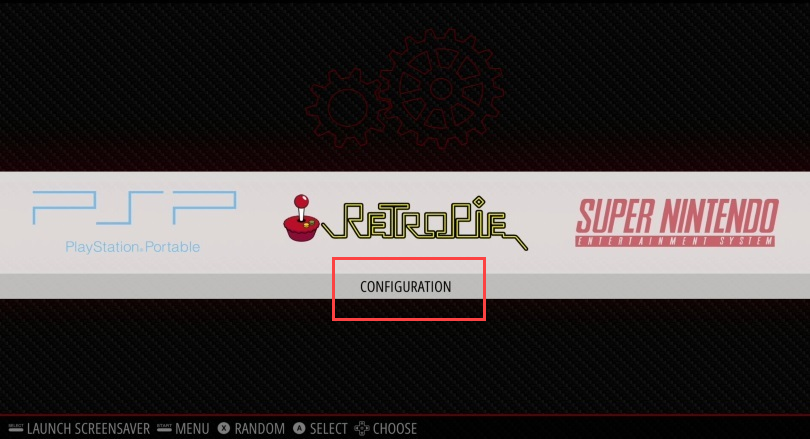
So how was this done? Hardcoded?
I am using the Power Menu described here:
But I'd like to change the "2 games available" into "SHUTDOWN/REBOOT"
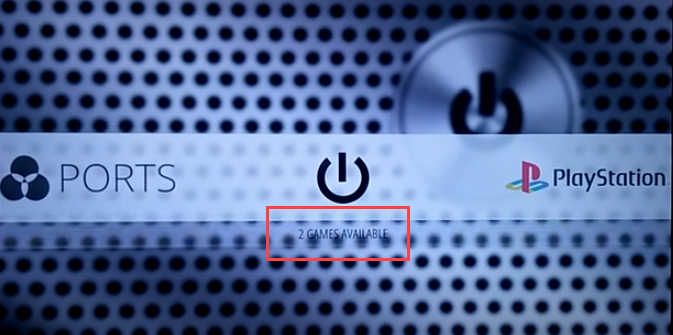
So if the RetroPie system can show "Configuration", then how to change this Power Menu system to display text instead of the game count.
If it really isn't possible, then I'll just make the text transparent in the theme.
thanks...
-
@fdr4prez it's hardcoded in EmulationStation.
-
Thanks for the confirmation.
I also just found this:
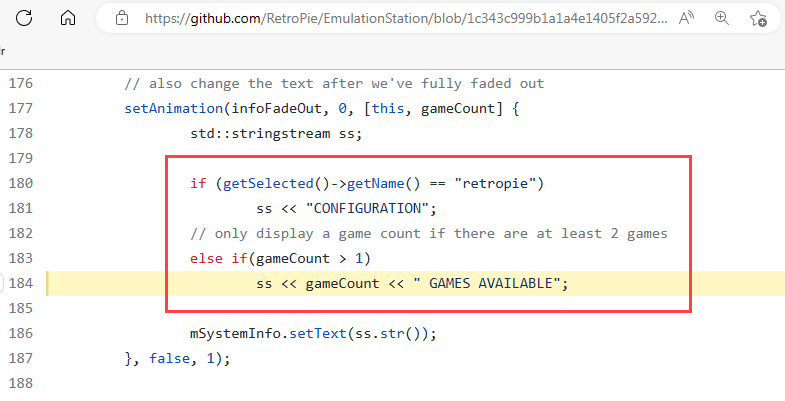
I'd rather not change it and build my own version.
Contributions to the project are always appreciated, so if you would like to support us with a donation you can do so here.
Hosting provided by Mythic-Beasts. See the Hosting Information page for more information.