Boot Splashscreen Duration
-
I am using v4.8 and I am using a Pi3B
I discovered this issue with my working image, but for now I have restarted with a new card and fresh install of v4.8
Since this is a new image starting point, I have setup the localization settings and connected to my wifi.
I have also turned off the "network at boot" setting, and activated SSH.
No other changes have been made, and I've not even set up any games at this point.
copied my splashscreens (a few of them) to the /home/pi/RetroPie/splashscreens/ folder
I have set the randomizer and set the splashscreen duration to 30 seconds, but during boot the randomizer is working but it is only displayed for about 8 seconds.
Why isn't the splashscreen displayed for the set 30 seconds?
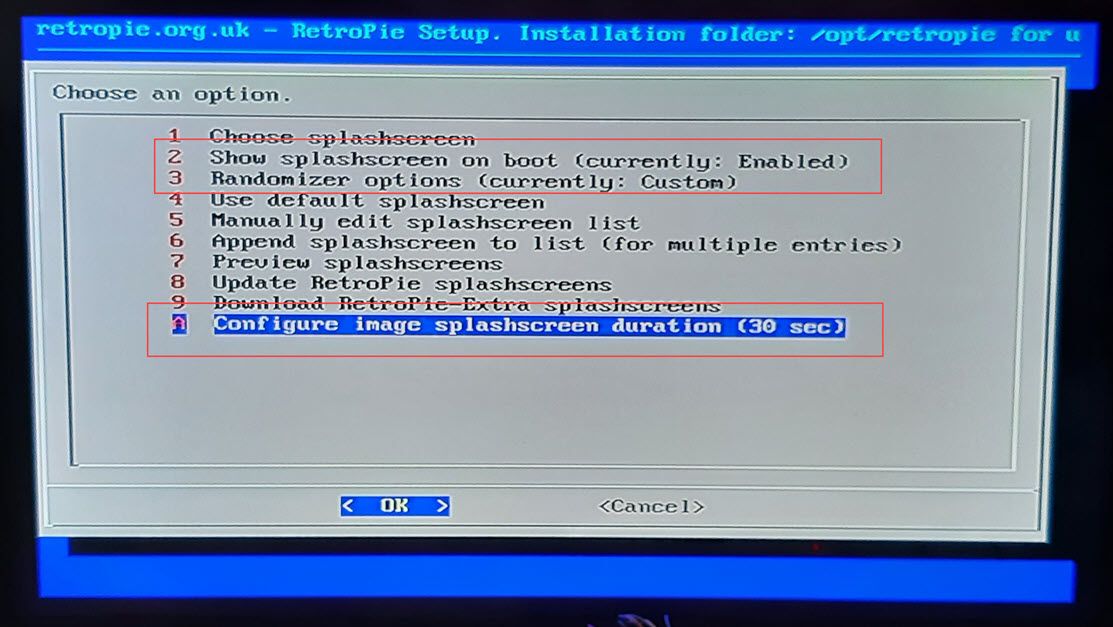
even if I go and remove the emulationstation splash (edit the /opt/retropie/configs/all/autostart.sh file) to:
emulationstation --no-splash #autoThis doesn't help.
The choosen splashscreen is only displayed for 8-seconds and not the designated 30 seconds.
-
How many splashscreen files have you copied in the
splashscreenfolder ? -
I have 8 and they are all png files.
-
I did a few more tests.
I removed all of them except for one png file and chose this file as my splashscreen, and during boot it is only displayed for about 8 seconds.
I even used the #4 setting to use the default splashscreen and it is only shown for 8 seconds and then the emulationstation splash is started and then it completes the boot and I am at the carousel.
The odd thing is that I can see is that the splashscreen timer is still counting down and it is still being displayed under the emulationstation because when i launch something then the splashscreen will be shown before whatever it is that I launched actually does something.
Once that timer expires then when i launch something, then the screen is black, as normal, until it is launched.
-
@fdr4prez said in Boot Splashscreen Duration:
The odd thing is that I can see is that the splashscreen timer is still counting down and it is still being displayed under the emulationstation because when i launch something then the splashscreen will be shown before whatever it is that I launched actually does something.
The image splashscreen and is not displayed over EmulationStation - the start-up screen from EmulationStation takes over. Not sure if it's a bug or the intended behavior when using an image for splashscreen. I'll take a look at it.
-
Turns out it was a bug. Update RetroPie and then re-install the splashscreen module. Check again if the splashscreen shows for the full 30 sec, as configured.
-
Thanks for the work on this. Much appreciated.
In the menu, what is the difference between the "update" and the "update retropie script"? Which should I use in this case?
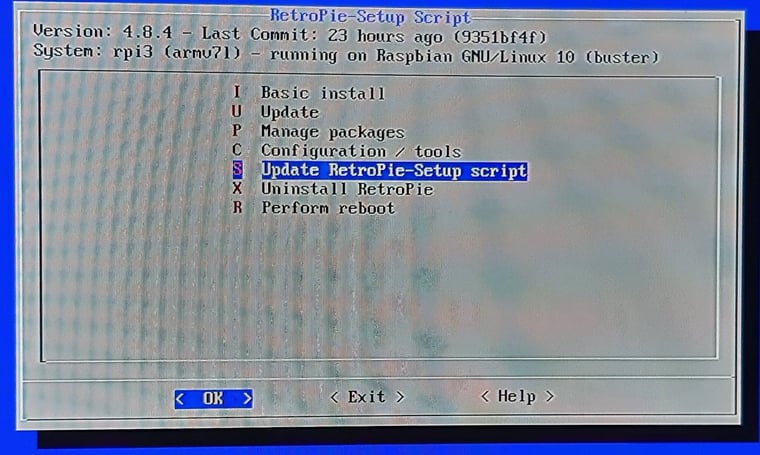
Here is what I did:
- Update RetroPie-Setup script
- Go to Main Packages > Splashscreen and updated that from binary
- Rebooted
My duration is set to 60-seconds.
On the both the Pi0W and Pi3B, the splashscreen is now displayed longer, but not the full 60-seconds.
Oddly, the Pi0W it is displayed for about 40-seconds and then you get to the carousel, but on the Pi3B it is displayed for about 50-seconds and then you get to the carousel.
I don't need 60-seconds. I am quite happy with somewhere between 30-40 seconds.
Thanks again for the support on this

-
@fdr4prez said in Boot Splashscreen Duration:
In the menu, what is the difference between the "update" and the "update retropie script"? Which should I use in this case?
Update will also update the installed packages. You don't necessarily need that to get the fixed splashscreen.
My duration is set to 60-seconds.
On the both the Pi0W and Pi3B, the splashscreen is now displayed longer, but not the full 60-seconds.
What's the output of
systemctl status asplashscreen.service? -
@mitu said in Boot Splashscreen Duration:
@fdr4prez said in Boot Splashscreen Duration:
In the menu, what is the difference between the "update" and the "update retropie script"? Which should I use in this case?
Update will also update the installed packages. You don't necessarily need that to get the fixed splashscreen.
thanks for the confirmation.
My duration is set to 60-seconds.
On the both the Pi0W and Pi3B, the splashscreen is now displayed longer, but not the full 60-seconds.
What's the output of
systemctl status asplashscreen.service?OK, i rebooted and then went immediately to the terminal to do it, so it's hot off the presses :)
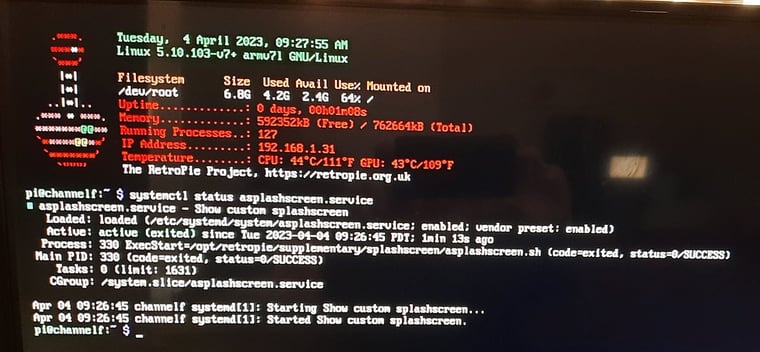
-
Just for a test i set a 90-second duration.
on my Pi0W the splashscreen was shown for about 75-seconds.
on my Pi3B the splashscreen was shown for about 80-seconds.
So the timer is working for long durations, but it is just not accurate :)
No worries. I can live with it. As I mentioned, i just need about 30-40 seconds.
thanks again.
Contributions to the project are always appreciated, so if you would like to support us with a donation you can do so here.
Hosting provided by Mythic-Beasts. See the Hosting Information page for more information.