MESS Version?
-
@Folly said in MESS Version?:
If mame supports it I would go for mame.
Spare yourself a headache with advmame.Thanks.
I got advmame working by following the few threads on here. All the original games worked immediately, and I remapped the 4 console buttons to the desired keyboard buttons, etc. We were quite happy until we tried the latest homebrews.
So I have just installed the mame experimental package, now I just need to determine where the bios files and games go, and then get it all working. Right now nothing works.
Time to start experimenting again :)
@Folly said in MESS Version?:
What kind of console do you use ?
Is it Coleco ?Channel F
-
@fdr4prez said in MESS Version?:
Channel F
You should use my project over here :
Development of module-script generator for lr-mess, lr-mame and mame standaloneWith that you are able to install channelf.
-
@Folly said in MESS Version?:
@fdr4prez said in MESS Version?:
Channel F
You should use my project over here :
Development of module-script generator for lr-mess, lr-mame and mame standaloneWith that you are able to install channelf.
Thanks, it is a bit daunting looking, but I will give it is a shot.
-
@Folly said in MESS Version?:
@fdr4prez said in MESS Version?:
Channel F
You should use my project over here :
Development of module-script generator for lr-mess, lr-mame and mame standaloneWith that you are able to install channelf.
OK, I have done that.
pretty easy to do once i put my mind to it.
This now raises three questions.
- During the install, I can select between channelf and channlf2, so what is the functional difference between these two systems? Is the first just expected to use the original pair of BIOS chips and the "2" should be set to use the second pair of BIOS chips, so you can emulate both systems individually? If so, that's neat.
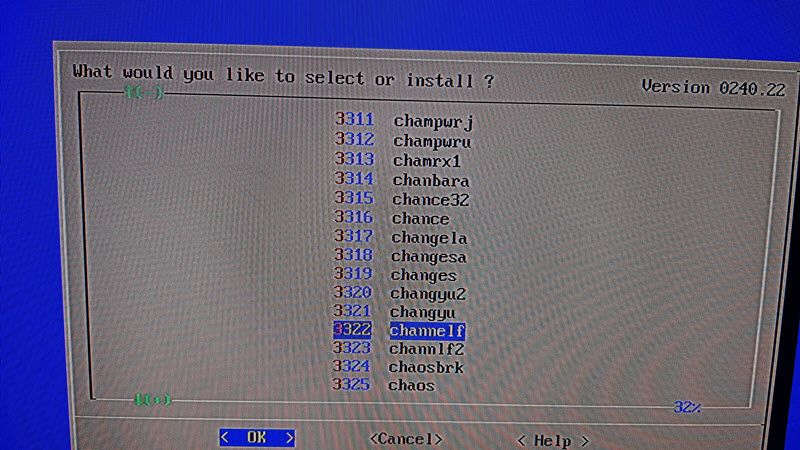
-
Where do I place the BIOS files? And do they need to be zipped or just the BIN files are OK? If they are zipped, are they zipped individually or are the two BIOS files zipped together?
-
Even though I've not placed the BIOS files anywhere, I decided to run a game (knowing it'll fail), and so when it attempted to start there was a prompt that there isn't a default emulator that has been chosen, so it wants me to pick one. I am now presented with a list of 18 to pick from. Do you have any suggestions/recommendations for which to use as a default.
Obviously the first would be to pick either lr-mess or mame, but more importantly there are so many sub-choices to pick from. Is there a webpage, somewhere, that can help explain the differences between all these?
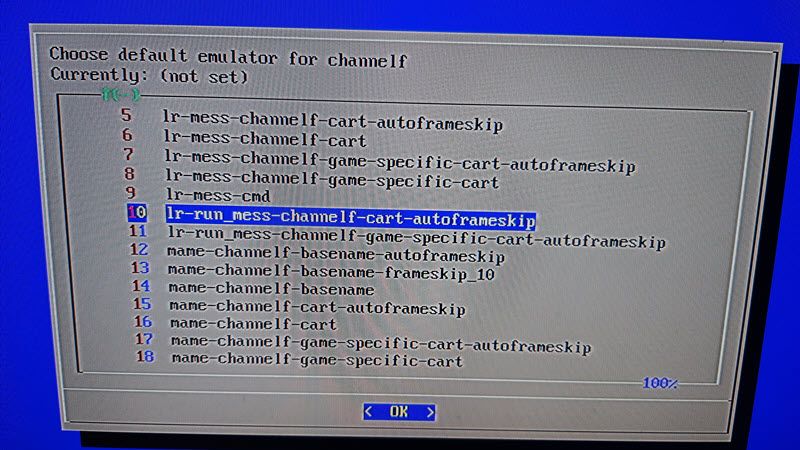
-
@fdr4prez said in MESS Version?:
@Folly said in MESS Version?:
@fdr4prez said in MESS Version?:
Channel F
You should use my project over here :
Development of module-script generator for lr-mess, lr-mame and mame standaloneWith that you are able to install channelf.
OK, I have done that.
pretty easy to do once i put my mind to it.
Thanks, good to know.
This now raises three questions.
- During the install, I can select between channelf and channlf2, so what is the functional difference between these two systems? Is the first just expected to use the original pair of BIOS chips and the "2" should be set to use the second pair of BIOS chips, so you can emulate both systems individually? If so, that's neat.
Indeed, there seems to be a version 2 :
- Driver channelf (Channel F)
- Driver channlf2 (Channel F II)
Yes, correct
channlf2will be a separate install.
Not tested version 2 though, but I will give it a try when I can.- Where do I place the BIOS files? And do they need to be zipped or just the BIN files are OK? If they are zipped, are they zipped individually or are the two BIOS files zipped together?
You can find the bios files in the
mame-mergedrom-set.
With mame these bios files are always inside an archive (.zip or .7z).You have to have these files in channelf.zip :
pi@raspberrypi:~ $ /opt/retropie/emulators/mame/mame -listroms channelf ROMs required for driver "channelf". Name Size Checksum sl90025.rom 1024 CRC(015c1e38) SHA1(759e2ed31fbde4a2d8daf8b9f3e0dffebc90dae2) sl31253.rom 1024 CRC(04694ed9) SHA1(81193965a374d77b99b4743d317824b53c3e3c78) sl31254.rom 1024 CRC(9c047ba3) SHA1(8f70d1b74483ba3a37e86cf16c849d601a8c3d2c)Place that zip file inside :
~/RetroPie/BIOS/mame- Even though I've not placed the BIOS files anywhere, I decided to run a game (knowing it'll fail), and so when it attempted to start there was a prompt that there isn't a default emulator that has been chosen, so it wants me to pick one. I am now presented with a list of 18 to pick from. Do you have any suggestions/recommendations for which to use as a default.
I would not use the
lr-runmessruncommand.
I will work but is an en-heritage of the Valerino fork and it will create a temporary .cmd file and then load that file with lr-mess.If your software is in the mame hash table you can use :
- mame-channelf-basename (softload with mame standalone)
- lr-mess-channelf-basename (softload with lr-mess retroarch libretro core)
Make sure your rom file is in
roms/channelf/<romfile>.
You can find the mame software in the channelf.zip file from themame-slromset. Unzip the file inroms/channelf/.
You can find the hash tables online :
https://github.com/mamedev/mame/tree/master/hash
Or on your image :- /opt/retropie/emulators/mame/hash (mame)
- /home/pi/RetroPie/BIOS/mame/hash (lr-mess)
If your software isn't in the mame hash table you can use :
- mame-channelf-cart (load cartridge with mame standalone without sotfloading)
- lr-mess-channelf-cart (load cartridge with lr-mess retroarch libretro core without sotfloading)
(your rom file is in
roms/channelf/<romfile>or in a subdirectoryroms/channelf/<subdir>/<romfile>)Depending on the mame roms and your computer some drivers are slower than others therefor you can select the runcommands with :
- autoframeskip
- frameskip_10
Game specific will make separate driver configs for the individual game loaded in lr-mess or mame.
So you can change controls or video settings for each game individually.
Mostly used by advanced users or when you learn more about how it works.Obviously the first would be to pick either lr-mess or mame, but more importantly there are so many sub-choices to pick from. Is there a webpage, somewhere, that can help explain the differences between all these?
Many things are in the thread.
And there is help in the front-end module script.
We have had the idea to make some sort of guide but we never made it.
Though it's quite straight forward once you know how.If you feel something is missing such as the explanation of the runcommands I can add it to post 1.
Let me know. -
I tested
channlf2, it uses a different BIOS file. (channlf2.zip)
Though it seems that it runs basically the same software fromchannelf.
So not really sure if a separate install is actually needed.Found a description on atariage about Model1 VS Model2 :
The boards for model 1 and 2 are not the same, there's a model 1.5 as well, that has the new electronics in the old shell.
Difference between them is the logic that was a bunch of TTL chips is instead stuffed into one large IC, sound is also a bit different.
The Channel F II has a smaller board. -
I found that the homebrews have multi files in the archives.
So for some of them you have to extract the .bin or .rom and run that file with mame-channelf-cart or lr-mess-channelf.cart. -
Thanks for all that. Good info.
I have all the BIOS files, already. They were working with the advmess setup that I did before we discovered that the newer/bigger homebrew were not working in that emulator. I will try them in this new system.
Sounds like if one wanted to have the two systems be separate entities, then the BIOS zip files should be made correctly for each system.
an original Channel F uses SL31253 and SL31254, so only these two should be in the channelf.zip for that system's BIOS
an original Channel F 2 uses SL90025 and SL31254, so only these two should be in the channlf2.zip for that system's BIOS
It is my understanding that if all three are available at the same time, then the SL90025 and SL31254 combo takes priority.
-
@fdr4prez said in MESS Version?:
It is my understanding that if all three are available at the same time, then the SL90025 and SL31254 combo takes priority
I looked at the Bios files and indeed they contain the same files only the name is different.
-
I found these homebrews :
pi@raspberrypi:~/RetroPie/roms/channelf $ sha1sum *.bin 726676f0a204d05f8c2f754d6369cc384c3b7925 2048_F8.bin 87353ed1e8794f68378e16634908fe08c215f51c centipede_CF_101.bin f01a3956ec1d39018541a7be731776eaee191914 tents_CF.bin 4011a0361bd6aa457b7fa7d2b52516a9337893fb pacman_b10.bin c47579fed1fd533f18c679444a2cf4ef7f394ab5 pacman_b11.bin 94c1920dd9ca875d60f75c8e6669ea99df8ea687 pacman_b14.bin 633de00bb19b8dcc41658ba9601a3393aa044cf6 pacman_b28.binDo you have the same or are there more ?
-
- Even though I've not placed the BIOS files anywhere, I decided to run a game (knowing it'll fail), and so when it attempted to start there was a prompt that there isn't a default emulator that has been chosen, so it wants me to pick one. I am now presented with a list of 18 to pick from. Do you have any suggestions/recommendations for which to use as a default.
I would not use the
lr-runmessruncommand.
I will work but is an en-heritage of the Valerino fork and it will create a temporary .cmd file and then load that file with lr-mess.If your software is in the mame hash table you can use :
- mame-channelf-basename (softload with mame standalone)
- lr-mess-channelf-basename (softload with lr-mess retroarch libretro core)
If your software isn't in the mame hash table you can use :
- mame-channelf-cart (load cartridge with mame standalone without sotfloading)
- lr-mess-channelf-cart (load cartridge with lr-mess retroarch libretro core without sotfloading)
Thanks, the hash table looks to be very short, so why bother using the "softload with..." when there are many things not in the list, and certianly nothing new will be in there?
I think I'll try and use "...without softloading" for everything just to keep it simple. Thoughts?
Depending on the mame roms and your computer some drivers are slower than others therefor you can select the runcommands with :
- autoframeskip
- frameskip_10
Game specific will make separate driver configs for the individual game loaded in lr-mess or mame.
So you can change controls or video settings for each game individually.
Mostly used by advanced users or when you learn more about how it works.Thanks. I have a little better understanding now of all these options. Since my build is only for Channel F, and the system and games are not so complex and demanding, then hopefully we don't need use these advanced configurations. It is just a few of the newest homebrew games that are bigger than normal that we had trouble with; otherwise we were quite happy with advmame3 and the advmess it contains. Too bad it is such an old rev of software.
so I will do some experiments with these, if needed.
Obviously the first would be to pick either lr-mess or mame, but more importantly there are so many sub-choices to pick from. Is there a webpage, somewhere, that can help explain the differences between all these?
For the build that I am making for him, it will be dedicated to Channel F, but for my personal previous retropie builds, I've never used anything "lr"... I use the standalone Stella, jzintv, coolcv, etc. So is there any reason to use "lr-mess" instead of "mame" for Channel F?
We are using the original controllers, so they don't even have Start and Select buttons, so we know a keyboard will be needed for the 5 console buttons and to quit the game. we are ok with this.
in advmess we mapped them:
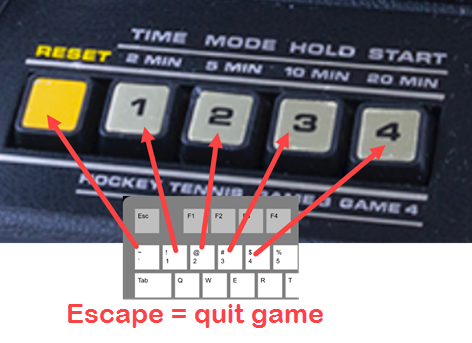
He plans to get a little 7-button keyboard to attach to his Pi case:

So if i can easily remap lr-mess or mame accordingly, then we will be happy.
If you feel something is missing such as the explanation of the runcommands I can add it to post 1.
Let me know.Thanks, I am new to this mame and mess stuff, and I really appreciate the help.
-
@Folly said in MESS Version?:
I found these homebrews :
pi@raspberrypi:~/RetroPie/roms/channelf $ sha1sum *.bin 726676f0a204d05f8c2f754d6369cc384c3b7925 2048_F8.bin 87353ed1e8794f68378e16634908fe08c215f51c centipede_CF_101.bin f01a3956ec1d39018541a7be731776eaee191914 tents_CF.bin 4011a0361bd6aa457b7fa7d2b52516a9337893fb pacman_b10.bin c47579fed1fd533f18c679444a2cf4ef7f394ab5 pacman_b11.bin 94c1920dd9ca875d60f75c8e6669ea99df8ea687 pacman_b14.bin 633de00bb19b8dcc41658ba9601a3393aa044cf6 pacman_b28.binDo you have the same or are there more ?
There are many smaller homebrew posted on AtariAge, and a few other places, that are publicly released. Those all seem to work in my previous attempt with advmess that is in the advmame3.
but the newer big ones that have the trouble in the advmame 3, are not publicly released at this point.
for sure this one does not work in the older advmess used in the advmame3:
At this point I am not at liberty to discuss the others because I don't want to break the trust of the developer and publisher
-
@fdr4prez said in MESS Version?:
For the build that I am making for him, it will be dedicated to Channel F, but for my personal previous retropie builds, I've never used anything "lr"... I use the standalone Stella, jzintv, coolcv, etc. So is there any reason to use "lr-mess" instead of "mame" for Channel F?
No, not really I think you only need Mame standalone.
With retroarch/libretro-cores you can use shaders and overlays if you want and there are many other settings you can play with.
Though there are also some disadvantages.We are using the original controllers, so they don't even have Start and Select buttons, so we know a keyboard will be needed for the 5 console buttons and to quit the game. we are ok with this.
Should be doable, I think.
You should use thetabkey to open the mame-ui to edit the controls. -
perfect, thanks.
When i get done with my $dayjob$ for the day, then I will do some testing this evening.
-
good news.
It all appears to be working.
I chose #16 in the list: "mame-channelf-cart"
Everything we've thrown at it has worked.
And I have wired the original controllers to the GPIO header and used GPIOnext to control them, and that is all working great, too.
I just need to remap the game reset from F3 to the backquote key and we'll be good to go.
Thanks for the hard work on this package. Maybe one day I'll make use of more if it...
-
Perfect.
Have you also found the retroscraper function ?
You can create a gamelist with media for the channelf games.Btw :
Interesting that gpionext.
Perhaps I can use that too.
Do you know if "active high" works with gpionext ? -
-
This post is deleted! -
@Folly said in MESS Version?:
Have you also found the retroscraper function ?
You can create a gamelist with media for the channelf games.Thanks. Even on my personal build, just showing the box art, or the cart, is sufficient. So I've never scraped before since the number of systems I play are small enough to manage this. I keep a copy of the roms folder, images folder, and the gameslist.xml files, so if I ever need to rebuild from a fresh retropie install, then it is as simple as copy/paste to the card and I am done.
Btw :
Interesting that gpionext.
Perhaps I can use that too.
Do you know if "active high" works with gpionext ?There is an optional command to "pulldown", so it sounds like they are pulling up by default.
I didn't need to change anything.
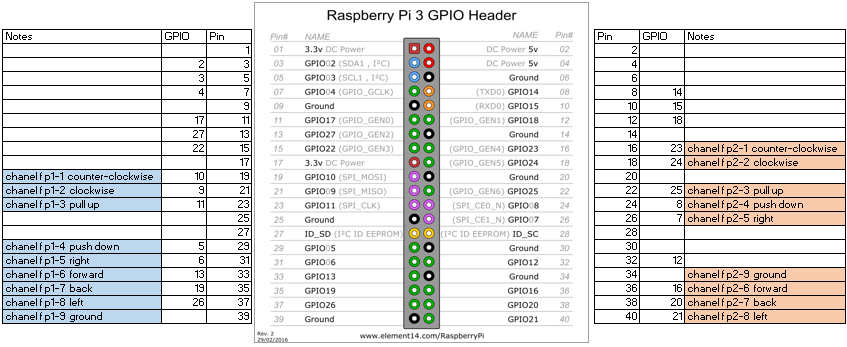
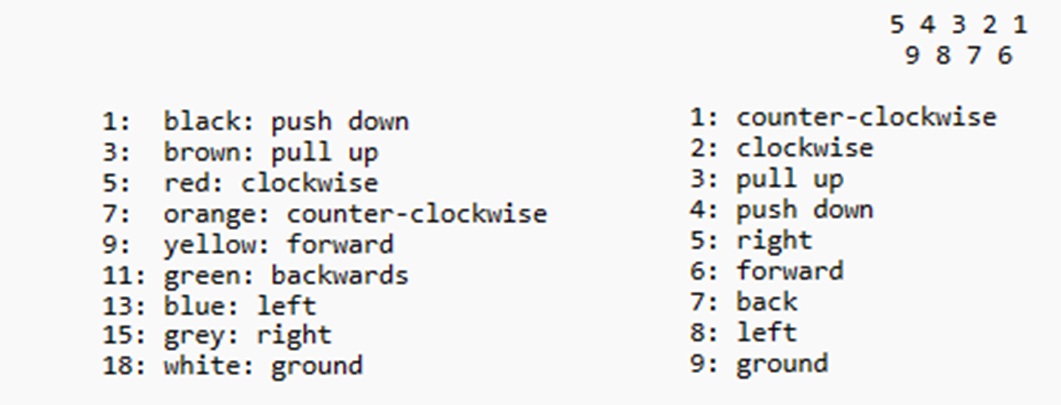
-
@Folly said in MESS Version?:
I added descriptions of the runcommands in my first post after the DEMO.
Can you have a look at that ?
Want to know if it's understandable for a beginner.Thanks.
As a beginner, it would be interesting to know what some of the details of the differences are.
Meaning, I see this in the emulators.cfg file (ignoring the lr-fbneo-chf):
lr-mess-channelf-basename-autoframeskip = "removed" lr-mess-channelf-basename-frameskip_10 = "removed" lr-mess-channelf-basename = "removed'" lr-mess-channelf-cart-autoframeskip = "removed" lr-mess-channelf-cart = "removed" lr-mess-channelf-game-specific-cart-autoframeskip = "removed" lr-mess-channelf-game-specific-cart = "removed" lr-mess-cmd = "removed" lr-run_mess-channelf-cart-autoframeskip = "removed" lr-run_mess-channelf-game-specific-cart-autoframeskip = "removed" mame-channelf-basename-autoframeskip = "removed" mame-channelf-basename-frameskip_10 = "removed" mame-channelf-basename = "removed" mame-channelf-cart-autoframeskip = "removed" mame-channelf-cart = "removed" mame-channelf-game-specific-cart-autoframeskip = "removed" mame-channelf-game-specific-cart = "removed" default = "mame-channelf-cart"You've explained the "CMD" one, and the "game-specific-cart" sounds self-explanitory, but what the difference between using "basename" and "cart"? What is difference between the "autoframeskip" and the "frameskip_10"?
I know that they are for more advanced things and more likely needed for other systems, so not necessarily needed for Channel F.
Just knowing, for a noob, that you simply should select between these:
lr-mess-channelf-basename
lr-mess-channelf-cart
mame-channelf-basename
mame-channelf-cartIf you want to use one as the default, is there a difference between using "basename" and "cart"?
I've tested using mame-channelf-cart as the default and everything worked, so I will test using the mame-channelf-basename to see if everything still works.
For a default setting, is one more advantageous than the other?
Contributions to the project are always appreciated, so if you would like to support us with a donation you can do so here.
Hosting provided by Mythic-Beasts. See the Hosting Information page for more information.