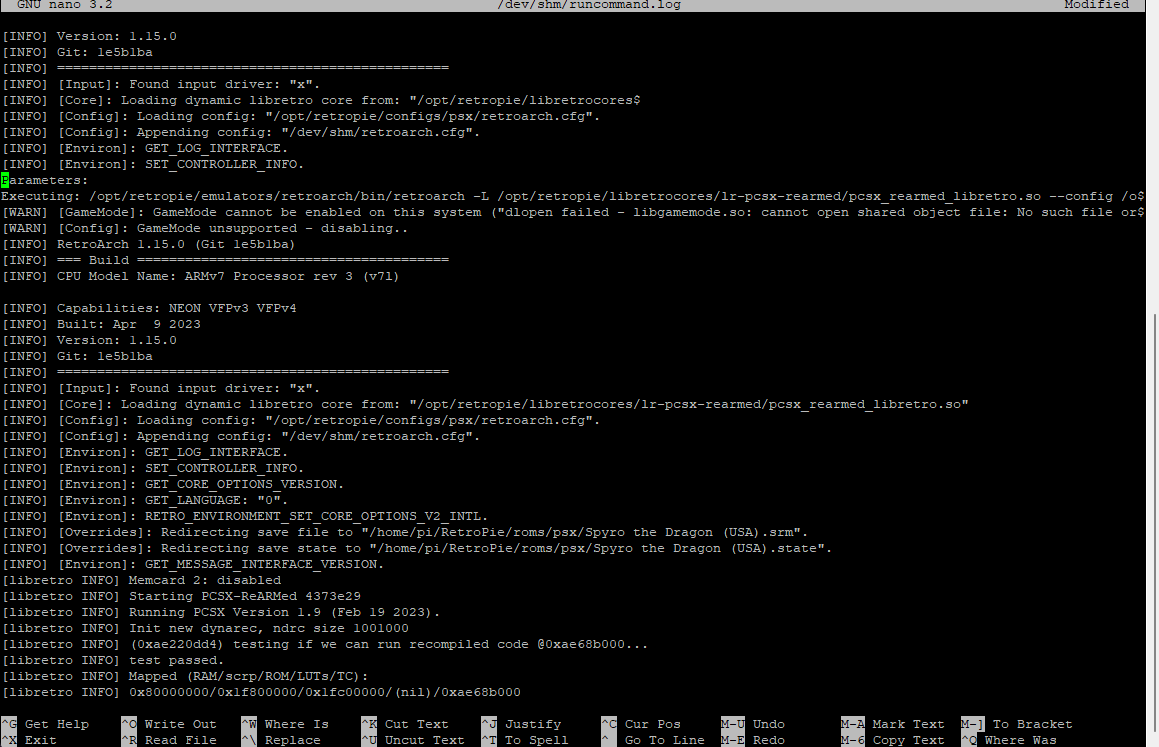core do not support save states with lr-pcsx_rearmed
-
@sleve_mcdichael Just always says core does not support save states. Don't know what the deal is.
-
@140714071407 so we have circled back around to:
-
what core are you using, and
-
what version is it, and
-
we need to see the verbose log.
Go to start a game, and when it says press a button to open the launch menu, do that. Pick "launch with verbose logging." Launch the game and try to save a state, then exit the game with the assigned hotkey combination.
You said you have PuTTY; use it to get the file
/dev/shm/runcommand.logfrom the Pi and copy that file to your PC. The file contains only text. Upload its contents to https://pastebin.com, and share the link here. -
-
@sleve_mcdichael Before anything is the core the emulator?
-
Okay this is what I got. I just screen captured. Not sure how to use the other thing.
I'm using lr-pcsx-rearmed but I'm not sure what version it is. I updated it.
-
Is that helpful at all?
-
@140714071407 Do you have issues with other emulators ? Try to reinstall RetroArch and lr-pcsxreamred .
-
@140714071407 said in core do not support save states with lr-pcsx_rearmed:
@sleve_mcdichael Before anything is the core the emulator?
Basically. RetroArch is a front-end for the LibRetro cores. A libretro core is a modified emulator, that is made to work within the framework of a libretro front-end such as RetroArch. The version of the core will correspond with the version of the emulator it was built from.
pcsx-rearmedis an emulator.lr-pcsx-rearmedis this emulator, modified as a libretro core for use with RetroArch or another FE.I can see from your screenshot you have RetroArch v1.15.0 and pcsx-rearmed v1.9. Using these same versions, I am unable to reproduce the error -- saving and loading states works for me with
Spyro the Dragon (USA):[INFO] RetroArch 1.15.0 (Git 1e5b1ba) ... [libretro INFO] Starting PCSX-ReARMed 4373e29 [libretro INFO] Running PCSX Version 1.9 (Feb 19 2023). ... [INFO] [State]: Saving state "/home/pi/RetroPie/roms/psx/Spyro the Dragon (USA).state", 4456472 bytes. [INFO] [State]: Loading state "/home/pi/RetroPie/roms/psx/Spyro the Dragon (USA).state", 4456472 bytes. [INFO] [State]: Saving state "RAM", 4456472 bytes. [INFO] [SRAM]: Saving RAM type #0 to "/home/pi/RetroPie/roms/psx/Spyro the Dragon (USA).srm". [INFO] [SRAM]: Saved successfully to "/home/pi/RetroPie/roms/psx/Spyro the Dragon (USA).srm". [INFO] [Core]: Content ran for a total of: 00 hours, 01 minutes, 24 seconds.Maybe someone else has an idea. In the meantime can you try to post the entire log? If you can't copy the file to your PC for easy handling, what I do is print it to the screen with
cat(cat /dev/shm/runcommand.log'), then copy-paste from my SSH client (I'm not familiar with PuTTY, I use Termius on my smartphone) into wherever I can use it from (notes app on my phone). -
Update the RetroPie-Setup script first (it's in the main menu), then update the RetroArch package again. This should solve the error.
-
@mitu This has solved it. Thank you very much.
I also have a problem with RetroPie-Extra. I got it to work before (I reset my Pi) but now I can't seem to get it to work.
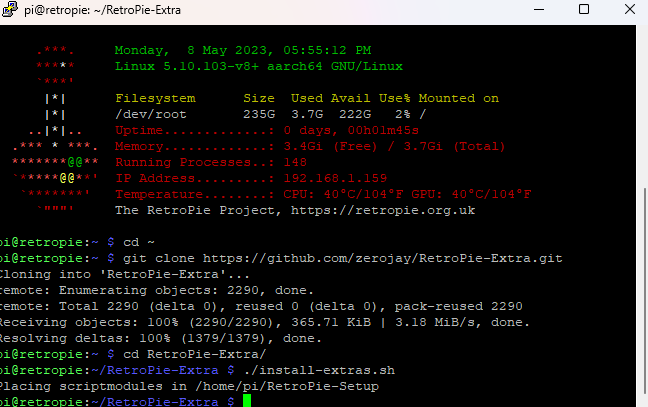
Am I missing something here? Did I miss a step? I'm trying to add duckstation or lr-swanstation to my retropie. The extras do not show up when I restarted my pi.
-
@140714071407 it looks like you've got the old ZeroJay version of RetroPie-Extra. Currently it is maintained by ExarKunIv at https://github.com/Exarkuniv/RetroPie-Extra
Contributions to the project are always appreciated, so if you would like to support us with a donation you can do so here.
Hosting provided by Mythic-Beasts. See the Hosting Information page for more information.