GPi Zero 2 v1.52 & GPi Zero v1.15(Retropie Images for Pi Zero/Zero2 + GPi Case 1 & GPi Case 2W)
-
You're welcome, I'm glad you're finding it useful.
I've been working on a console variant of this setup over the course of this year as well: I may release that if anyone would actually want to use it.

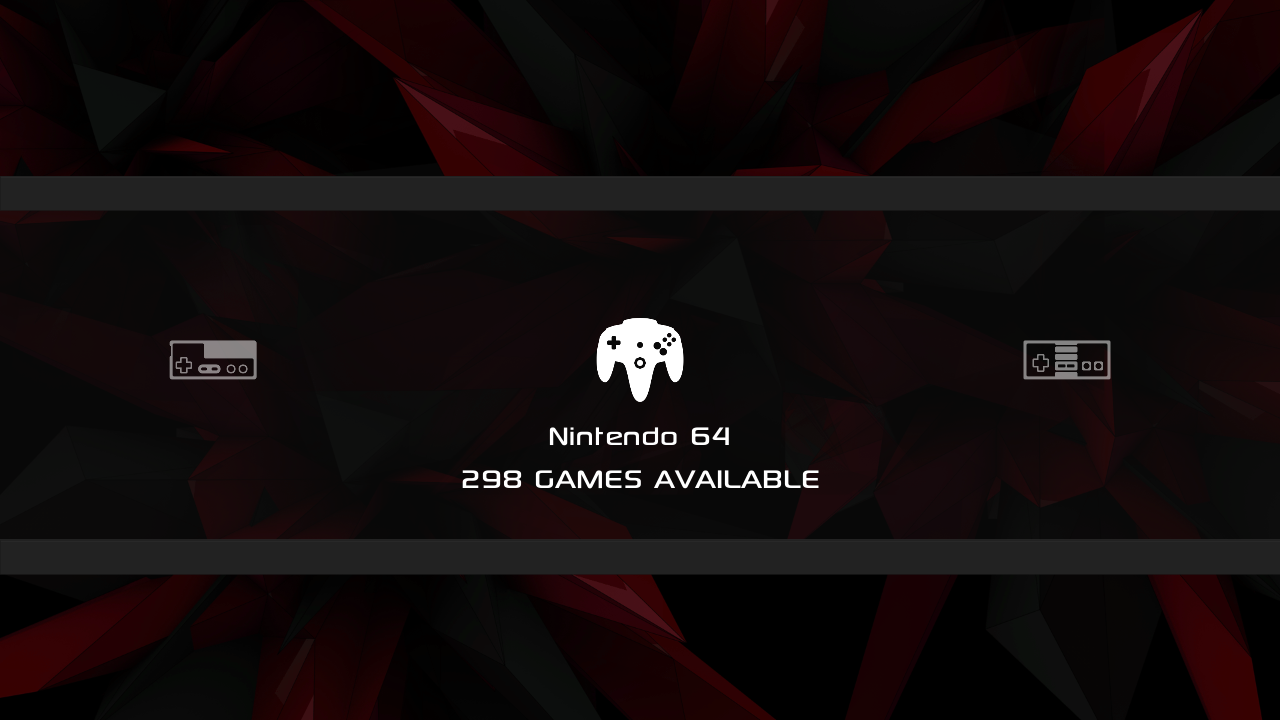
-
@Sliver-X said in GPi Zero 2 v1.51 (Retroflag GPi Image for Pi Zero 2 W):
I've been working on a console variant of this setup over the course of this year as well: I may release that if anyone would actually want to use it.
Could you explain what this console variant does?
-
I built it off the work I did on the GPi Case image, so it does everything it does but is geared towards running through a TV with gamepads of some sort connected.
Since it's not intended to run off batteries I was able to get a stable 1.3GHz overclock working and added to the OC script I wrote, and I was able to get lr-mupen64plus to run a good percentage of N64 games acceptably with that in addition to tweaking its Retroarch config really heavily... It also has some extra WiFi radio drivers compiled and installed since I use an external dongle to compensate for the anemic onboard WiFi that's built into the Zero 2 W.
I also created a new pair of EmulationStation/Kodi themes that aren't constrained by the 320x240 LCD the GPi Case imposes.
-
@Sliver-X Thanks for the explanation. Personally, I don't think I would use it on my TV. I played around with some Retropie images on a Pi3 connected to my TV but somehow I prefer the experience on the GPi case.
-
I have a question i recently buy a lcl pi boy with rasperry pi 3a+.
My question can i boot this image on pi 3a+ ? The main diference is the screen .
What i need to do to use this image on pi 3a+ ?
I want to use themes and some scripts from this image. -
This post is deleted! -
I've added support for the new GPi Case 2W and also took the basis of what I did for my Zero 2 image and cut it down for original Pi Zero 1 boards.
-
@Sliver-X just a quick thank you; bought Case2W and installed my old piZero (no wireless) and it is a dream. Great work - jzedward
-
You're welcome. It was a lot of work to get everything running to a level of performance I was happy with on a Pi Zero, but the end result turned out pretty well, I think, considering the hardware limitations.
-
I have a question i recently buy a lcl pi boy with rasperry pi 3a+, i have using ver 1.4 ( with support rasperry 3a+) and run fast but i have some restarts using retropie.
My question is what i need to do to have the rasperry 3 headers on ver 1.5 for i test and use this this image ?Also another question , how can put the standart rasperry pi 3a + clocks speeds in 1.5 image ? What i need to edit ?
Thanks for all your work.
-
@joao76
It's not made for a Pi 3 of any model, or any case aside from a GPi Case or GPi Case 2W. -
@Sliver-X Thanks for your help but the problem is sorted out.
-
@Sliver-X , this build is awesome! Thanks so much!
One curiosity, could you share how to remove or edit the initrd splash screen?
I wasn't aware of this capability and want to learn and maybe create my own. Thanks! -
The image is simply a PNG file named "splash.png" that resides under the /boot partition.
You'd want the image size of the replacment to match whatever display you're driving (I use a 1280x720 splash on my console version of this image for the 1920x1080 TV it connects to and it works great stretched).
There is also a file named splash.cfg alongside it that can control a few parameters of the module that loads the screen at boot.
The following link is "Charon", which is basically this image adapted for setups where the Zero 2W is connected to a TV via HDMI and using gamepads, like a console instead of a handheld.
You can see more of an example of what can be done with the initrd boot as well as boot splash videos in it if you'd like:
https://www.mediafire.com/file_premium/2cvx9fsaiqrwsix/Charon_v1.47-rc1.7z/file
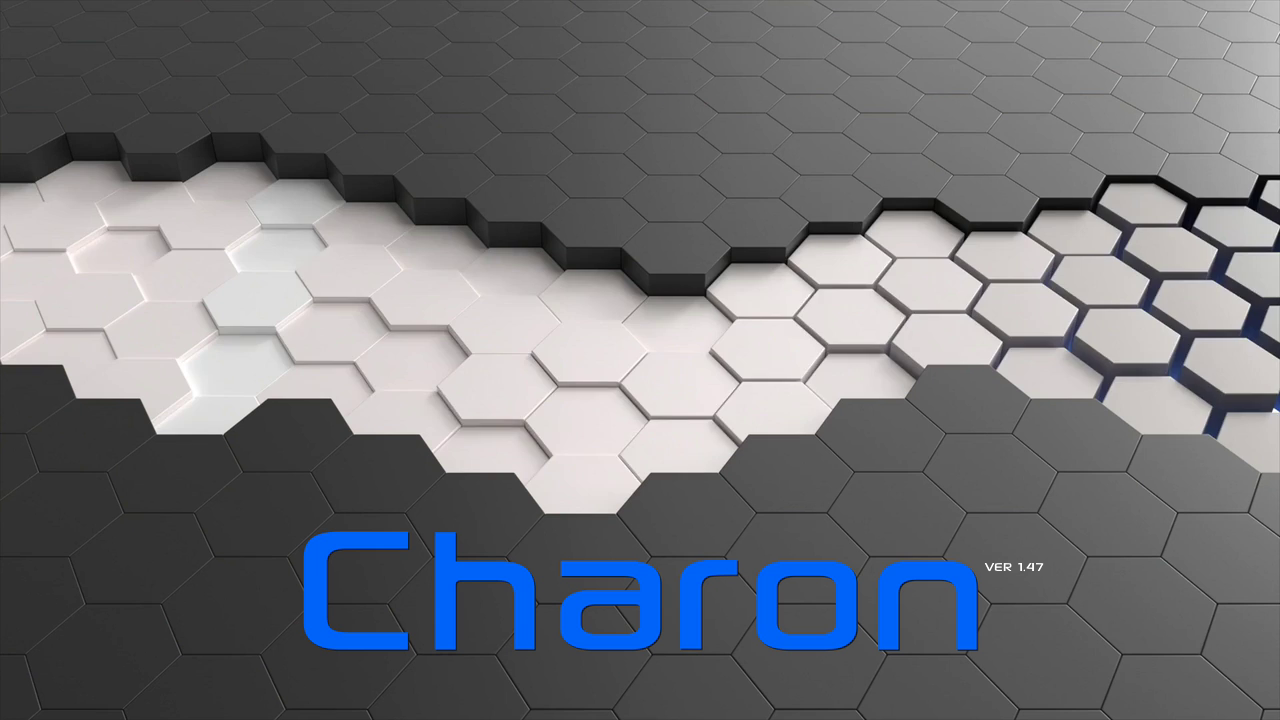
-
 R RapidEdwin08 referenced this topic on
R RapidEdwin08 referenced this topic on
-
Just wanted to post up a massive THANK YOU to Sliver X for this amazing 1.17 image. I have an old Pi Zero W in the very first run of GPi cases, and getting things running well has always eluded me on this low powered device. This has solved this problem in one swoop and is the perfect solution. I would say to anyone, if you have one of these lying around, breathe some new life into it with this excellent image. Cannot thank you enough! I see a lot of comments online that Batocera is better or Recalbox, but it seems to me if you are using Raspberry Pi's then Retropie is still the very best option as nothing beats it for performance on these devices and this image is further proof of that. Just imho, and thanks again!
-
You're welcome, I'm glad you're finding it useful.
I got a lot of requests for a Zero 1 image of my setup, and while I exclusively use my Zero 2W in my Pi Case, it seemed interesting (i.e., difficult) just from an embedded systems design standpoint so I decided to give it a go.
It was a challenging project but worth the results I was able to attain at the end: Neo Geo Pocket Color, of all things, was the most difficult system to get working full speed on the Zero 1's anemic hardware.
-
 A AwesomeKingClem referenced this topic on
A AwesomeKingClem referenced this topic on
Contributions to the project are always appreciated, so if you would like to support us with a donation you can do so here.
Hosting provided by Mythic-Beasts. See the Hosting Information page for more information.