Telnet or SSH client?
-
@mitu @Addison I've just had opportunity to test my own suggestions and it appears the command does work when ran from terminal, but not when from
runcommand-- I too just get black screen that way. I suppose it's probably something to do with how runcommand handles video modes or something?Additionally, it does not need to be ran from within the data dir, so we don't need to navigate there and back with
pushd/popd; theemulators.cfgline can be shortened if desired toadom="/home/pi/RetroPie/roms/ports/adom/adom"...however that is secondary to the main issue that nothing is displayed on the screen.
Edit:
runcommand.loglooks like:Parameters: Executing: /home/pi/temp/foo/adom/adom Ancient Domains Of Mystery -- Version 3.3.3 (C) Copyright 1994-2019 Thomas Biskup. All Rights Reserved. ESC)0ESC[1;24rESC[m^OESC[4lESC[?7hESC[HESC[JESC[1;9HESC[HESC[JESC[?25hESC[?0cESC[24;1H^M/* * ADOM session aborted due to an external problem. * Problem Description: ADOM requires at least a 25x80 screen to run on. */ [Press ENTER to continue]Edit edit: the "easy way" from my earlier post, bypassing
runcommandand running the executable directly from the launch script, does work from EmulationStation. -
A-ha! The error's happening here, specifically:
eval $COMMAND </dev/tty &>>"$LOG"&>redirects both stdout and stderr; it is much the same as doing>>"$LOG" 2>&1. It's this redirection of stdout that's breaking it.Running manually:
./adom 2>>log.file...worked fine, but changing that to:
./adom &>>log.file...had the error (black screen, log.file says needs 80x25 screen to run on.
So we cannot redirect the stdout (because that's how the game is shown at all.) And it turns out,
runcommandalready has a trick to handle this! Just preface the emulator command withCON:to set theCONSOLE_OUTparameter, which tells it to only redirect stderr and not stdout.@Addison I think this should work, then, if you leave everything else the same and just change your
emulators.cfgto:adom="CON:/home/pi/RetroPie/roms/ports/adom/adom" default="adom" -
@sleve_mcdichael said in Telnet or SSH client?:
adom="CON:/home/pi/RetroPie/roms/ports/adom/adom"
default="adom"It works!
Such joy!
This is so cool to finally have the game available on the Pi. :)
But hey, the resolution is about 3/7ths of the entire screen display (1920x1080 TV).
Any command that can be added to the config file for full screen resolution?
-
@Addison said in Telnet or SSH client?:
But hey, the resolution is about 3/7ths of the entire screen display (1920x1080 TV).
Any command that can be added to the config file for full screen resolution?
It runs full screen here on my 1280x720 but I think it's just at my native console font size, which I've increased a long time ago (through
raspi-config, I think) since the default is so tiny from my couch.Alternatively, maybe setting a smaller screen-size video mode for adom (from the runcommand launch menu) would have the same effect?
-
@sleve_mcdichael said in Telnet or SSH client?:
ADOM - Ancient Domains Of Mystery.sh content:
#!/bin/bash"/opt/retropie/supplementary/runcommand/runcommand.sh" 0 PORT adom ""
This file thingy?
What would be added to make the screen size resolution smaller?
-
@Addison said in Telnet or SSH client?:
This file thingy?
I meant the runcommand launch menu but I just tested it and that doesn't seem to work, you'll just have to increase the system's console font. And I was wrong about where that is too, it's not in
raspi-configit's inRetroPie-Setup: configuration/tools > consolefont -- I'm using Medium (TerminusBold 14x28) but I'm on a smaller screen, so you might try the Large (TerminusBold 16x32) if it's still too small.This will increase the font size used for the console terminal and Setup menus, too. I don't know an easy way to change it for just the game.
-
Actually, the display isn't all that bad.
The 3/7ths guess was based solely on the title screen.
It's more like 7/13ths in game which makes sense and should be fine. :)
Only request would be to have it all centered screen instead of being displayed on the left side margin.
-
@Addison said in Telnet or SSH client?:
Only request would be to have it all centered screen instead of being displayed on the left side margin.
Yeah I noticed that too when I was testing. It's nice and centered with a larger font:
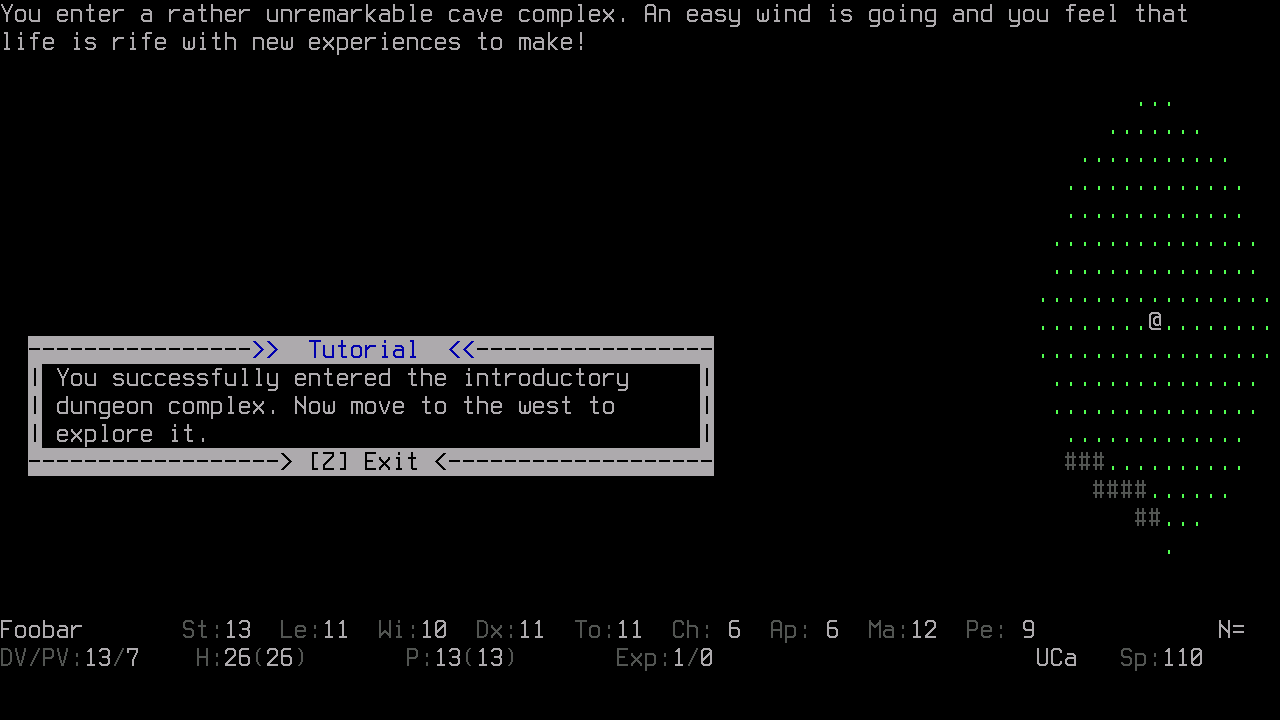
-
I made a thing: https://github.com/s1eve-mcdichae1/RetroPie-Extra/blob/4da6767b888695bcfd63f9fec2ce1cdb237f6a47/scriptmodules/ports/adom.sh
#!/usr/bin/env bash # This file is part of RetroPie-Extra, a supplement to RetroPie. # For more information, please visit: # # https://github.com/RetroPie/RetroPie-Setup # https://github.com/Exarkuniv/RetroPie-Extra # # See the LICENSE file distributed with this source and at # https://raw.githubusercontent.com/Exarkuniv/RetroPie-Extra/master/LICENSE # rp_module_id="adom" rp_module_desc="Ancient Domains of Mystery - a free roguelike by Thomas Biskup" rp_module_help="A keyboard is required to play. Press SHIFT+Q to exit the game." rp_module_licence="PROP" rp_module_section="exp" rp_module_flags="!all arm" function __get_binary_url_adom() { local url="https://www.adom.de/home/download/current/adom_linux_arm_3.3.3.tar.gz" echo "$url" } function install_bin_adom() { local tmpdir="$(mktemp -d)" downloadAndExtract "$(__get_binary_url_adom)" "$tmpdir" cp -rf "$tmpdir/adom/"* "$md_inst" rm -rf "$tmpdir" } function configure_adom() { addPort "$md_id" "adom" "ADOM - Ancient Domains of Mystery" "CON:$md_inst/adom" mkRomDir "ports" moveConfigDir "$home/.adom.data" "$md_conf_root/adom" }Look for it soon in RetroPie-Extra, or get it now here:
https://raw.githubusercontent.com/s1eve-mcdichae1/RetroPie-Extra/adom/scriptmodules/ports/adom.sh
-
Screenshot using your suggested Large (TerminusBold 16x32).

Pixel perfect, full screen display, and it also has the correct coloring as well (some versions use a different coloring palette).
It's so beautiful! <3
Thank you very much Sleve!
Haven't gotten this giddy for something in such a long time.
Plus I learned a few new things along the way. :D
-
@sleve_mcdichael said in Telnet or SSH client?:
https://raw.githubusercontent.com/s1eve-mcdichae1/RetroPie-Extra/adom/scriptmodules/ports/adom.sh
I have a secondary Pi 4 in my bedroom.
I'll wait until the repository is updated since I'm not sure what to do with that downloaded adom.sh file.
Thanks again for doing this. :)
Contributions to the project are always appreciated, so if you would like to support us with a donation you can do so here.
Hosting provided by Mythic-Beasts. See the Hosting Information page for more information.