Runcommand System Splashscreens!
-
Hey @Rookervik, I love your System Splashscreens. I just have a request if at all possible? I am currently using your splash screens on my RetroPie set up on my CRT TV. Upon doing this though I have noticed a couple of things:
- The aspect ratio doesn't look awesome on a CRT TV (I am guessing they are 16:9?)
- I have also noticed, not all the images are a true black colour (000000), some are slightly off true black (0707070) [something like that]. This is especially noticeable because of the aspect ratio.
I am simply wondering two things really.
One, might you be able to do an updated bunch with the true black background, and also have the option of 4:3?
or two, might you be able to privately share some of the assets and I can do it, with giving you of course all due credit to your own creation?I realise its a bit of a long shot as I know so many people abuse copyrighted material and just pretend everything is their own.
I would be happy to do the leg work and even then send them to you to release if you wanted? or I could just keep it to myself if that's also what you wanted?I would greatly appreciate if you could at least think about it 😂
Regardless though, thanks for the work in this, and the pixel theme you also made, they all look awesome
-
Sorry, one more thing also. How do I get rid of the ‘zooming animation’ when selecting a game to play? I would prefer maybe a fade to black?
-
I need to go back and just open up all my themes to everyone. I never even released Pixel 2 but I use it on all my Pi's. LOL.
We used to have a script that would allow you to create a runcommand splash screen from anyones' theme. I might have had to fix my xml to get it to work.
I'll take a look soon and see what is needed.
-
@Rookervik Nice to see you back ! Your creativity is beyond spectacular !
-
Hmm, Pixel 2? I am intrigued 😊
-
@meleu said in Runcommand System Splashscreens!:
thanks so much for this!
-
I'm trying to write me a little app that will create all the splash screens for me. Originally I had these all created and saved as layers in a Photoshop image. I'm too lazy for that now. LOL. But I'm working on it. :D

-
I might have it. Took a full day messing around with Image Magick to get the code right. These are square with a flat black background. So they should look good no matter what your resolution is. But I need to test them.
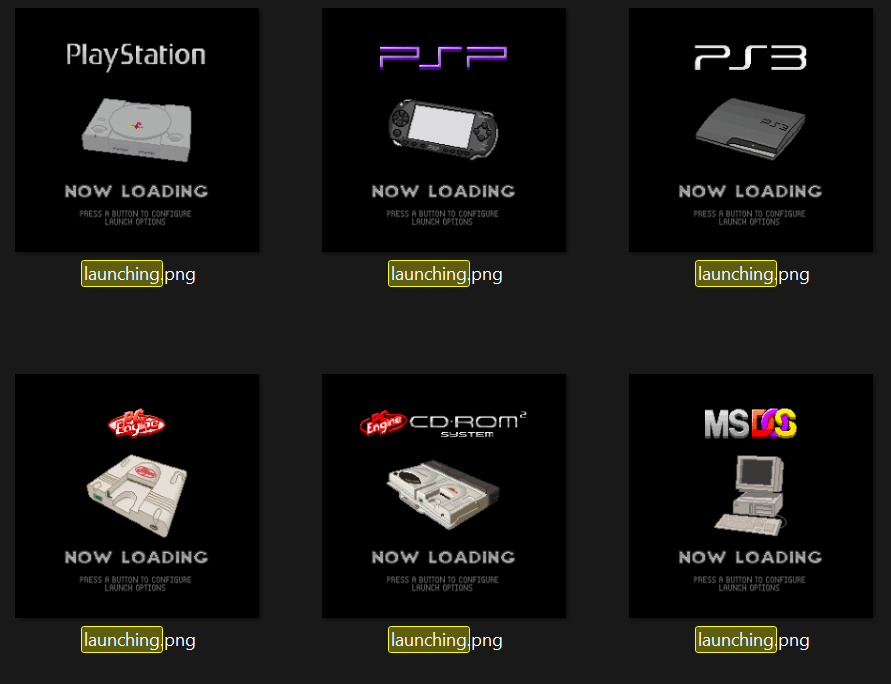
-
@Rookervik dude, yes 🙌
This will be awesome. Looking forward to it. Thanks so much 👏 😊
-
Haha, now I gotta figure out how to update GitHub. I can do arts, but coding stuff and updating a repository is just beyond me. LOL.
-
So, I don't feel like installing all the GitHub stuff and learning how to use it again. So I just created a new repository and put the zip file in there. You should be able to reach it by this link: https://github.com/ehettervik/projects/tree/main
Then download the "pixelRuncommandSplash.zip" and use it like in the original instructions.
-
-
Keep me updated if you update/change anything 😊
They look good from what I can see by looking on phone
-
@Rookervik These are awesome, just installed on my HDTV setup, and they look awesome. Gonna set up now for my CRT TV also.
I am just wondering, could I perhaps persuade you to add two systems?
I was hoping for the Pokemon Mini and Super Game Boy to possibly have a splash screen?
Folder names would be (Pokemini and SGB)
If not don't worry, but it would be cool to have these as well =D
Thanks so much for these, they make my setup soooo much better =D
Edit: They look awesome on my CRT TV also =D
Also I have noticed one thing, for colecovision, the default folder in configs is actually 'coleco' instead of 'colecovision', just in case you wanted to fix it =D
-
Yeah, I'll go ahead and add these, and fix the colecovision. I've got some free time, lately. :D
I did create the Light Gun theme for this, since I noticed it didn't have a logo image. So adding a few more isn't a problem.
-
You are awesome 😊
Sorry could I ask as well, is there any chance of a watara supervision one 😬
Sorry, should be my last requests 😹
I completely forgot I had recently purchased one game and dumped it and now no where dedicated to use it other than possibly here 😹
Regardless again, even if not I love what you done already with these. Thanks soo much 😊
-
Just to be a turd, if we add the Super Game Boy, then we also need to add the Power Base Converter. :P This allowed Master System games to be played on the Sega Genesis/Megadrive.

And I think there are some others. Like the GBA player for Gamecube. Hehe.
-
🤣
To be honest I didn’t even know this one existed 🤔
Does it do anything different at all in emulation like the SBG? (The SBG makes a nice frame when emulated correctly with game boy games 😊 )
-
You're quite correct that the Super Game Boy is special because some Game Boy games will show a pretty border when used with the Super Game Boy.
As far as I know, no Master System games show anything special since they use the same resolution as the Megadrive.
I actually own the GBA Player for the Gamecube, and a Gamecube but I only have one GBA game. I have no idea what happened to my GBA games. So I can't say if GBA games on the GBA Player have anything special when used on the Gamecube.
I am almost done with the Super Game Boy art.
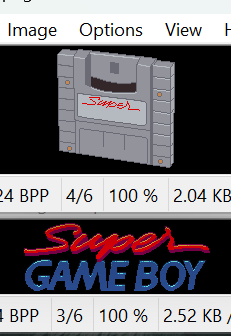
-
It looks great, wow 🤩 😊
Also… I just realised there are a US and a PAL/japanese version 🙈
I used to own a GB Player long time ago, but can’t remember if it did a boarder or not. I seem to remember it might of? But I can’t truly remember 🤔
Contributions to the project are always appreciated, so if you would like to support us with a donation you can do so here.
Hosting provided by Mythic-Beasts. See the Hosting Information page for more information.