Runcommand System Splashscreens!
-
I'm trying to write me a little app that will create all the splash screens for me. Originally I had these all created and saved as layers in a Photoshop image. I'm too lazy for that now. LOL. But I'm working on it. :D

-
I might have it. Took a full day messing around with Image Magick to get the code right. These are square with a flat black background. So they should look good no matter what your resolution is. But I need to test them.
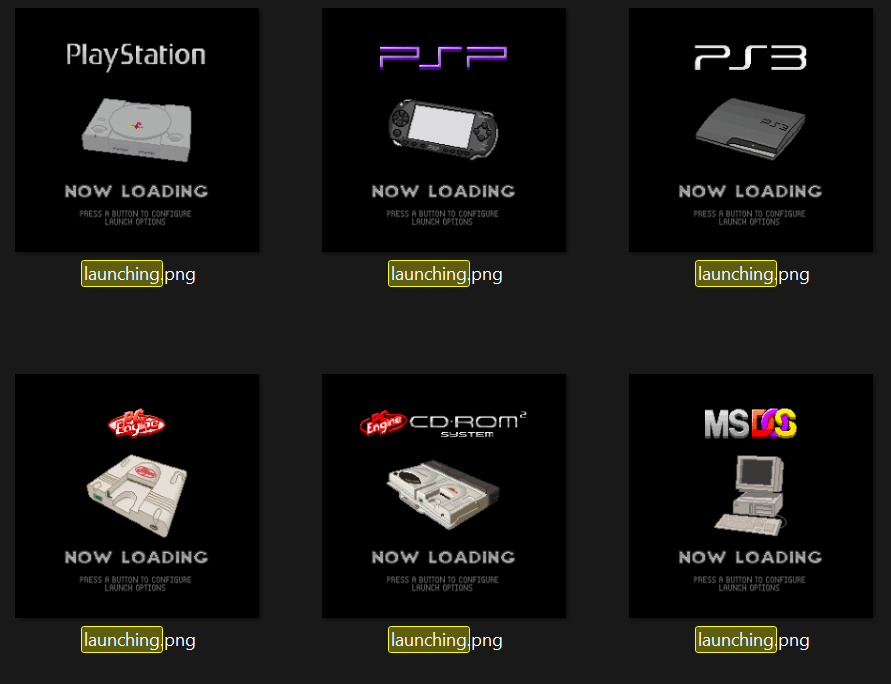
-
@Rookervik dude, yes 🙌
This will be awesome. Looking forward to it. Thanks so much 👏 😊
-
Haha, now I gotta figure out how to update GitHub. I can do arts, but coding stuff and updating a repository is just beyond me. LOL.
-
So, I don't feel like installing all the GitHub stuff and learning how to use it again. So I just created a new repository and put the zip file in there. You should be able to reach it by this link: https://github.com/ehettervik/projects/tree/main
Then download the "pixelRuncommandSplash.zip" and use it like in the original instructions.
-
-
Keep me updated if you update/change anything 😊
They look good from what I can see by looking on phone
-
@Rookervik These are awesome, just installed on my HDTV setup, and they look awesome. Gonna set up now for my CRT TV also.
I am just wondering, could I perhaps persuade you to add two systems?
I was hoping for the Pokemon Mini and Super Game Boy to possibly have a splash screen?
Folder names would be (Pokemini and SGB)
If not don't worry, but it would be cool to have these as well =D
Thanks so much for these, they make my setup soooo much better =D
Edit: They look awesome on my CRT TV also =D
Also I have noticed one thing, for colecovision, the default folder in configs is actually 'coleco' instead of 'colecovision', just in case you wanted to fix it =D
-
Yeah, I'll go ahead and add these, and fix the colecovision. I've got some free time, lately. :D
I did create the Light Gun theme for this, since I noticed it didn't have a logo image. So adding a few more isn't a problem.
-
You are awesome 😊
Sorry could I ask as well, is there any chance of a watara supervision one 😬
Sorry, should be my last requests 😹
I completely forgot I had recently purchased one game and dumped it and now no where dedicated to use it other than possibly here 😹
Regardless again, even if not I love what you done already with these. Thanks soo much 😊
-
Just to be a turd, if we add the Super Game Boy, then we also need to add the Power Base Converter. :P This allowed Master System games to be played on the Sega Genesis/Megadrive.

And I think there are some others. Like the GBA player for Gamecube. Hehe.
-
🤣
To be honest I didn’t even know this one existed 🤔
Does it do anything different at all in emulation like the SBG? (The SBG makes a nice frame when emulated correctly with game boy games 😊 )
-
You're quite correct that the Super Game Boy is special because some Game Boy games will show a pretty border when used with the Super Game Boy.
As far as I know, no Master System games show anything special since they use the same resolution as the Megadrive.
I actually own the GBA Player for the Gamecube, and a Gamecube but I only have one GBA game. I have no idea what happened to my GBA games. So I can't say if GBA games on the GBA Player have anything special when used on the Gamecube.
I am almost done with the Super Game Boy art.
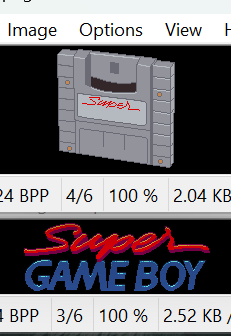
-
It looks great, wow 🤩 😊
Also… I just realised there are a US and a PAL/japanese version 🙈
I used to own a GB Player long time ago, but can’t remember if it did a boarder or not. I seem to remember it might of? But I can’t truly remember 🤔
-
I got the images created, but I made the Super Game Boy graphics a little too large. I'm going to have to re-size either the logo or the console.

Pokemon Mini came out ok though.

-
Much Better

-
Okay I've added the Super Game Boy and Pokemini. Also renamed the Colecovision to coleco. Hope these work out!
Link to the pixelRuncommandSplash.zip is on this page: https://github.com/ehettervik/projects
-
Wow these look awesome 😊
Thanks so much 😊
Gonna try these out later today. Thanks again this will make my set up feel more complete now 😊
-
@Rookervik said in Runcommand System Splashscreens!:
Link to the pixelRuncommandSplash.zip is on this page: https://github.com/ehettervik/projects
ti99 has the logo for trs-80 instead.
-
@Rookervik Just got around to installing the two new splash screens. They look great. thanks so much, it makes my setup feel one step closer (or two technically) to finishing it all =D
Contributions to the project are always appreciated, so if you would like to support us with a donation you can do so here.
Hosting provided by Mythic-Beasts. See the Hosting Information page for more information.