8BitDo Pro2 Controllers and Asus USB BT-500 Bluettooth dongle - RPI4
-
Hello Everyone,
I can pair my 2 controllers through the onboard bluetooth, that works fine but having much lag, i decided to work with a Usb bluetooth dongle.
So first of all i disabled onboard bluetooth through editing the config file on the boot partition.
I then rebooted and put the dongle in the usb port, without much luck.Then i followed this guide
I managed to get to this point, with SSH and Putty:echo “0b05 17cb” > /sys/bus/usb/drivers/btusb/new_id
Here i got an error: permission denied
-bash: /sys/bus/usb/drivers/btusb/new_id: Permission deniedAnyone that can help me with this, very much appreciated!
-
I don't think those instructions will work for the model of dongle that you have, they're probably pretty old and geared towards the BT-400 model.
Try the instructions from https://github.com/raspberrypi/linux/issues/5110#issuecomment-1210902723, which tracks a similar issue. -
@mitu Thanks for the link, will give it a try!
-
@mitu
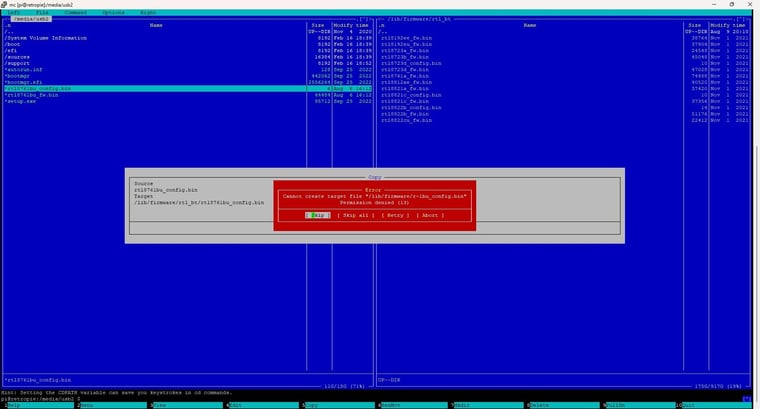
I get the same error, permission denied, when i try to copy the files using midnight commander. -
Try running Midnight Commander as
root, viasudo mc. -
@mitu Thanks a bunch man, that worked for me!
Have a great day! -
I don't have any lag with a Pro 2 without a dongle. (Edit: I also use two simultaneously)
First things first: Update your firmware. Use the 8BitDo application from their website.
Next: make sure background is selected under Bluetooth options to keep it initialized.
Which selection (SADX) do you have underneath your controller? Is it configured properly?
Here is a cfg with D input that should work well.
And here is the cfg I use with X-input.
Make sure it is showing the pop-up that the configuration has been added when you start a game. Sometimes I've noticed lag when the controller was working, but was autoconfigured in some way by RetroArch rather than using the cfg file.
If you are still noticing serious lag it may also be due to your case. Drill some holes in it. (not joking. had one of those shmansy metal cases and couldn't get Bluetooth working right with the controller basically on top of it. Then bought an NESPi case that had an SSD slot and the unshielded SATA connector really screwed with the Bluetooth / wifi- an RPI4 a dinky 3d printed plastic case with a good heatsink / fan is your friend)
Get all the basic thresholds and everything working right in the cfg to your liking as close to perfect as you can before you start adding layers of hardware and configuration complexity. Adding complexity to your system configuration outside of retroarch etc. will also likely be lost / not salvaged if you attempt a reinstall.
More hardware, more changes = more headaches down the line.
Keep it simple, focus on basics.
Good luck.
Contributions to the project are always appreciated, so if you would like to support us with a donation you can do so here.
Hosting provided by Mythic-Beasts. See the Hosting Information page for more information.