Singe ActionMax - VHS Lightgun Emulator
-
@dirtbagxon Confirming that with the new update, joystick support works!
-
@DirtBagXon I cannot get any of the extended arguments to work:
-border <1-10> [ Enable software border for lightguns ]
-js_range <1-20> [ Adjust Singe joystick sensitivity: [def:5] ]
-manymouse [ Enable ABS mouse input [lightguns] [gungames] ]
-nocrosshair [ Request game not to display crosshairs ]For example, if I put in my emulators.cfg:
actionmax = "/opt/retropie/emulators/actionmax/actionmax.sh %ROM% -nocrosshair"
The crosshair still appears. Any ideas on how to fix that?
-
If none of the extended arguments work, then it doesn't appear like you are using the correct binary. What do logs say?
If, as the last comment implies, that the
-nocrosshairoption, isn't working, then you probably don't have the game LUA that supports this. It is a very simple addition to the game LUA you can make in a text editor toemulator.singeon line464, you can find the addition here:https://github.com/DirtBagXon/hypseus_singe_data/blob/master/00-singe1/actionmax/emulator.singe#L464
-
@DirtBagXon Got it working! Thanks again for your help!
-
@DirtBagXon hello, I installed ActionMax, I created the file (name of the game). commands, including border 5. the problem is that the crosshair is not displayed on the screen. I followed the guide, but maybe a step is missing during the installation? Raspberry Pi 4 and Sinden light guns. Thank you for the excellent work you have done.
sorry for the spelling but I used a translator. -
@Ataru22 Great post ! I did some research from the details of your post for the ActionMax console. Never have even heard of it before . VHS brings back memories but couldn't imagine playing a game.. let alone a light game to a VHS tape.. :-). I hope the emulator serves you well !
Will be watching for an answer from more of the knowledgeable folks here.
-
@Ataru22 said in Singe ActionMax - VHS Lightgun Emulator:
@DirtBagXon hello, I installed ActionMax, I created the file (name of the game). commands, including border 5. the problem is that the crosshair is not displayed on the screen. I followed the guide, but maybe a step is missing during the installation? Raspberry Pi 4 and Sinden light guns. Thank you for the excellent work you have done.
sorry for the spelling but I used a translator.Gees, I haven't touched this code in a long time.
When you use
-borderit also automatically enables the "manymouse" ABS mouse input detection. If your mouse/gun isn't sending "absolute" mouse input, then the cursor will be stuck behind the border in the top left. This implementation is pretty primitive compared to hypseus.You mention Sinden, which should send absolute mouse input, but what are you testing with, a mouse ?
Try removing the
-borderargument to see if the mouse then works.The crosshair is also supported via the joystick, so you could also just test using your joystick rather than your mouse, but the game experience is a little different :)
-
-
@DirtBagXon Haha ! That's great ! Thanks !
-
@DirtBagXon Hi, sorry i mentioned Sinden, but i meant Sinden lightgun. the problem is that the crosshair does not appear, you only hear the shot when I pull the trigger of the lightgun. I created the file (game name).commands with -border 5 inside, the border appears and the image is in fullscreen. I can't find a solution.
-
@DirtBagXon I forgot to tell you that if I use the joystick the crosshair is displayed and works, even if I have to use the lightgun to shoot, since I don't have a button set to shoot. I ask, is it not that I have to configure the x/y axis in the singeinput.ini file?
-
@Ataru22 said in Singe ActionMax - VHS Lightgun Emulator:
@DirtBagXon Hi, sorry i mentioned Sinden, but i meant Sinden lightgun. the problem is that the crosshair does not appear, you only hear the shot when I pull the trigger of the lightgun. I created the file (game name).commands with -border 5 inside, the border appears and the image is in fullscreen. I can't find a solution.
As I say it's been a long time since this code was touched, but I checked the latest commit with a WiiMote and Sinden and the ABS mouse input works. Also the Sinden Discord guys use this, so I don't think it's an issue with the app.
I suspect it's a permission thing, are you running on a Pi or a Debian/Ubuntu PC ? If the latter the user may need group permissions to the
/dev/input/structure.Also check with the Sinden guys on their Discord.
-
@DirtBagXon I use a Raspberry Pi 4. I will contact the Sinden guys, they will surely find me a solution. Thanks again for the great job you do.
-
ActionMax runs out-of-the-box in hypseus (with bezels) using RetroPie on a Pi5 with Bookworm Lite.
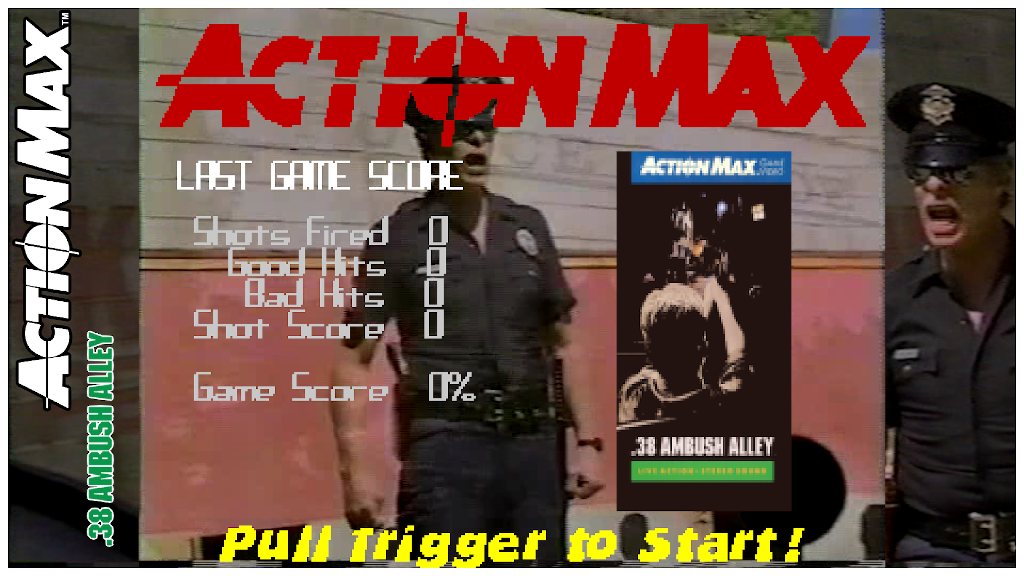
Untested in Bookworm on a Pi4 and below at present, but Pi4 should work running the latest OS.
Note: A check was added to the hypseus.sh scriptmodule:
https://github.com/RetroPie/RetroPie-Setup/blob/master/scriptmodules/emulators/hypseus.sh#L76
That added -texturestream - this effectively disables actionmax games. However, the current check does not appear to be catching the Pi5 install and adding the argument.
However, it may be worth checking hypseus.sh startup script if you have issues and removing it. I will look to re-evaluate the hypseus scriptmodule in the future.
The old "Actionmax" emulator won't compile currently on Bookworm. So this old SDL1 emulator will now only apply to generations of RetroPie before Bookworm.
Contributions to the project are always appreciated, so if you would like to support us with a donation you can do so here.
Hosting provided by Mythic-Beasts. See the Hosting Information page for more information.