MetaPixel - A New Emulationstation Theme
-
@gomisensei said in MetaPixel - A New Emulationstation Theme:
It is the ES fork with grid mode, but grid mode isn't currently enabled.
Is that the one by @jacobfk20? I've been playing with that one a little, but I haven't gotten far enough to release anything, so none of my themes support it at the moment. Even then though, it shouldn't be doing what it's doing.
Are you on the most recent GridView version, or an older one? @jacobfk20's GridView mod is still a work in progress, and he puts a new release out every other week or so.
-
@mattrixk said in MetaPixel - A New Emulationstation Theme:
@gomisensei said in MetaPixel - A New Emulationstation Theme:
It is the ES fork with grid mode, but grid mode isn't currently enabled.
Is that the one by @jacobfk20? I've been playing with that one a little, but I haven't gotten far enough to release anything, so none of my themes support it at the moment. Even then though, it shouldn't be doing what it's doing.
Are you on the most recent GridView version, or an older one? @jacobfk20's GridView mod is still a work in progress, and he puts a new release out every other week or so.
yeah, it's a bit of an old release, cuz I wanted the extra features, and the gridview dev only has the debug grid stuff for themers (i think) without the wifi connect, tho I may just go back to the default ES for a while, if I can't fix my issues, tho I now suspect they're all due to my overclock settings and the ds4drv (both of which I've remedied), but now I have no working bluetooth controller.
I'm gonna go reread jacobfk20's posts and verify.
-
@gomisensei I wish you luck. If you end up back at stock and still have the white box issue then let me know.
-
In case anyone is interested, I modified the PSX logo with the "a" changed to reflect the old version of the logo. I wasn't sure if the shadow for "n" is missing a pixel at the upper right or if that's the original intent, so I left it alone.
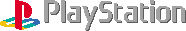
-
@mattrixk said in MetaPixel - A New Emulationstation Theme:
@gomisensei I wish you luck. If you end up back at stock and still have the white box issue then let me know.
soo, back to stock, and was still having the problems, I eliminated it being power issues, i have 360MB of video ram, and I can't seem to duplicate any of the below problems when i switch to Carbon.
Then i switched back, and metapixel theme works fine again... no crashes, no freezes on return from an emulator, no white boxes...
edit: quit from menu, ran from command line, white box back, freeze after quitting emulator again.
still can't reproduce issues with carbon running, but this time it didn't fix metapixel when i switched back... seems to fix it when i switch to carbon, run a game, then switch back to metapixel...
not sure if this is helpful, but nevertheless...
-
OK, narrowed it down somewhat, at least the white box part... I can get rid of the white box for a single game in the gamelist of any system by deleting the 'number of players' entry in it's metadata. The bottom left box labeled "players:" doesn't actually ever show anything, even if the players number is set in the metadata, except for the white box when ES becomes unstable, so I'm gonna assume it has something to do with that part of the xml.
-
and finally, found the problem... the art/font.ttf was corrupt, and the size of the md_players was causing crashes, and the white box. Replaced it with the one from pixel, and now everything works fine. YAY! Love this theme... now if it could be tiled.....
-
@gomisensei: That's some fantastic debugging. I've been having a bunch of family stuff going on, so I haven't had a chance to look into this. I wonder if other people have the same problem with the font...
There is a weekend coming up, so I'll spend some time to fix the font thing. I've had someone mention they didn't like the font much, so I was thinking of putting a couple of fonts in and letting the user choose which one they want. That way, if one font wasn't working for them, then they could choose a different one.
-
@mattrixk said in MetaPixel - A New Emulationstation Theme:
@gomisensei: That's some fantastic debugging. I've been having a bunch of family stuff going on, so I haven't had a chance to look into this. I wonder if other people have the same problem with the font...
There is a weekend coming up, so I'll spend some time to fix the font thing. I've had someone mention they didn't like the font much, so I was thinking of putting a couple of fonts in and letting the user choose which one they want. That way, if one font wasn't working for them, then they could choose a different one.
amazing how just a bad font can screw up a whole system... reminds me of an old xbox hack... The pixel font is slightly smaller, and different. I also tweaked the sizes of a few things to make them fit better, notably the MD_genre entry, which was truncated with a ..., i resized it slightly , and now it wraps better. I also added a md_played, cuz I love tracking such things, would probably stomp on a favorites icon, if i used the kid-friendly thingy.
I don't remember if i tweaked the size, or fontsize, but it def looks better to me
<text name="md_genre"> <pos>0.435 0.3</pos> <size>0.180 0.065</size> <fontSize>0.020</fontSize> </text> -
If anyone is interested, I've modified the system descriptions to add more information, most of it based off of Wikipedia. I'm not sure if it's as aesthetically pleasing since the text now fills most of the available space below the carousel, but it's a bit more consistent in information. Each description has the generation the console belongs to, name of the creator, year of first release, an interesting (hopefully) information blurb, and total sales if available.
Examples:



I also added the MSX system and the scroll sound from Rookervik's Carbon theme. To add this theme, extract the contents into a folder and place it into /opt/retropie/configs/all/emulationstation/themes . Alternatively, if you just want the descriptions without the scroller sound, go into the theme.xml files in each folder and copy and paste them.
Dropbox Folder: MetaPixel - Description Mod
-
I've added Amiga, Atari Lynx, Neo Geo, Neo Geo Pocket, and Neo Geo Pocket Color to my mod. Screenshots are sourced from Google Search.
Edit: Available in github via update
-
@CourierSS: The system data was originally taken from theGamesDB.net, but cut down to be more succinct. I'm pretty loaded down with work at the moment, but when I get the chance I'll add your folders into the theme.
Hah, I just saw you've used an image from Slime World for Atari Lynx. I used to have that game on MegaDrive. I rented it from a video store, but the store burnt down (it wasn't me) before I could return it. Ahh memories.
-
@mattrixk If that's the case, then I'll redo the screenshots. Some games don't have them available on GamesDB so I'll see if I can make some myself. And thanks for adding it to the theme!
-
"Todd's Adventures in Slime World is a side-scrolling platform game first released for the Atari Lynx in 1990, with Sega Mega Drive/Genesis, and PC Engine CD versions following in 1992." - wikipedia
No need to change the sreenshot, as it was on both Lynx and MegaDrive.
My "Hah" at the beginning of the sentence was because the image of the game brought back some fun/interesting memories.
-
At first I wasn't sure if it was alright to take images from Google, so that's why I thought I should redo the screenshots. I tried Slime World just now while I was taking a screenshot and I have to say it's pretty interesting.
So now I have replaced screenshots for MSX, Neo Geo, Neo Geo Pocket, Neo Geo Pocket Color, Amiga, Sega SG-1000, and Atari Lynx. They're from my screenshots, theGamesDB, or MobyGames.
Edit: Available in github via update
-
I've added the Atari 8-bit family of computers (Atari 800), Atari 2600, Atari 5200, Atari 7800, and Atari ST. I've also made slight edits to descriptions of various systems.
Edit: Available in github via update
-
I've added Daphne, Game & Watch, Virtual Boy, WonderSwan, and WanderSwan Color.
For the Game & Watch, there are two versions of each screenshot in the folder. The default is just the gameplay screenshot while the other version includes the gameplay with the handheld. I wasn't sure which one people would like and it seemed like the version with the handheld in it clashed with the theme which is why the gameplay one is the default. On the other hand, the design of the cases feels pretty important to the nostalgia of the handhelds, hence the second version. The third screenshot is a gif comparison between the two versions.
Edit: Available in github via update
Screenshots:



-
@CourierSS: I must say, the work you are putting into this is mighty impressive. I really need to pull my thumb out and start adding all this great stuff to the theme so other people can benefit from your input.
-
@mattrixk
Well I was impressed by the theme you created. Originally I was just editing some text for the system descriptions but then I started adding a system, and after a while I figured that I can make a contribution back to the community by making available the files that I had while making some more. Although creating these do take quite a bit of time, I learned quite a bit about systems and games that I've never played before and the process is fun in its own way, so it's pretty cool in the end. -
I really love this theme, I have had some minor issues that took me back to the standard pixel theme, but I am a huge fan, and regret that I had to switch back to Pixel (which is great too)
my issues were funny things like exiting a game, and then the theme seems to have "zoomed in" and only shows like 70% of the content, but using 100% of the screen (zoomed in)
the other is some times when I would flip through the systems, it would catch and show 1/3 of the previous system, and 2/3's of the system I am on.
so while on Game boy advance, the screen would show the right 1/3 of the Gameboy screen on the left of my tv, and the remaining right 2/3s would contain the left 2/3s portion of the GBA screen.
I did not photograph this, (hind sight I realize that was a missed opportunity.
I do not know if I am explaining that well enough or not, but it was as if the "flip" from system to system (when in the game view list) got off by 33%
Contributions to the project are always appreciated, so if you would like to support us with a donation you can do so here.
Hosting provided by Mythic-Beasts. See the Hosting Information page for more information.