Trouble setting up wifi password
-
Have a Wifi password with a # and there is no # in the onscreen keyboard to enter a #.
Have tried a attached keyboard and it will not accept the # sign from the keyboard.
Thanks John
-
@jcoop0001 said in Trouble setting up wifi password:
Have tried a attached keyboard and it will not accept the # sign from the keyboard.
Does it print another symbol like
£instead? Have you set the correct locale and keyboard layout in raspi-config yet? -
@sleve_mcdichael Yes, correct location, When I hit the # on the keyboard, nothing appears
-
@jcoop0001 said in Trouble setting up wifi password:
Have a Wifi password with a # and there is no # in the onscreen keyboard to enter a #.
You need to press the Shift key to get
#to show up in the OSK dialog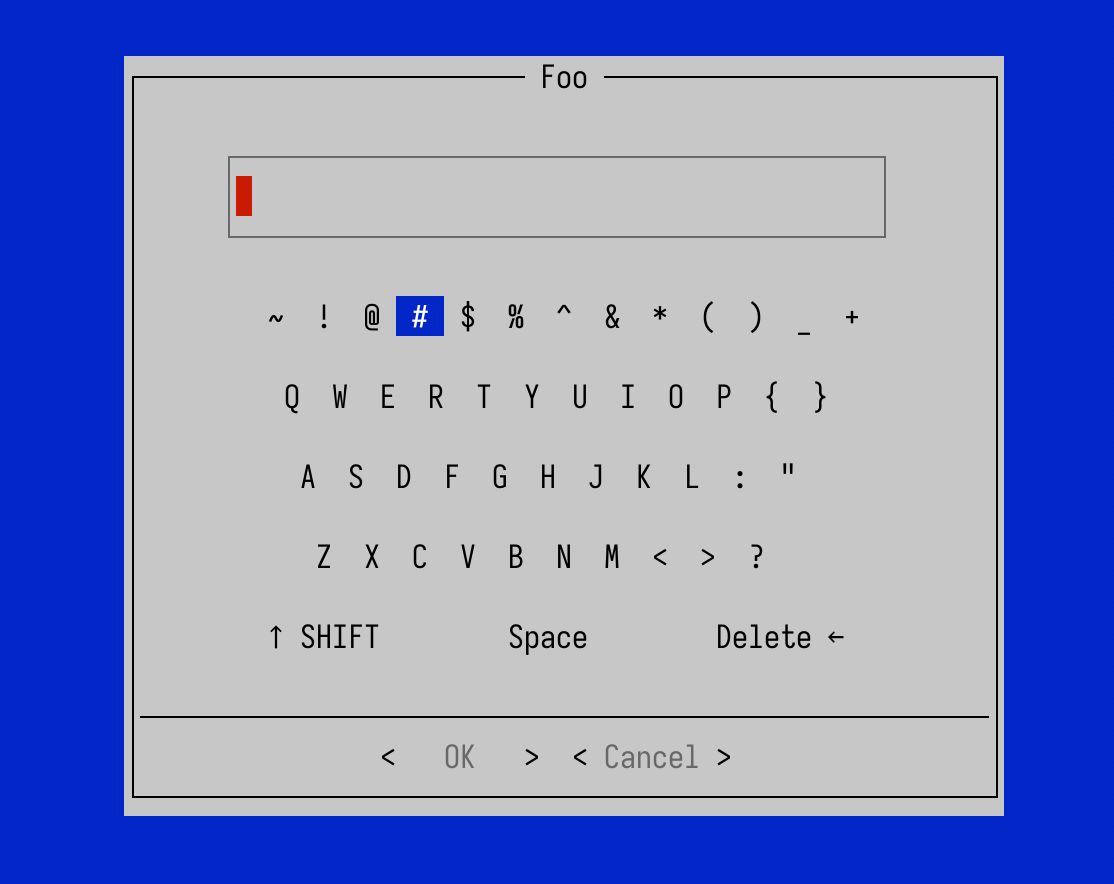
Yes, correct location,...
Location is not enough, you also need to set the Keyboard layout from
raspi-config. What kind of keyboard go you have ? Does it have a non-US layout ?
Contributions to the project are always appreciated, so if you would like to support us with a donation you can do so here.
Hosting provided by Mythic-Beasts. See the Hosting Information page for more information.