Splashscreens
-
Hey guys, great news!
The "launching" image is now an official feature in RetroPie.
What you have to do in order to get it shown:
- update runcommand:
Enter RetroPie-Setup -> Update RetroPie-Setup script. And then Manage Packages -> Manage core Packages -> runcommand -> Install/Update from binary.
- Put your custom system specific launching image in
/opt/retropie/configs/SYSTEM/(replace SYSTEM by the ovious) and name it aslaunching.jpgorlaunching.png. A more general image (not system specific) can be placed at/opt/retropie/configs/all/.
OBS.: this works for RetroArch emulators only.
Huge thanks to @Rookervik for get the original idea, @lilbud for the lovely images, and BuZz for implementing it better than I first tried.
-
That's pretty slick! I haven't done any splash screens in a while. I've done all the ones I wanted, and I think we've covered most popular games. :D
-
@Rookervik the idea of this new feature is to use launching images related to the systems, like this one @lilbud made for NES (my favourite system):

-
@Rookervik That is why I did Highlander and Miami Vice, we are running out of video games
-
So I followed your instructions, but it's not working. Is there anywhere else you need to change settings?
-
@SnipedintheHead I updated the runcommand wiki detailing the conditions to show the launching art:
https://github.com/RetroPie/RetroPie-Setup/wiki/Runcommand#adding-custom-launching-images -
Thanks! That as a big help.
-
This had to be done. All aboard the Wentz-Wagon
E-A-G-L-E-S!

-
@meleu
New runcommand image

-
@lilbud Nice and sharp! I really like this. So you can have a different image for each system on the run command now?
-
@Rookervik we did it because of you man!! you started a topic about this and then it was implemented. I updated the runcommand wiki with the details:
https://github.com/RetroPie/RetroPie-Setup/wiki/Runcommand#adding-custom-launching-images@lilbud really nice! I think I'll see this image frequently on the weekends... :-)
-
@meleu Ooh nice. I'll have to update my setup script and make sure runcommand is updated. This sounds really neat!
I have a bunch of wallpapers I made some years ago that I haven't really been able to use. They would be neat here. An example of GameGear would be this:

-
Woops, don't run the setup script updater if you're on pipplware. >.< Format time.
-

-

-
-
-
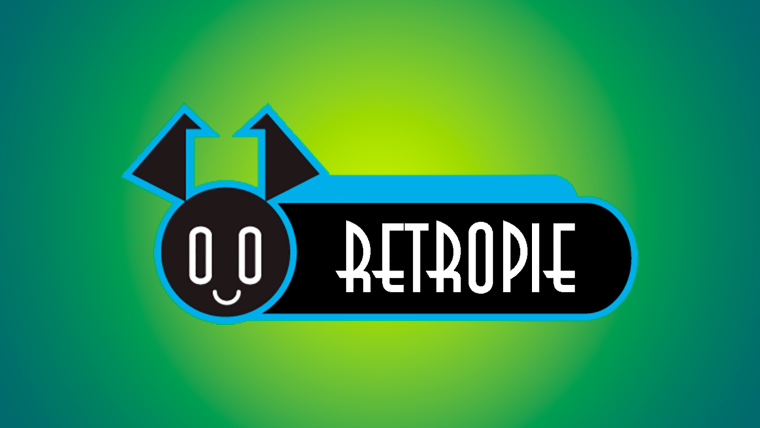
-
Hey Lilbud, could u make a 'Stranger Things' theme screen?
Many thx! -
@StoneColdMarco I did a while ago, I just have to find it on my computer. Is that show as good as they say?
Contributions to the project are always appreciated, so if you would like to support us with a donation you can do so here.
Hosting provided by Mythic-Beasts. See the Hosting Information page for more information.
