How to change button icons? [DONE]
-
@Silent Just install the
-devpackage over, it will automatically uninstall the first one and keep some of the files needed by both. -
@mitu Gotcha! I'll back up my SD card later today (really happy with my setup now, would be a shame to break it) and will give it a spin.
-
@mitu I tried again with a
-devpackage and it indeed worked - good stuff :) -
Hi, I know this is an old topic but thought that cause everything is here I'd post on this one.
I cannot get my svg's to display in retropie for some reason.
I have followed this -
Reference files/folder structure:
/opt/retropie/supplementary/emulationstation/resources/helpOverwriteable by user:
/opt/retropie/configs/all/emulationstation/resources/helpPlaced the new svg's in the above folder and it does not display the new icons. No icons are showing at all.
Is there any specific way the svg need to be saved as? any special settings? Currently using Affinity Designer to edit the existing icons.
Thanks in advance.
-
I worked it out - needed to save svg as 'print' in AD. all working great :)
-
I'm running RetroPie x86 on Ubuntu and would like to change the buttons with Playstation buttons. Is there an easy guide to do this?
-
@Panja said in How to change button icons? [DONE]:
I'm running RetroPie x86 on Ubuntu and would like to change the buttons with Playstation buttons. Is there an easy guide to do this?
Reference files/folder structure: (copy this folder)
/opt/retropie/supplementary/emulationstation/resources/helpOverwriteable by user: (paste into here)
/opt/retropie/configs/all/emulationstation/resources/helpCreate or get your .svg icons and paste (overwrite) into the 'Overwritable' folder as above. Hope this helps.
As always, make a backup of your image.
-
-
Just made a set of 8 button arcade styled helpsystem buttons.
https://github.com/Ju5t1nM/RetroPie/blob/master/helpsystem arcade buttons.7z
To install unzip files to:- /opt/retropie/configs/all/emulationstation/resources/help
-
This post is deleted! -
@frgn said in How to change button icons? [DONE]:
Hi guys! I'm doing my theme, and faced such problem.
I use dualshock 2 controller (from PSOne). As is known, its buttons are different from those displayed in the GUI.
I tried to look for them in PNG and SVG images, but found nothing. Most likely they are hidden somewhere in the depths of the system. But, even if I could find the files with icons - is there a way to replace icons of the buttons?
Any help would be useful.
Picture in order to understand what I want to get.
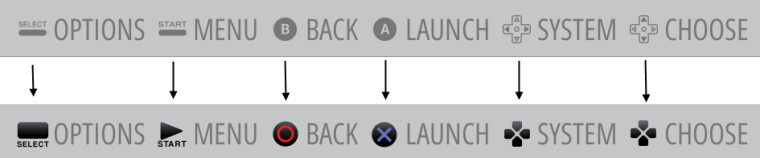
UPD
with the help of @jacobfk20 my idea is implemented. thanks to him!
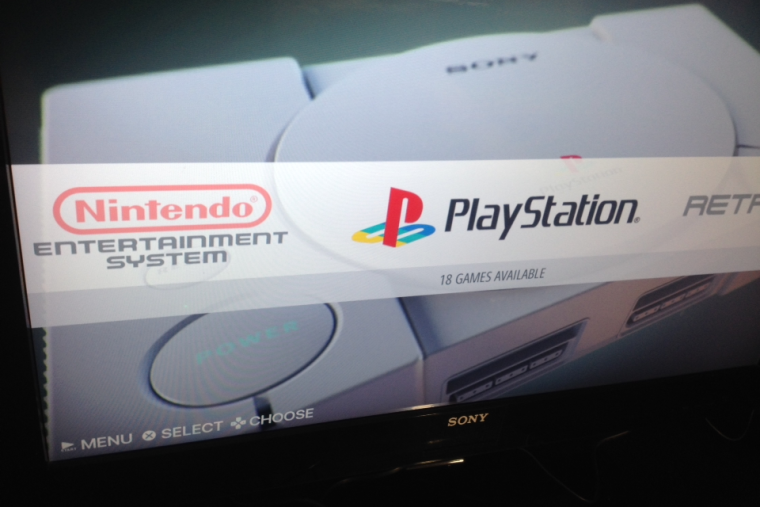

This download no longer works. I'm looking for one where B and A are switched and Y and X are switched
-
@frgn This download no longer works. I'm looking for one where B and A are switched and Y and X are switched
Contributions to the project are always appreciated, so if you would like to support us with a donation you can do so here.
Hosting provided by Mythic-Beasts. See the Hosting Information page for more information.