Can't change emulator
-
oskeeeddie
I'm running retropie x86 on a pc with Ubuntu and all of a sudden retroarch notification appears at the start of the game and I can no longer press A button to change the emulator. Front-end is Emulation Station. -
Try to reinstall runcommand :
retropie setup -> Mange packages -> Manage core packages -> runcommand.
Also, after you reinstall it make sure that is enable :
retropie setup -> Configuration/tools -> runcommand -> Launch menu (currently: Enabled).
-
@windg thank you for the reply. I will definitely give it a try
-
@windg unfortunately that didn't work
-
@oskeeeddie in retropie menu > runcommand configuration, make sure that both launch menu and launch menu joystick control are enabled (optionally you can leave "joystick control" disabled and only access the menu with a keyboard, lest nervous button-mashers keep opening the menu inadvertently.)
-
@sleve_mcdichael tried that. Nothing worked
-
The RetroArch notification has been added in a previous RetroArch version and it's only printed if you're not using the RetroPie's default config. It can be disabled by changing
menu_show_load_content_animationtofalsein theretroarch.cfgconfiguration file. You may have enabled 'save_on_exit' for the RetroArch's configuration or used the 'Reset' configuration menu option.As for the runcommand menu - you can't activate it once RetroArch is started, you can only bring it up when the 'Launching ..' dialog is displayed - see https://retropie.org.uk/docs/Runcommand/#runcommand-launch-menu. If that's the case - and it's not working - then please add more info about your setup, as detailed in https://retropie.org.uk/forum/topic/3/read-this-first, including what gamepad your use, what distro, the exact RetroPIe version, etc.
-
@mitu
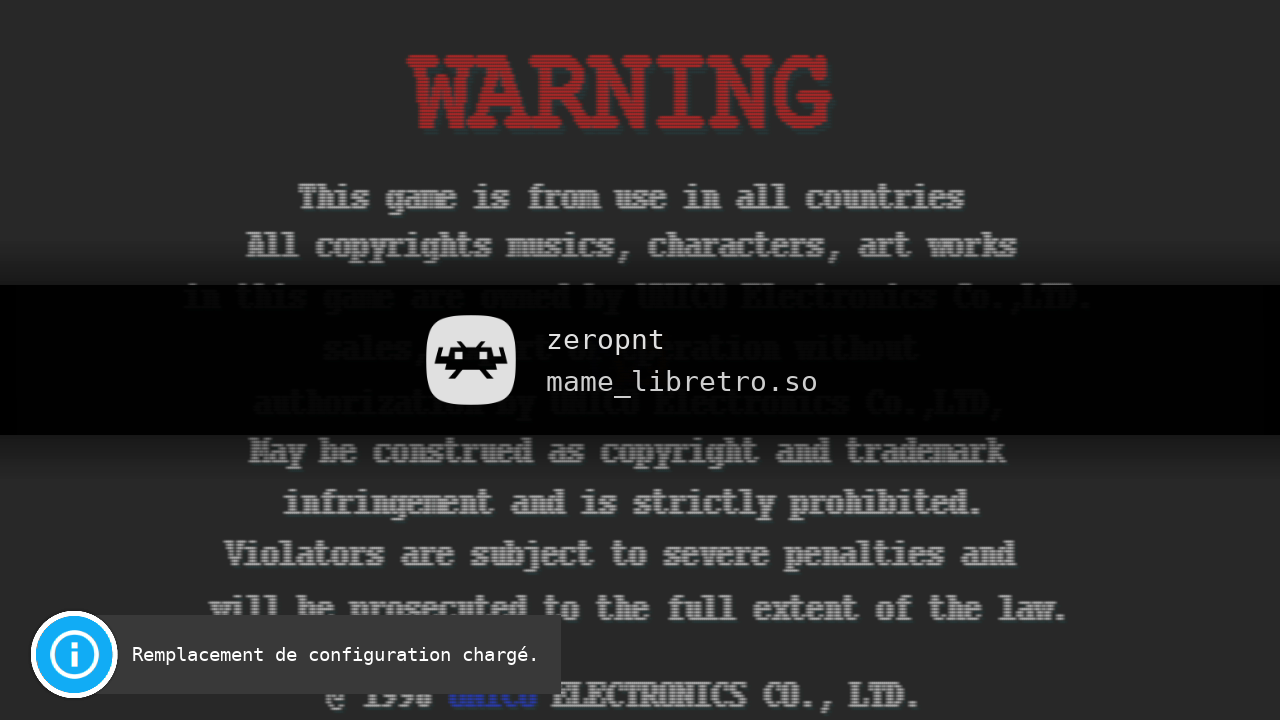
This is what shows up. Tried disabling this notification to no avail. Run command menu does not appear -
@oskeeeddie said in Can't change emulator:
This is what shows up.
That's after the RetroArch has started up and - as I said - you can disable the notification by modifying the configuration file.
Contributions to the project are always appreciated, so if you would like to support us with a donation you can do so here.
Hosting provided by Mythic-Beasts. See the Hosting Information page for more information.