Brand new Raspberry Pi3A+ wont boot with any version of Retropie Ive tried *SOLVED*
-
I bought two brand new Pi3A+s from Mouser and they are confirmed working with Batocera and Raspbian but wont boot with Retropie. Ive tried several images from the last few years with no luck.
-
Which images did you try ? The one from retropie.org.uk/download should work with a Pi 3A+.
-
Yes first one I tried was the latest release.
I even tried the Pi 4 image cause well this board was made in 2022 so its possible something changed? Maybe the older A+ boards did work with Retropie but the newer ones dont? I have no clue I thought at first my boards had to be defective but then Batocera and Raspbian worked perfect.
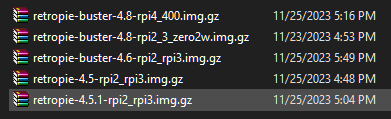
-
Looks like the latest 3A+ revision needs a newer firmware than what we have on the image.
You can try updating the firmware manually on thebootpartition with the files from https://github.com/raspberrypi/firmware/tree/stable/boot - you only need thestart*.elfandfixup*.datfiles. If that doesn't work, then you can install the latest RPI OS Lite (32bit) on the board and do a manual install. Support for it is beta, but it should work for most things. -
@mitu yeah was hoping to not have to build from scratch but thank you. I understand the shortage of Raspberry Pis kinda killed Retropie. It seems development is behind when compared to other SBC emulation packages. Hopefully the Pi5 won't be scarce and development will pick up again.
-
@tonberry_hunter Can you try with the Bullseye weekly image https://files.retropie.org.uk/images/weekly/? Maybe it work with this.
Weekly images are beta versions but i have try it with RPi4 and all emulators are working fine. The only thing that doesn't work is the splashscreens . If you don't have sound after the boot just set from RetroPie menu audio to HDMI 0 and restart the system.
-
@windg Ill give it a try and report back.
-
@windg Seems to be working. Everything booted normally into Emulation Station. Thanks for the update.
Contributions to the project are always appreciated, so if you would like to support us with a donation you can do so here.
Hosting provided by Mythic-Beasts. See the Hosting Information page for more information.