boot/config.txt question about settings for secondary monitor (marquee)
-
Is there a way to force certain resolutions on the secondary monitor. When I am in raspi-config, I feel like all of those settings are only for the primary monitor.
Can this be done by making edits in the boot/config.txt file?
Can someone give me some guidance on making these changes if so?
I am using a 1280x390 lcd screen as a marquee and a good number of my images are squashed (They are properly taking up the the full width of the screen but they are squashed vertically (only taking up the middle half of the vertical available space).
Is there a way to force the images to fill the screen possibly? Example is shown below.
If possible, I would rather not batch edit the resolutions to make them work.-- I am hoping there's a change that can be made to the way the pi sees the monitor that is attached.
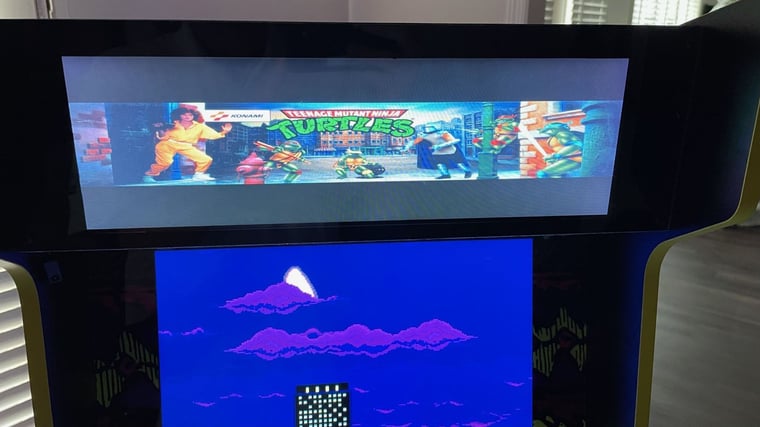
-
The syntax to configure each HDMI port individually is explained here.
You can set a video resolution for (let's say) the 2nd HDMI port (the one opposite the USB-C port, labeled HDMI 1) with:# other config.txt options [HDMI:1] hdmi_group=2 hdmi_mode=67The values for
hdmi_groupandhdmi_modeare explained in https://www.raspberrypi.com/documentation/computers/legacy_config_txt.html#hdmi_group. -
@mitu thank you for these links!! I will give these edits a go when I get home this evening and report back!
Thank you again! So helpful!!
Contributions to the project are always appreciated, so if you would like to support us with a donation you can do so here.
Hosting provided by Mythic-Beasts. See the Hosting Information page for more information.