Doom The Way Pi Did [Doom-Ready Base Images for Raspberry Pi 0-5 + GPi]
-

It's D00M's BIG 30!!! and what better way to Honor it than with Shareware!D00M-Ready RetroPie Base Images for Raspberry Pi 0-5 + GPi Cases V1/V2 (N0T Compute Modules).
Full Info + screenshots included with each IMG, but here are some of the highlights:LZDoom 3.88b + GZDoom 4.12.2 installed along with Pre-compiled Joypad Mappings.
Chocolate-Doom + DSDA-Doom + PrBoom-Plus + AetherSX2 + Kodi + Desktop Environment.
ZDL M0D Loader, DAZI M0D Loader, Soundtrack of D00M, Screensaver of D00M, Splashscreens of D00M.DTWPID5:
Raspberry Pi OS 64bit Bookworm + RetroPie 4.8.9 + Trinity Desktop Environment + FluxBox + LXDEDTWPID4:
Raspberry Pi OS 64bit Bookworm + RetroPie 4.8.9 + Trinity Desktop Environment + FluxBox + LXDEDTWPID3:
Raspberry Pi OS 32bit Buster + RetroPie 4.8.6 + Trinity Desktop Environment + FluxBox + LXDEDTWPIDG:
Raspberry Pi OS 32bit Buster + RetroPie 4.8.5 built on SilverX's GPi Zero 2 v1.52t ImageDTWPID0:
Raspberry Pi OS 32bit Buster + RetroPie 4.8.4 + FluxBox built on SilverX's GPi Zero v1.17 ImageNo Commercial Games Included
Only Shareware/Freeware/Fanware of D00M
Images are setup for you to Drag/Drop your Commercial D00M WADs and Play.Commercial D00M WADs LIST [/home/pi/RetroPie/roms/ports/doom/#.wad]:
doom.wad
doomu.wad (Supersedes doom.wad)
doom2.wad
plutonia.wad
tnt.wad
heretic.wad (v1.3 Shadow of Serpent Riders) [md5: 66d686b1ed6d35ff103f15dbd30e0341]
hexen.wad
strife1.wad [+] voices.wad (Voices for Strife FULL Version)
NOTE: ALL GAME DATA Mentioned is [cASE sENSITIVE] eg. doom nOt DOOMLINKs (PW 1993):
DTWPID5 (for Raspberry Pi5 4GB/8GB/16GB)
DTWPID4 (for Raspberry Pi4 2GB/4GB/8GB)
DTWPID3 (for Raspberry Pi2/3/3+/Zero2/W)
DTWPIDG (for Raspberry Pi Zero2/W + GPi Cases v1/v2)
DTWPID0 (for Raspberry Pi1 Zero/W +/- GPi Cases v1/v2 *0ptional)
SCREENSHOTs
Trinity Desktop:
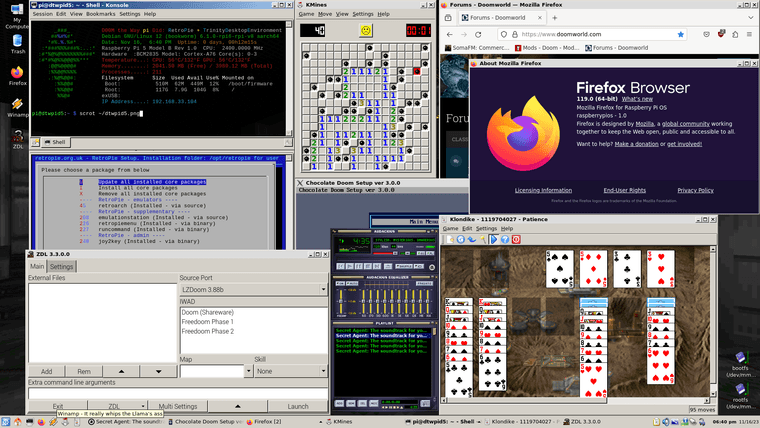
FluxBox Window Manager:
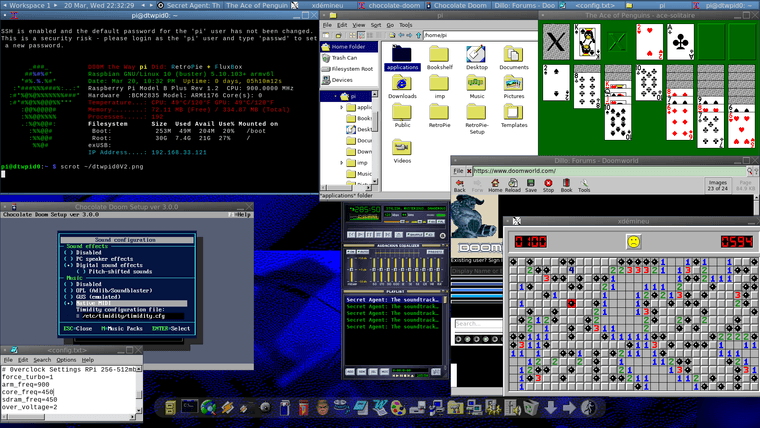
GPi:

(20231210) Please NOTE at the time of writing this Bookworm OS (for Raspberry Pi) is still in it's infancy; expect Issues and Refer to the INFO.txt included in each for more Information on Issues and their Resolutions.
These IMGs are meant to pay Homage to all things D00M.
Feedback is welcomed, especially if there's anything on these IMGs that should not be. -
@RapidEdwin08
To extract the mega files says enter password
I don’t see in description where that is
Any help?
Thank you for this -
@Retrodade 1993
-
Thank you
This looks great !
Any possible wine/box in a future update?
Loving the DoomsThanks for your work
-
 D Darksavior referenced this topic on
D Darksavior referenced this topic on
-
 R RapidEdwin08 referenced this topic on
R RapidEdwin08 referenced this topic on
-
@RapidEdwin08 I am super new to adding retropie this way, What exactly do I need to do with the files? I extracted the top file and got the folder shown among this list.
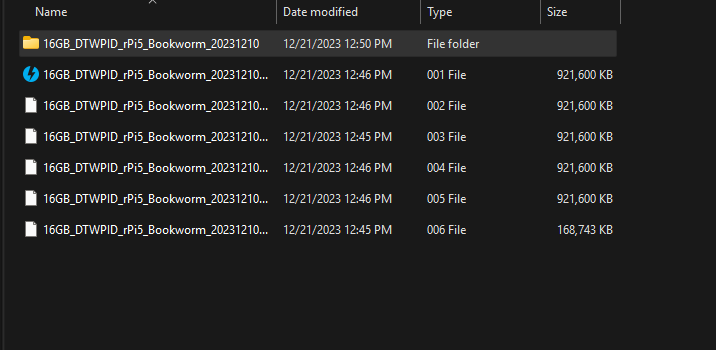
-
@Drunken4rcher you need only to flash the IMG file to your SDcard/USB with a program of your choice, such as etcher, Rufus, or win32diskimager...
It's the same process mentioned here:
First Installation -
@RapidEdwin08 Pardon my ignorance but from the screenshot which one is the IMG file?
-
@Drunken4rcher if you extracted the zip should be able to right click, properties should show .img on file type, i believe it's in the folder if u extracted already
-
@RapidEdwin08 Hi, first sorry for my bad english.
I burned DTWPID5 with Win32DiskImager on a 32GB USB-Stick and installed it on my Raspi5 4GB.
It started all normaly to terminal login.DOOM login:
Where can i find the login-Data (User & Pwd)?
Thanks for Help.
-
@GodsHell All DTWPID IMGs use the following credentials:
pi
raspberryAll DTWPID IMGs also have the Keyboard set to US
-
@RapidEdwin08 Hi, i tryed this standard login. It failed.
-
@GodsHell Got it! I burned it again with Raspberry Pi Imager and set a new Password. So i could login. Thanks!
-
@RapidEdwin08 Hello, I am new on Raspebrry world, I burnt the image on my usb drive via the raspberry Pi imager, then I boot it for first time, it did it's things and then I got a black screen while music was playing on the background.(everytime that I boot it i got the same black screen with music on the background)
What is going wrong, any ideas? Is it something wrong with the resolution of the screen or somenthing or should I just burn it again ? -
For whoever face the same problem, go to [cmdline.txt] and remove this [video=HDMI-A-1:1920x1080@60D] , it will work.
I didnt pay attention to the notes ! -
@Zemzem Thanks for reporting the Issue + the Resolution.
Hope you enjoyed the music. -
EDIT:
I can't get WINE to work... It says" no config found for the system"I whis somebody would share an image for PI5 with WINE/QJoyPad tested and working with MUGEN games.
-
@SG WINE is NOT installed on DTWPID, only the theme and es system are configured for it.
I'm not aware of any Pi5 IMGs out there running 64bit Bookworm with WINE installed yet, and I'm not holding my breath either.
You are welcome to try to compile everything yourself, but there's a pretty good amount of overhead involved... -
 A abj referenced this topic on
A abj referenced this topic on
-
Updated IMGs coming soon based on the latest raspberry pi OS from March 15th 2024.
If there are any issues or requests, now is a good time to mention them here... -
@RapidEdwin08 love the first one, looking forward to your newest, any word on bezels sorted for retropie 5 by chance?
-
Updated Doom the Way Pi Did IMGs Released
2024042820240514
Thanks to the Community for all the info and feedback that made this IMG what it is today.Changes worth noting:
Scrambled Video Issues on RPi5 now Resolved with Updated Kernel/OS 20240315
Windows Samba Shares are now Enabled out-of-the-box
x3 Desktops now included in DTWPID 3-5: FluxBox Window Manager, Trinity Desktop, and LXDE
FluxBox is now the Only Desktop Environment in the DTWPID0 IMG for RPi0
Dolphin Emulator added to DTWPID4/DTWPID5 (Requires Keyboard/Mouse for the GUI)
lr-freej2me added to DTWPID 0-5 IMGs (DoomRPG! *Not Included)
Freedoom Updated to v0.13.0 on all IMGs (Pretty much the only change to the GPi IMG)Edit: 20240514
lr-beetle-saturn added to DTWPID4/DTWPID5
Fixed issue with IMP Music Player on all IMGsAre x3 Desktop Environments really necessary? No...
Initially the intention was to put FluxBox on the RPi0 IMG only
But it ran so good I decided to put FluxBox on all the DTWPID IMGs
Figured at that point might as well have the Raspberry Pi Default LXDE too
...So now there's x3 Desktop Environments
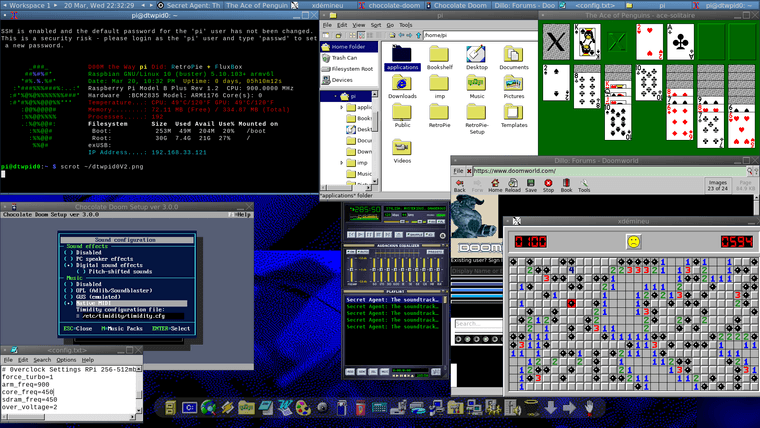
Contributions to the project are always appreciated, so if you would like to support us with a donation you can do so here.
Hosting provided by Mythic-Beasts. See the Hosting Information page for more information.