Config files - edit by SFTP
-
Hello,
I have a problem editing config files using on-screen graphics. For example, the UP and DOWN arrows jump between the first and the last item in the list.
So can somebody please show me their config files so that I can edit my files using SFTP?
Or perhaps indicate what to correct/add.Here is what I have now:
"\\Secure FTP\Retropie\opt\retropie\configs\atari800\lr-atari800.cfg" :
Atari 800 Emulator, Version 3.1.0 ROM_OS_A_NTSC= ROM_OS_A_PAL=/home/pi/RetroPie/BIOS/ATARIOSA.ROM ROM_OS_B_NTSC= ROM_OS_AA00R10= ROM_OS_AA00R11= ROM_OS_BB00R1= ROM_OS_BB01R2=/home/pi/RetroPie/BIOS/ATARIXL.ROM ROM_OS_BB02R3= ROM_OS_BB02R3V4= ROM_OS_CC01R4= ROM_OS_BB01R3= ROM_OS_BB01R4= ROM_OS_BB01R59= ROM_OS_BB01R59A= ROM_5200=/home/pi/RetroPie/BIOS/5200.ROM ROM_5200_A= ROM_BASIC_A= ROM_BASIC_B= ROM_BASIC_C=/home/pi/RetroPie/BIOS/ATARIBAS.ROM ROM_XEGAME= ROM_400/800_CUSTOM=/home/pi/RetroPie/BIOS/ATARIOSB.ROM ROM_XL/XE_CUSTOM= ROM_5200_CUSTOM= ROM_BASIC_CUSTOM= ROM_XEGAME_CUSTOM= OS_400/800_VERSION=AUTO OS_XL/XE_VERSION=AUTO OS_5200_VERSION=AUTO BASIC_VERSION=AUTO XEGS_GAME_VERSION=AUTO H1_DIR= H2_DIR= H3_DIR= H4_DIR= HD_READ_ONLY=1 PRINT_COMMAND=lpr %s SCREEN_REFRESH_RATIO=1 MACHINE_TYPE=Atari 400/800 RAM_SIZE=48 DEFAULT_TV_MODE=NTSC MOSAIC_RAM_NUM_BANKS=0 AXLON_RAM_NUM_BANKS=0 ENABLE_MAPRAM=0 DISABLE_BASIC=1 ENABLE_SIO_PATCH=0 ENABLE_SLOW_XEX_LOADING=0 ENABLE_H_PATCH=0 ENABLE_P_PATCH=0 ENABLE_NEW_POKEY=1 STEREO_POKEY=1 BUILTIN_BASIC=0 KEYBOARD_LEDS=0 F_KEYS=0 BUILTIN_GAME=0 KEYBOARD_DETACHED=0 1200XL_JUMPER=0 CFG_SAVE_ON_EXIT=1 MIO_ROM= BLACK_BOX_ROM= PROTO80_ROM= CARTRIDGE_FILENAME=/home/pi/RetroPie/roms/atari5200/Pole Position (USA).a52 CARTRIDGE_TYPE=6 CARTRIDGE_PIGGYBACK_FILENAME= CARTRIDGE_PIGGYBACK_TYPE=0 CARTRIDGE_AUTOREBOOT=1 CASSETTE_FILENAME= CASSETTE_LOADED=0 CASSETTE_WRITE_PROTECT=0 RTIME=1 XEP80_CHARSET= AF80_ROM= AF80_CHARSET= COLOURS_NTSC_SATURATION=0 COLOURS_NTSC_CONTRAST=0 COLOURS_NTSC_BRIGHTNESS=0 COLOURS_NTSC_GAMMA=2.35 COLOURS_NTSC_HUE=0 COLOURS_NTSC_GTIA_DELAY=26.8 COLOURS_NTSC_EXTERNAL_PALETTE= COLOURS_NTSC_EXTERNAL_PALETTE_LOADED=0 COLOURS_NTSC_ADJUST_EXTERNAL_PALETTE=0 COLOURS_PAL_SATURATION=0 COLOURS_PAL_CONTRAST=0 COLOURS_PAL_BRIGHTNESS=0 COLOURS_PAL_GAMMA=2.35 COLOURS_PAL_HUE=0 COLOURS_PAL_GTIA_DELAY=23.2 COLOURS_PAL_EXTERNAL_PALETTE= COLOURS_PAL_EXTERNAL_PALETTE_LOADED=0 COLOURS_PAL_ADJUST_EXTERNAL_PALETTE=0 ARTIFACT_NTSC=NONE ARTIFACT_PAL=NONE ARTIFACT_NTSC_MODE=0 SCREEN_SHOW_SPEED=0 SCREEN_SHOW_IO_ACTIVITY=1 SCREEN_SHOW_IO_COUNTER=0 SCREEN_SHOW_1200XL_LEDS=1 FILTER_NTSC_SHARPNESS=-0.5 FILTER_NTSC_RESOLUTION=-0.1 FILTER_NTSC_ARTIFACTS=0 FILTER_NTSC_FRINGING=0 FILTER_NTSC_BLEED=0 FILTER_NTSC_BURST_PHASE=0 SOUND_ENABLED=1 SOUND_RATE=44100 SOUND_BITS=16 SOUND_BUFFER_MS=0 SOUND_LATENCY=20"\\Secure FTP\Retropie\opt\retropie\configs\atari800\retroarch.cfg" :
# Settings made here will only override settings in the global retroarch.cfg if placed above the #include line input_remapping_directory = "/opt/retropie/configs/atari800/" #include "/opt/retropie/configs/all/retroarch.cfg""\\Secure FTP\Retropie\opt\retropie\configs\atari800\emulators.cfg" :
lr-atari800 = "/opt/retropie/emulators/retroarch/bin/retroarch -L /opt/retropie/libretrocores/lr-atari800/atari800_libretro.so --config /opt/retropie/configs/atari800/retroarch.cfg %ROM%" default = "lr-atari800""\\Secure FTP\Retropie\opt\retropie\configs\all\retroarch.cfg" :
core_options_path = "/opt/retropie/configs/all/retroarch-core-options.cfg" rgui_show_start_screen = "false" config_save_on_exit = "false" input_joypad_driver = "udev" menu_driver = "rgui" video_fullscreen = "true" video_fullscreen_x = "320" video_fullscreen_y = "240" video_aspect_ratio_auto = "true" video_threaded = "true" video_shader_enable = "true" video_font_size = "24" input_autodetect_enable = "true" input_player1_a = "x" input_player1_b = "z" input_player1_y = "a" input_player1_x = "s" input_player1_start = "enter" input_player1_select = "rshift" input_player1_l = "q" input_player1_r = "w" input_player1_left = "left" input_player1_right = "right" input_player1_up = "up" input_player1_down = "down" menu_swap_ok_cancel_buttons = "false" input_exit_emulator = "escape" input_shader_next = "m" input_shader_prev = "n" input_rewind = "r" all_users_control_menu = "true" menu_show_online_updater = "false" menu_show_core_updater = "false" menu_unified_controls = "true" system_directory = "/home/pi/RetroPie/BIOS" rgui_browser_directory = "/home/pi/RetroPie/roms" cache_directory = "/tmp/retroarch" rewind_enable = "false" rewind_buffer_size = "10" rewind_granularity = "2" video_gpu_screenshot = "true" rgui_switch_icons = "false" global_core_options = "true" input_enable_hotkey = "nul" auto_remaps_enable = "true" rgui_aspect_ratio_lock = "2" menu_show_restart_retroarch = "false" xmb_show_add = "false" xmb_show_history = "false" xmb_show_images = "false" xmb_show_music = "false" xmb_shadows_enable = "false" quit_press_twice = "false""\\Secure FTP\Retropie\opt\retropie\configs\atari5200\emulators.cfg" :
lr-atari800 = "/opt/retropie/emulators/retroarch/bin/retroarch -L /opt/retropie/libretrocores/lr-atari800/atari800_libretro.so --config /opt/retropie/configs/atari5200/retroarch.cfg %ROM%" default = "lr-atari800""\\Secure FTP\Retropie\opt\retropie\configs\atari5200\retroarch.cfg" :
# Settings made here will only override settings in the global retroarch.cfg if placed above the #include line input_remapping_directory = "/opt/retropie/configs/atari5200/" #include "/opt/retropie/configs/all/retroarch.cfg" -
Just to clarify.
I can easily navigate in these screens:
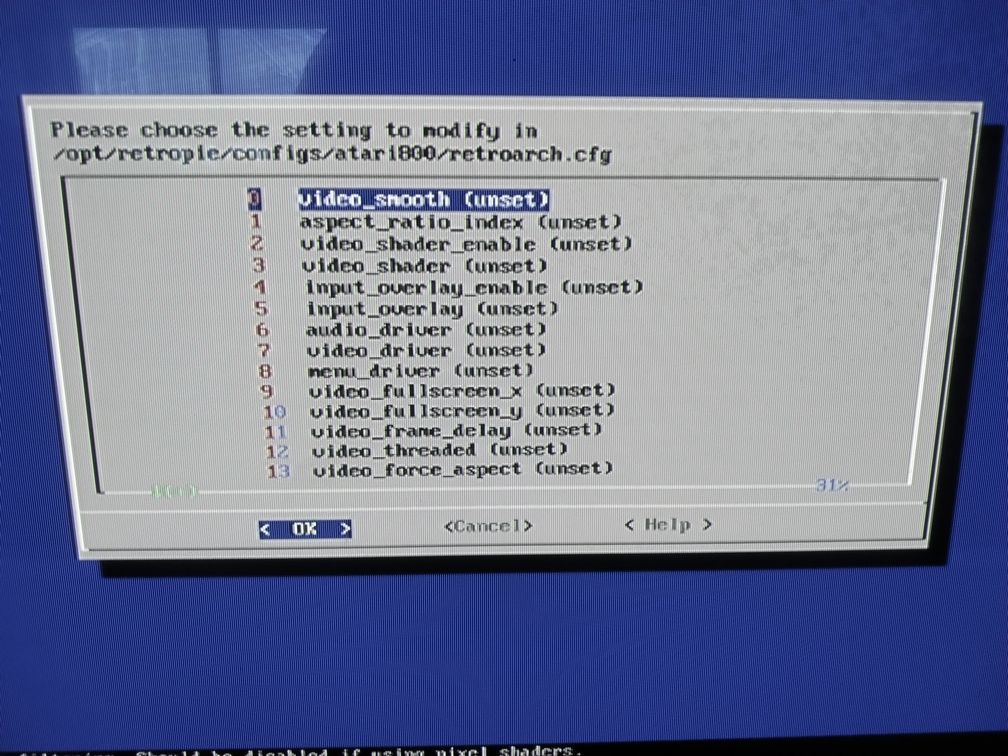
But not in these:
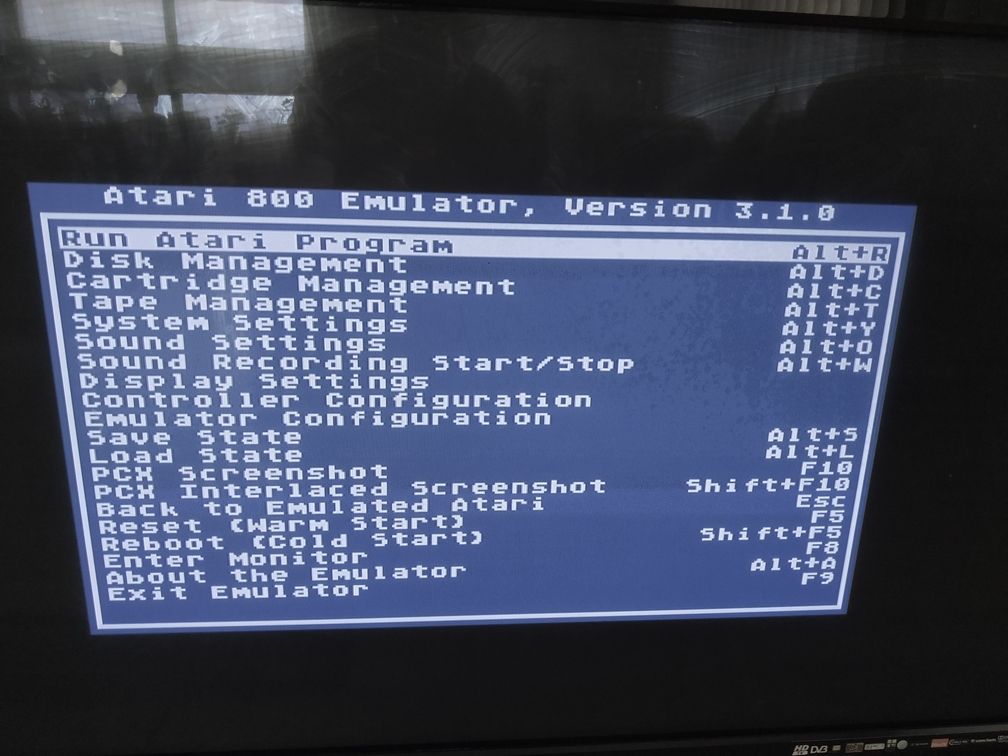
-
So your issue is that scrolling in the standalone Atari800 emulator's menu is not smooth and UP/Down, and they work rather as PgUp/PgDown ? I'm not aware of any configuration that causes or disables this behavior - are you using a keyboard for navigation or a gamepad ?
Please add some details about your setup, as asked in https://retropie.org.uk/forum/topic/3/read-this-first.
-
@mitu
Basically, I have been trying to copy this advice:
It is about how to load BIOS ROM files for Atari 800 and 5200. Being a noob, I had previously tried to run games without loading BIOS files (I had just copied BIOS files to the correct folder but not loaded them).
My set-up is default and I do not really expect to discover any bugs.Pi Model or other hardware: Pi 4B
RetroPie Version Used: 4.8 as identified from Raspberry Pi Imager
Built From: Pre made SD Image as seen by Raspberry Pi Imager
USB Devices connected: Logitech computer keyboard, 2 x USB dongle for wireless 8BitDo game pads
Controller used: 2 x Ultimate-C-2.4G-Wireless-Controller.It is more my incompetence, I guess.
It looks like arrows go all the way up and down, as if they were pressed for a long time or as if they were PAGE UP or DOWN. So I cannot really navigate in "Atari 800 Emulator menu" using arrow keys. Pressing a letter which a menu line starts with takes me to the correct line but if there are several lines starting with the same letter, it looks random with each key press. Again, as if the key was pressed for a long time. In other words, as if one press meant tens of presses.
With the game pad I also jump from first line to the last line without a chance to select any other menu item. -
Remove the
.cfgfile you're trying to edit.
If you have copied the correct BIOS files in-place, the configuration file will be re-created with the right paths to the BIOS file(s) on the emulator's first run.
I don't have access toatari800right not to check its behavior, but I don't recall using the keyboard being this 'jumpy'. Just for good measure, run an update for RetroPie and the system to make sure you're on the lastest version.
Contributions to the project are always appreciated, so if you would like to support us with a donation you can do so here.
Hosting provided by Mythic-Beasts. See the Hosting Information page for more information.