Mame Rom List Menu
-
I have an RP4b+ 8gb version.
Recently I have noticed when pressing the fire button x on my ps3 controller it is bringing up the mame rom list menu. I can't for the life of me find what the button map for this is to change it. It is really frustrating. Does anyone know what the button map is called?
It is this screen it brings up.

-
Go into the mame ui with the TAB key.
There you can change the default inputs. -
@Folly Thanks for the reply
The only problem is I don't know what this screen is called to remap the button
-
Assuming you have loaded a game with mame and -ui_ative is enabled as option in the runcommand then do :
TAB -> Input Settings -> Input Assignments (general) - User Interface
Your setting will probably be there. -
@Folly Unfortunatly there is no option for this screen in input settings.
BTW this issue only happens on Mame2016. I have installed and reinstalled the package and button 1 on the joypad always brings up this menu. I even made sure I deleted every instance of button 1 in the input settings and it still brings up this menu .
Just to confirm it is this menu it brings up

Not this menu
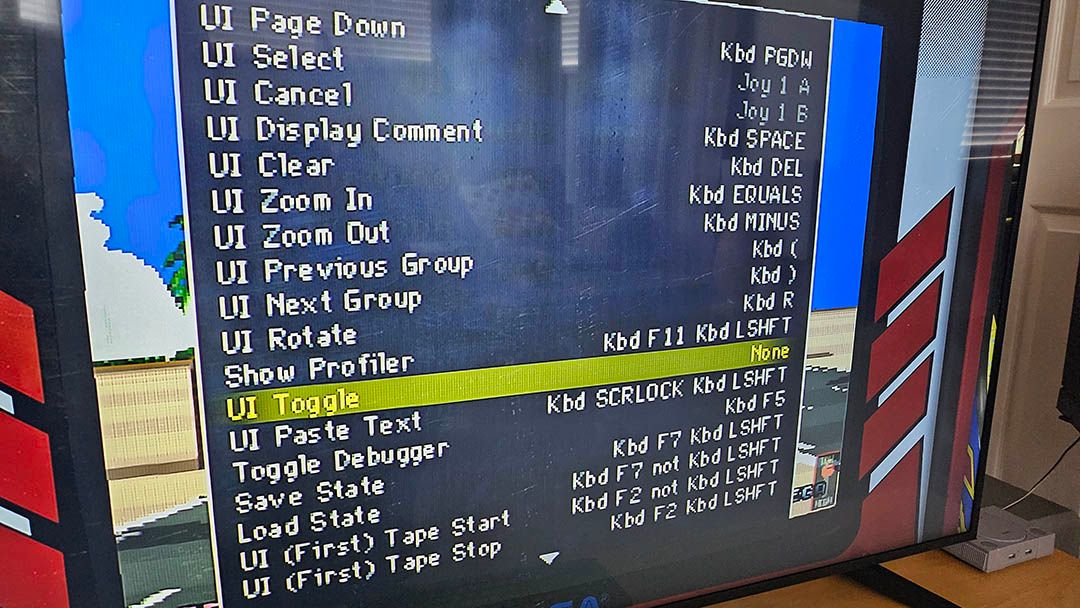
-
In your first post you refer to mame 0251 which is quite recent.
So all info I gave was for the latest mame.
So If you don't have that issue on that version then this topic has been solved.Sorry, I can't help you with mame2016, I never use that very old version.
Try to make a new topic of it. -
@Folly Hi, the first post was just a generic image which is not the version from Emustation. For system 16 games I use Mame2016 as it seems to run the fastest etc so use the romset for this version. I never had this menu pop up before and has just recently being happening so i'm at a loss :(
EDIT: Problem sorted, I don't know why I just didn't do this in the first place. I deleted Mame2016 default.cfg and it has fixed it :)
-
@stephenuk Thanks for sharing your solution. 👍️
-
Good to know !
Contributions to the project are always appreciated, so if you would like to support us with a donation you can do so here.
Hosting provided by Mythic-Beasts. See the Hosting Information page for more information.