EmulationStation-DE
-
How trivial would it be to integrate EmulationStation-DE into RetroPie Setup Script instead of the regular old fork of ES for any Ubuntu distro? It is a much more modern alternative with a better theming engine than the one we have currently... has anyone given it a try (i.e installing the emulators via the RetroPie setup script). Are these automatically recognized by ES without much tinkering?
The only downside is that it doesn't include scripts to access low level hardware, like WiFi, etc.
Just curious of course! I think it has a lot of features that probably aren't really necessary to launch games (and maybe it requires a bit more beefier a GPU to run)...
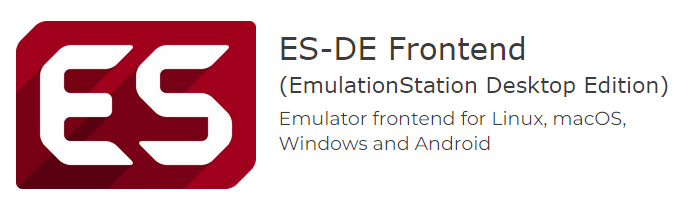
-
This is not need a desktop or i am wrong?
What are the major differences with the current version? -
@abj said in EmulationStation-DE:
This is not need a desktop or i am wrong?
i was thinking the same thing. i thought ES-DE needs a desktop to work. but maybe something changed?
-
@abj @ExarKunIv I don't run one so I'm not sure; does RetroPie on Ubuntu PC not use a desktop? I would thought it did but maybe I'm wrong.
-
@StonedEdge Hi, Batocera's fork of EmulationStation has better theming support and does not require a desktop to run. It will use existing EmulationStation gamelists but you will need to use themes tailored for it. It can be built without Batocera integrations and the file paths are easy to change in the source code prior to compiling. I can send tell you how to compile it if you want to try it.
-
@StonedEdge said in EmulationStation-DE:
How trivial would it be to integrate EmulationStation-DE
Non trivial.
-
On RaspiOS Buster it does not compile (needs more recent https://packages.debian.org/buster/libcurl4-gnutls-dev, 7.68 or newer). While this maybe be solvable with backports there is also this:
-
ES-DE has a gamelist format which differs stark from the one from RP EmulationStation, esp. it has the option for multiple launch commands in
es_systems.cfgdepending on the emulator selected for a game.
In contrast, from a cursory look Batocera ES kept the same launch API command for emulators.
And it compiles/runs with the current RetroPie on Buster. :)I am curious about your changes (in paths, ...) @V0rt3x667 to make Batocera ES a drop-in replacement?
-
-
@Lolonois Sorry I took so long to reply I have only just seen your reply to my previous message. If you download the source code and open it with CMake you will see an option to disable Batocera integrations. I don't now why someone has given me -1 reputation for my previous message as it works with caveats.
Contributions to the project are always appreciated, so if you would like to support us with a donation you can do so here.
Hosting provided by Mythic-Beasts. See the Hosting Information page for more information.